 I’ve been in the Seattle area for almost 10 years now and I still haven’t been to a Seahawks game. It’s a combination of me being cheap and the tickets being nearly impossible to aquire firsthand. I don’t love buying tickets secondhand, but if I’m ever going to see a game, that’s probably what I’ll have to do.
I’ve been in the Seattle area for almost 10 years now and I still haven’t been to a Seahawks game. It’s a combination of me being cheap and the tickets being nearly impossible to aquire firsthand. I don’t love buying tickets secondhand, but if I’m ever going to see a game, that’s probably what I’ll have to do.
How hard is it to get a ticket straight from the Seahawks? An article in the Seattle Times mentioned that there will be a total of 5800 single game tickets available for sale in the coming months. I’ve tried to snag those before and it’s nearly impossible. They sell out in minutes. Do you want season tickets? I hope you’re ready to wait. There are 70,000 people in line for the 61,500 season tickets and 99.6% of last year’s season ticket holders renewed.

 How often have you been doing a repetitive task and thought, “A robot could do this”? Now imagine what would actually happen if you tried to build that robot. It probably wouldn’t work very well and it might be hilarious. That pretty accurately describe’s
How often have you been doing a repetitive task and thought, “A robot could do this”? Now imagine what would actually happen if you tried to build that robot. It probably wouldn’t work very well and it might be hilarious. That pretty accurately describe’s 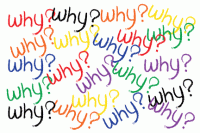










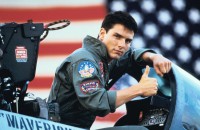 Sequels of childhood classics are almost always embarrassing failures. So when I heard that Top Gun 2 might actually happen, I cringed a little. The first movie is so good that I almost want it to stand alone. Could they possibly make anothe one that isn’t terrible?
Sequels of childhood classics are almost always embarrassing failures. So when I heard that Top Gun 2 might actually happen, I cringed a little. The first movie is so good that I almost want it to stand alone. Could they possibly make anothe one that isn’t terrible?
Seattle’s Big Dig
I get why people thought this was a good idea. It would be beautiful to hide all that traffic and really beautify the area, but the discussions now are not around what would be beautiful, but rather, when should they cut bait and run. And of course, if they do decide to stop, they still have the original problem of the decrepit double decker SR 99 to deal with. It’s anybody’s guess how (and when) this one will turn out.