My parents jokingly refer to their house as “Fort Wilderness”. I didn’t appreciate it growing up as much as I do now. When I made those two signs for Don and Dean, I also made one for my parents and delivered it on our recent trip. These are fun to make but I’m more excited to do them after I get a CNC. That will remove a lot of the stress of making them.
Storage Closet Cleanup
We have a fairly big closet at the top of our stairs that holds a bunch of stuff that doesn’t otherwise have a home: sleeping bags, board games, wrapping paper, vacuum cleaner, folding chairs, etc. It’s a mess. That’s not terrible except that we have to leave the door open because it is also the closet where I had the electrician run all my network jacks. That closet has a whole bunch of networking gear and two computers that are on 24/7. It gets way too hot if the door is closed. Some day I might build a ventilation system in there, but regardless of whether I do that, I knew I needed to build some storage that was better than our old wire frame shelves. To kick things off, I cleaned out the closet, took down the wire shelves and then patched all the old screw holes from those shelves. I even sprayed on some new wall texture to hide the patches. I had a leftover half gallon of the same brown color that is used in many other places in our house and it was the perfect amount to paint the closet.
To kick things off, I cleaned out the closet, took down the wire shelves and then patched all the old screw holes from those shelves. I even sprayed on some new wall texture to hide the patches. I had a leftover half gallon of the same brown color that is used in many other places in our house and it was the perfect amount to paint the closet.
The real improvement will come from some new storage cabinets, but first I needed a solution for the mess of computer wires. It had to just sit on the floor while I was painting and I needed it out of the way for the cabinet project. So the first build in this project was a very simple set of shelves to hold the computers, routers, battery backups and other miscellaneous gear. The shelves were a quick one day build (with Elijah helping) out of a sheet of 3/4″ plywood, some poplar to hide the exposed plywood edges on the front, and a bunch of pocket screws.
 It’s not fancy, but the bulk of this will be hidden by the new closets along the same side wall anyway. And for me, this is glorious. It’s going to be so much easier to diagnose problems and I finally have all of the network jacks in our entire house connected at the same time. Nerdvana.
It’s not fancy, but the bulk of this will be hidden by the new closets along the same side wall anyway. And for me, this is glorious. It’s going to be so much easier to diagnose problems and I finally have all of the network jacks in our entire house connected at the same time. Nerdvana.
Now it’s time to build some big cabinets…
Garden Update
We started off the year having very little idea of what our garden would actually end up growing. Turns out, it worked pretty well! The box by the street has some strawberries and two zucchini plants. We did get some strawberries but that will ramp up quite a bit over the next two years as the plants mature. The zucchini have been producing like crazy. I think we might just do one next year.
The box closer to the house has a few more strawberry plants and six sun gold tomato plants. Having six of the same plant is overkill. I started a few different varieties in the house, took careful notes about which seeds were which, and then ignored all the notes when I picked the six healthiest plants to move outside. Oops.

Here are some changes that we’ll consider for next year:
- Two zucchini plants is a lot. Maybe do one zucchini and one rhubarb?
- I think it makes sense to put all the strawberries in one box. They are going to overrun whatever container they are in.
- The drip tubing worked great, but maybe instead of carefully placing each emitter, I could use the small area sprayers.
- Don’t try to start plants. It sounds like a great idea, but I did a terrible job guessing when we’d be ready to move plants outside. Warm weather came much later than expected and it was tricky to manage the big plants inside the house.
- Tyla wanted to plant flowers but I think we waited too long for the seeds to take hold (too hot and too much shade from bigger plants.)
But all in all I call this year a success!
Camp Muir 2017
It all started at the church Christmas party in December. Logan was talking to DaveK about his incredible weight loss and he mentioned that getting up to Camp Muir was his “man mission.” Dave said, “Great! Let’s do it!” That’s the point where I walked up and said, “I’m in. What are we doing?” “Camp Muir!”
Fast forward to August and I was waking up at 4am to meet Logan, Dave, TimK, and Pastor for the drive down to Paradise. We arrived in the parking lot at 7:45 and we were on the trail by 8:15.
Skyline Trail up to Pebble Creek is one of the most popular hikes from Paradise. It’s about 1800 feet of elevation gain (from 5400 feet at Paradise up to 7200 feet) in around 2 miles. We maybe stopped once but we were up to Pebble Creek very quickly. We took a break there to refuel, change our clothing a bit and get ready for the snowfield.

 From Pebble Creek, the route goes straight up the Muir Snowfield. It’s about 2.2 miles and 2800 feet up to Camp Muir from Pebble Creek. And it’s on snow. And the snow is slushy from the sun. And oh yeah, you’re going up over 10,000 feet so you rapidly start to notice the decreased lack of oxygen.
From Pebble Creek, the route goes straight up the Muir Snowfield. It’s about 2.2 miles and 2800 feet up to Camp Muir from Pebble Creek. And it’s on snow. And the snow is slushy from the sun. And oh yeah, you’re going up over 10,000 feet so you rapidly start to notice the decreased lack of oxygen.
At this point we spread out a bit, set our own paces and got in the zone. It’s hours of staring at your feet, concentrating on your breathing, and taking tiny little steps up the mountain. I don’t know what the “hardest day hike” in the area is, but this has to be a solid contender. In addition to the physical challenge, the immense scale is psychologically frustrating. You put your head down, slog away for 20 minutes, look up and realize that your goal doesn’t look any closer than it did before.

 But we all made it! Logan was first up with a total time (from Paradise) of 3:26. He probably could have shaved off another 10 or 15 minutes but he stopped to wait for us at one point on the snowfield. Pastor and I clocked in right at 3:30 and Dave and Tim came in at the 3:45 mark. My previous time was 4:10 so I was very happy to beat that.
But we all made it! Logan was first up with a total time (from Paradise) of 3:26. He probably could have shaved off another 10 or 15 minutes but he stopped to wait for us at one point on the snowfield. Pastor and I clocked in right at 3:30 and Dave and Tim came in at the 3:45 mark. My previous time was 4:10 so I was very happy to beat that. We hung around at the camp for about an hour enjoying the incredibly clear views. Mt. Adams, Mt. Hood, and Mt. St. Helens were clearly visible. The temps were perfect and there wasn’t a lot of wind. I couldn’t have dreamed up better weather.
We hung around at the camp for about an hour enjoying the incredibly clear views. Mt. Adams, Mt. Hood, and Mt. St. Helens were clearly visible. The temps were perfect and there wasn’t a lot of wind. I couldn’t have dreamed up better weather.
Eventually we made our way back down the mountain. We all brought something to slide on. Most of us brought trash bags but Dave had snowpants (the smart choice) and Pastor had a tarp. Glissading down was fun for a while, but it was pretty painful. The chutes were all too narrow and the icy sidewalls would hammer our thighs. We got pretty soaked in the process too. But it sure beat the effort it took to go UP! The video below is not representative of most of the glissading. This one was right near the bottom so it was well-used and dug out by people who just came up to see the snow.
After another stop at Pebble Creek to switch into some drier clothes, we hoofed it down to Paradise dodging the enormous hordes of people who had made it to Paradise and were exploring the trails.
I’m really happy with how good my muscles felt after the hike. I had very little soreness aside from the bruising caused by the glissading. The worst part was that I think I got some altitude sickness this time. Thankfully it didn’t hit me until we were resting up at Muir. I had a bad headache and started feeling nauseated and lightheaded. The latter two went away as we descended bu the headache stuck with me well into the night.
In my blog post on the last hike, I had some good notes that were helpful for planning this trip, so here are a few more notes in case I do it again:
- I used about 3-3.5 liters of water. Last time I used 5. I think 4 would be a safe amount. I used two Camelbaks and had a half gatorade, half water mixture in one. I would do that again.
- I threw some summer sausage, cheese and crackers into a cooler with extra gatorade and water. That was a huge hit when we got back to the truck.
- Getting on the trail around 8 felt like good timing. There were plenty of people who left ahead of us, but it was not too crowded. On a weekday you could probably leave a little later, but on a weekend, stick with 8 or earlier.
- I took a bandanna with me and suck it in the back of my hat. It did a great job keeping the sun off my neck.
Thanks to Logan for suggesting this and to all the guys for banding together to make this a reality. It was awesome to see Logan beating us all up the mountain. Two years ago I don’t think anybody would have believed he could get in such good shape in such a short amount of time. Kudos to you Logan!
ISS Transiting The Eclipse
Destin Sandlin has one of the best YouTube channels in existence: Smarter Every Day. I don’t know how he keeps upping his game, but he has managed to do it again. He found his way onto the perfect tiny little patch of earth where he could watch the eclipse AND see the International Space Station transit across the sun during the eclipse. The math is bonkers. He got a bit lucky because they periodically adjust the height of the space station (it slowly falls to earth) and the last adjustment put the viewing location on some reservation land that is very difficult to get to. It all worked out and he has a great video about it. He wins the eclipse.
CrashPlan Service Changes
I’ve been an enthusiastic CrashPlan cloud backup user for well over 6 years. The small fee that I paid for their service saved me a ton of time trying to hack together my own solution. Unfortunately, yesterday I got an email saying that they are going to stop offering CrashPlan Home and focus on the business market. The transition plan sounds very smooth and they’ll continue honoring all of the time that I’ve prepaid for, but of course it means that I need to start thinking about what to do when my service runs out in a little over a year.
There are a few options to consider:
- CrashPlan is officially recommending Carbonite (who was a competitor until CrashPlan exited the home market). Their service is $60/year which is very similar to CrashPlan. The only downside is that I have to re-upload my ~4TB of data. That’s not horrible except that Comcast silently added a 1TB/month cap to my plan.
- Stick with CrashPlan and use their Small Business offering. While they are offering existing users a nice discount for the first 12 months, eventually it will cost me $120/year. It’s roughly double what I was paying, but maybe it’s still worth it since I don’t have to change anything.
- Go back to rolling my own solution. It’s not too hard to encrypt the data myself and then upload it to Azure blob storage. This would be kind of fun to piece together but it’s not going to be cheaper than Carbonite or Crash Plan Small Business. They set their prices for the amount of data a normal human uses and clearly I’m not that.
Thankfully I don’t have to make this decision any time soon. My contract runs through Oct 2018. However, if you’re thinking about starting to use cloud backup (and I recommend it!), you should be looking at providers like Carbonite or Mozy.
Mason Lake and Little Bandera Mountain
Saturday is our first attempt at Camp Muir (depending on the weather) so Logan and I wanted to squeeze in one more hike. We went for Mason Lake because it wasn’t too far away and it was relatively easy. The trail climbs up to the top of a ridge and then drops down a couple hundred feet to the lake. We were almost the first ones to the lake again (another guy beat us by a couple minutes) and we got to enjoy it in peace before the crowds came up behind us. We made it there very quickly with only one stop to remove our pant legs and convert to shorts. Since we were still feeling fresh and it was only 8:30am, we decided to take another fork of the trail and go up to the top of Little Bandera Mountain.
Whew. It was STEEP.
My GPS watch has been pretty accurate on our hikes and it reported 980 vertical feet over 0.6 miles. The trail isn’t traveled very much and after just a little bit, the trail builders obviously gave up on the switchbacks and just went straight up the hill. It was a slog but we made it scrambling up on all fours. I included a chart from our trip in the photos below. You can see the hike up to the peak and notice how much slower we went on that part with frequent stops. The third picture was also take on that steep slope but it’s always hard to see slope in a photo. Just note how close Logan is but yet how much lower he is! You can click on any of the pictures for a bigger view.
The view at the top is supposed to be incredible with Mt. Rainier standing proudly for you to enjoy. Unfortunately there were a lot of clouds to the south, but the view to the north was great. We looked down on Mason Lake where we had been earlier that morning.
All in all it was a great hike and hopefully we’ll be ready for Camp Muir on Saturday!
Wood Sign
Router-carved signs are a common sight at fairs or even in pop up shops at the mall. I’ve been watching a bunch of Dave Rhoten’s videos on YouTube and finally I decided it was time to try it for myself. I purchased a Dewalt DWP611 along with two special router bits and a nice base plate from Dave’s store.
I bought 1×8 select pine from Home Depot (mostly knot free) and put on a couple coats of shellac. Then I used the laser cutter at work to draw the letters that I wanted to cut. That made the layout portion of the project very easy!
The next step was the most time consuming. I used a very narrow V-bit to carefully cut around the outside of every letter. Then I put in a bigger 90 degree V-bit to draw the big cloud around the outside and cut out everything between the cloud edge and the edge of the letters.
After a little cleanup with some chisels to remove any remaining high spots, I covered the whole piece in black spray paint. When it was dry, I sanded the top which removed the paint from the letters and the part outside the cloud leaving the indented part black. The shellac coating helped to keep the paint from bleeding too deep into the wood on the parts where I didn’t want it to stick.
Finally I used my keyhole bit to cut a slot in the back for a screw or nail so it could be easily hung on the wall.
This was a gift for Don’s brother and his wife in Montana as a thank you for letting us stay with them. And since I was making one, I decided to make two and give one to Don as well. It’s a fun and relatively quick project, but it takes patience!
Best Of YouTube
It’s been a while since I’ve done a Best Of YouTube post, but, as usual, a lot of great content has been flowing into my eyeballs. First up this time is from the Flite Test guys. They are doing some full scale flight content in addition to their normal RC content. They went to Oshkosh for the big airshow and posted a good wrap-up video. Fun fact: They talk a lot about Sean Tucker in the beginning. He was the only signed photo I had in my room for much of my childhood.
If you pay attention to video shot with your cell phone or most other consumer cameras, you may have noticed a jello effect where straight lines of things moving quickly through the frame aren’t straight. It’s caused by something called “rolling shutter.” Whether you already know about that or not, this video is still incredible. The special effects do a fantastic job at explaining the subject matter.
Modern Rogue is pumping out good content. Some of it is a bit too long for my tastes, but overall, I’m excited when they put out a new video. They’ve had a couple martial arts/self-defense videos. The latest one is about choking someone quickly. While you’d need to practice to get good at it, it’s not super complicated and it seems pretty easy to remember.











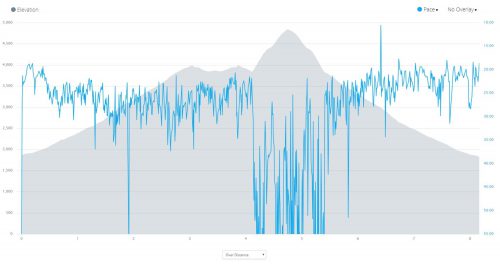

Crystal Mountain Fire
There are a lot of big fires in the area, but the one I’ve been following is the Norse Peak fire. You can read all the details on the inciweb page or in various news articles, but the basic info is that 13 separate fires were ignited by lightning on August 10 and 11. Those quickly combined and threatened, among other things, the Crystal Mountain ski area. They were forced to evacuate everyone and the smoke was so thick that they couldn’t bring in helicopters for water drops. Even firefighters were evacuated at one point because they were in danger of having their exit route cut off by the fire. At the worst point, fire was visible coming down the ridge just north of the base area.
Thanks to incredibly long hours by various fire departments, no structural damage has occurred to the resort yet. It sounds like they are getting the fire under control now. We had a small amount of rain and winds have shifted so that the smoke is clearing out. It does sound like they will be closed for the remaining couple weeks of the summer season. Follow their Facebook page for updates.