 I’m very thankful that I can use a laser cutter at work, but what are the options for laser cutting at home? There are three very easy and low cost options to start with:
I’m very thankful that I can use a laser cutter at work, but what are the options for laser cutting at home? There are three very easy and low cost options to start with:
- Check with your local library. More and more libraries are supplying laser cutters and 3D printers for people to use.
- Order it from a website. I’ve done this for 3D prints before but the same concept applies to laser cutting. The turnaround time is slower and you pay for shipping, but it’s a lot cheaper than buying a machine!
- Find a local maker space. These are generally clubs that you can join and use their equipment. You pay a membership fee or you pay to rent time on a machine, but doing it this way helps you iterate faster than doing it by mail.
If you still want to buy one for home use, you should probably be getting advice from someone more knowledgeable than me, but here’s what I know. If you buy an entry level system from a company like Epilog or Universal, expect to pay upwards of $8000, and that might not include ventilation which is almost a requirement.
A company called Glowforge is making a lot of waves in the maker community because they are coming to market with a laser cutter intended for home hobby use. It has a lot of really nice features that lower the barrier to entry, and you can get their basic model with ventilation for under $4000. Reviews of pre-production units are very positive. The cost of ongoing maintenance remains to be seen.
It’s a great time to be a maker!




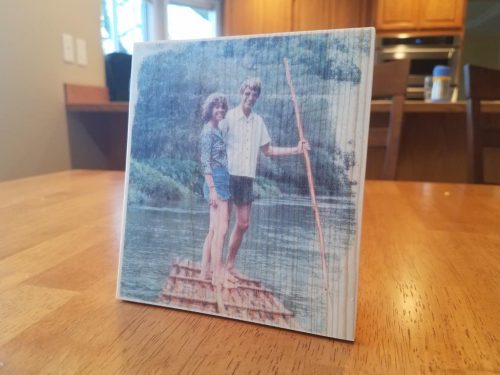



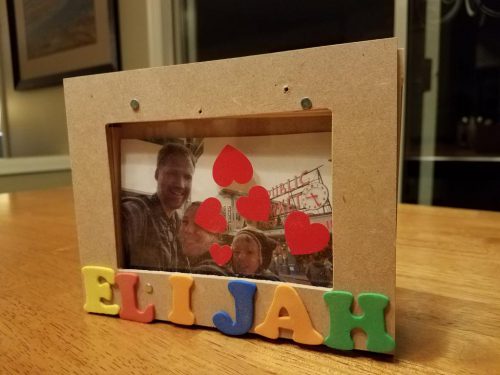



Neighborhood Brewing
When I’m out walking with Elijah, we regularly go past a neighbors house down the street and around the corner. He has his garage door open a lot and it’s obvious that he has some fancy brewing equipment in there. One day I finally stopped in with Elijah and just said, “You’ve got quite a setup here. Do you mind visitors?”
The guy’s name is Kevin and he is indeed very excited to have visitors. He’s in the process of launching his own brewery and has amassed some very nice equipment. His garage has about 10 taps, a small bar, some TVs and his brewing equipment. I’ve sampled some of his beer and it’s delicious! This is not your typical home brew setup.
He said he hasn’t really started marketing anything yet, but you can follow him on Facebook at Global Beer Company.