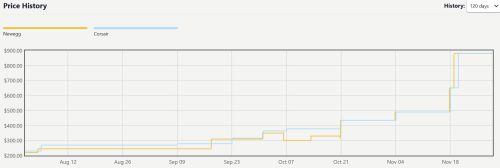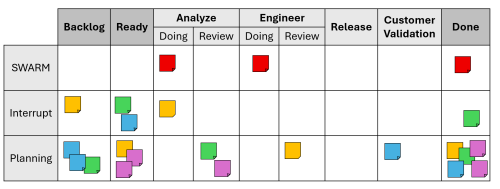I’m writing this as I’m still processing this excellent article: Something Big Is Happening — matt shumer. It is long, but honestly I would rather have you read that than this post.
Even for people in the tech industry, it’s difficult to explain how fast AI is improving. At work, one of my main responsibilities is literally to figure out what new tools and capabilities we can apply to our team and then help the team grow. Even with 100% of my effort focused on this, I feel like I’m holding on by my fingernails. It’s not fear that robots are taking over but a realization that things are changing faster than any of us expected. We are watching chapters worth of history books fly by every day.
For example, last week I was out sick for a couple days. The morning when I finally felt well enough to check messages, a non‑technical friend asked me what it was like working with AI. I joked that I’d been gone for two days so I was probably already behind. Then I logged in and… sure enough, a brand‑new, ground‑breaking model (Claude Opus 4.6) had dropped, and my programming tool (VS Code) had released features that make it even easier to work with multiple coding agents at the same time. I spent the entire afternoon just absorbing what had changed.
The pace of change is difficult to describe. Last summer I was mildly interested but it was clearly just a toy and most of the demos were hype. In the September, Claude Sonnet 4.5 came out and I could see how it was on the verge of being legit. On Nov 24, Anthropic released Claude Opus 4.5 and it was the inflection point. It was clear to anyone using it that there was no turning back. Opus 4.6 came on Feb 5 and OpenAI’s Codex models are surging too. People ask me what this is going to look like in a year. Who knows? I can’t even tell you what next WEEK will look like.
So yes, if you’re in software engineering, this is life‑altering in a way we’ve never seen before. But the key point is that this will change your life too. Whatever your job is, AI is already working to make parts of it obsolete. It’s a general‑purpose skill amplifier. That means whatever you’re already good at, AI can make you dramatically better and faster at it. This rewriting of reality matters for everyone, not just for people in tech. Here’s how to position yourself:
- There will always be people around you who think this is all hype and the fad will pass. Do your best to bring them along, but the most important thing is to make sure your future isn’t tied to their denial. If it’s your management chain, find a new job. If it’s someone you’re thinking about hiring, keep looking. Denying AI’s usefulness today is like believing in a flat earth. It is provably better right now. This isn’t up for debate. Don’t waste energy arguing with people who refuse to see it. You gave them a chance to come along. If they resist, they’ll get left behind. Honestly, it might already be too late for them to catch up.
- You might not be able to predict exactly how this will change your job, but you can keep yourself relevant by leading the way. Be the person who keeps up, uses these tools to undeniable effect, and teaches others how to do the same.
Back in December, I would still try to soft pedal all of this when I was in a group that I knew was mixed on AI. I did not want to sound dramatic or turn them off even more with my enthusiasm. But week by week, that is getting harder to do. The gap between people who use these tools and people who do not is widening so fast that it feels strange to pretend nothing is happening. I would normally end this by saying the future is now, but honestly it feels more like the future was last week and we are all just trying to catch up to it.