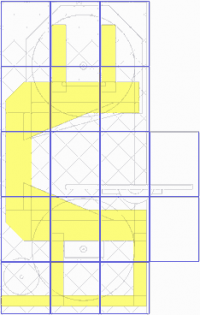 I’m working on a new decorative sign for our house. After I had drawn it at full size in Photoshop Elements, I needed to print it full-size, tiled across multiple sheets of paper. It seems like there are a lot of ways to do this, but it took me long enough to figure out that I figured I should write it down.
I’m working on a new decorative sign for our house. After I had drawn it at full size in Photoshop Elements, I needed to print it full-size, tiled across multiple sheets of paper. It seems like there are a lot of ways to do this, but it took me long enough to figure out that I figured I should write it down.
My approach was to save it as a PDF from Photoshop Elements and then open that PDF in Fox It Reader. (I think Adobe Reader has a similar feature.) There’s an option when printing to print it as a tiled image. You should get some extra marks on the paper to help you line up the multiple sheets and tape them together. One easy way to accomplish that is to hold it up to a window when it’s light outside and then you can easily align the sheets.
If you do this regularly, you might want to check out Big Print. It costs $22 but check out the videos and you’ll quickly see why it’s probably worth the investment. On a side note, if you have an engineering mind and you enjoy woodworking, check out the rest of that guy’s site and his YouTube video. He makes incredibly complex tools and projects out of wood.
