 The construction is over on the stretch of 405 by our house. There are now two HOT (High Occupancy Toll) lanes in each direction for the busiest stretch of road. This leaves three regular lanes for each direction. During rush hour periods, you can use the HOT lanes for free if you have 3 or more people in your vehicle. If you don’t have enough people, you can still use the lanes but you pay whatever fee is posted on the sign. It varies from $0.75 up to $10. They adjust the toll in real time to keep traffic in those lanes flowing above 45mph. Generally I see a $1-3 toll between the exits I use (roughly 8 miles.)
The construction is over on the stretch of 405 by our house. There are now two HOT (High Occupancy Toll) lanes in each direction for the busiest stretch of road. This leaves three regular lanes for each direction. During rush hour periods, you can use the HOT lanes for free if you have 3 or more people in your vehicle. If you don’t have enough people, you can still use the lanes but you pay whatever fee is posted on the sign. It varies from $0.75 up to $10. They adjust the toll in real time to keep traffic in those lanes flowing above 45mph. Generally I see a $1-3 toll between the exits I use (roughly 8 miles.)
I have really mixed emotions about this project. On the one hand, it’s an awesome mix of data and social behavior. They know exactly how traffic is flowing and they can make mathematical adjustments, but those changes will have different effects on different people. So the same change might not work in two similar traffic situations because of other social or physical factors. I’d love to get access to that data feed. In fact, that’s one big way they could improve it. At least give me a data feed showing when my car used the lanes, which entry and exit points I used, etc. You can get your last 10 transactions from their poor website but it’s basically unusable as a data feed. Give me JSON with OAuth please. Even better, consider opening up all the data after removing the personally identifiable information.
On the other hand, this whole thing bothers me a lot. In this extremely liberal part of the country, I don’t understand how the general population approved a system that lets rich people get to work on time while poor people have to sit in traffic and be late. Doesn’t that seem unjust especially when lower paying jobs are more likely to be sticklers for showing up on time? I guess they justify it as “taxing the rich” which is heroic. Personally, I almost always refuse to use those lanes unless I’m qualified to use them for free. I want to be that data point that just mooches from the system. It’s my nerdy, tiny protest.
It’s hard to know if this has improved traffic flow or not. WSDOT has been very vocal in saying that it takes six months or so for the system to settle down. Some days there isn’t anyone on 405 and other days it’s a complete standstill. Eventually, people will settle into new traffic patterns, and then we can decide if it has improved traffic. My gut feeling is that yes, it has. I use Waze to help me figure out if I should take 405 or two different backroad routes home. Before this project, 90% of the time the answer would be backroads. Now I’m frequently using 405. Traffic still slows down around the entry/exit points into the HOT lanes, but otherwise it flows pretty well.
And there-in lies my biggest beef: it seems pretty obvious that this system was not optimized purely for better traffic flow. That drives me nuts. We have a very limited resource and instead of using it as efficiently as possible, the politicians have their money grubbing hands in it. The traffic engineers have all the data, and I bet if you told them to dream up the best solution, this would not have been it.
I have no data to back this up, but I think the two biggest improvements are:
- There are a consistent 3 (non-paying) lanes of traffic. It used to expand and contract between 3 and 4 lanes. This created a lot of merge points and generally slowed things down. The consistent set of lanes has removed a lot of lane changing.
- There are defined entry/exit points for the HOT lanes. Those lanes used to slow down because of “friction” with the main stopped lanes. It was a little scary being in the HOV lanes because you knew that somebody could decide to jump into those lanes at any point. Technically, that could still happen but now you’re crossing a double white line (actually in most places it’s 4 white lines), and there is a hefty fine for getting caught. This really improves the average speed the express lanes.
A lot of my opinions on this could potentially be changed if they’d release real data and models showing that this is the most efficient way to move people along the road. Instead we get tiny little stats and soundbites that they think “prove” their approach.
I’d love to see what would happen if we had the current layout but removed the carpool and monetary restrictions on the express lanes. Sure, the rich people would lose their speedy route, but on average, it seems like everyone would have a faster trip because we’d be closer to 100% utilization of 5 lanes instead of 3 booked lanes and 2 sparse ones. And since those two express lanes have limited entry/exit points, they would be more immune from lane changing. This isn’t a ground breaking idea. This is how express lanes are implemented in a lot of other cities.
The HOV/money part feels like politicians tacking on rules to make themselves feel like they are saving the environment and taxing the rich. Is that worth reducing the efficiency of the highway? Not in my book. With election season approaching, I have another chance to spit into the hurricane and vote for a different makeup of our state government.
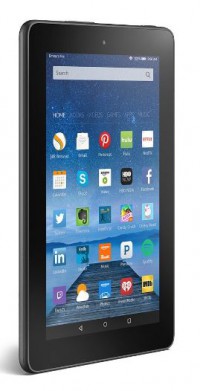 Amazon has a 7″ tablet for $50 and I’ve always been intrigued by it. When my nephew got one for Christmas, I finally got to at least see one in action and I was pretty impressed. When it went on sale for $40 a few weeks ago, I snagged one. I was expecting it to be frustratingly slow but it is actually a pretty pleasant experience. It is obviously snappier than our original Surface RT, and the battery life is plenty good for our use case. It’s really nice having all the Android apps at our fingertips too.
Amazon has a 7″ tablet for $50 and I’ve always been intrigued by it. When my nephew got one for Christmas, I finally got to at least see one in action and I was pretty impressed. When it went on sale for $40 a few weeks ago, I snagged one. I was expecting it to be frustratingly slow but it is actually a pretty pleasant experience. It is obviously snappier than our original Surface RT, and the battery life is plenty good for our use case. It’s really nice having all the Android apps at our fingertips too.











Apple vs DOJ
This Apple situation is messy. The FBI chose a good battle ground. They know they probably don’t actually need anything on that specific phone. The shooter destroyed some other phones but left this one alone which indicates that he knew what type of data might be incriminating and this phone didn’t contain any. This phone was his business phone which means it belonged to his employer and he was employed by the local government. So a lot of the typical privacy arguments don’t apply here. He had signed a paper saying that his employer had a right to everything on that phone. So the government should have a right to get into the phone, right? Not quite…
All Apple phones (and lots of other brands too) are fully encrypted. If you don’t have the passcode, then not even Apple can break the encryption. Depending on the strength of your password, you potentially need more computing power than the world possesses right now to break the encryption. That’s a great thing, but there’s a loophole that the FBI is trying to exploit. They want Apple to create a custom version of the operating system that will allow them to guess the password to unlock the phone. Normally the operating system enforces a five second delay between guesses to make brute force guessing impractical. There’s also a limit on how many times you can guess incorrectly before the phone is completely locked forever. Those limits in the operating system can’t be easily removed. The phone is built so that it will only run an operating system that is digitally signed by Apple. This protects you against a lot of malware because there’s no way for an attacker to fake the digital signature. The government is trying to force Apple to create a one-off version of the operating system and sign it with their digital key. This would give the FBI the ability to try to guess the short password to unlock the phone. Once it’s unlocked then all the data is unencrypted and voila!
This sets a very scary precedent which basically says that no matter what great security and encryption measures a company puts in place, the government can force the company to break them. It’s a bad situation to be in because it doesn’t actually stop anyone from taking their security into their own hands and really keeping it safe. Additionally, this hurts American businesses because what other government is going to trust our products if they see a precedent like this get set?
This is a win-win for the FBI. If their request is granted, they have legally set an enormous precedent which gives them a huge amount of power. And if they lose, public outcry from less technical citizens will be for lawmakers to jump in and create some kind of “backdoor” loophole law for the future so that this kind of thing doesn’t happen again. This is probably an even worse situation than the legal precedent I just described in the last paragraph. If you create a back door or magic key to break security and encryption, you have effectively negated the benefits of that security system. The back door WILL be found by the bad guys and even worse, you won’t know when they find it or when they are using it. It’s impossible to create a perfectly secure back door.
The bottom line is what we should already know: if you have data that you need to protect, you need to be responsible for protecting your data. It is possible for you to encrypt and protect your data so that nobody else on the planet can break into it today. You’ll have to do your homework and keep up with the changes to keep improving and strengthening your process. Every year, computing power increases and we’re able to crack older security schemes.
Any issue like this is bound to get flamed into flames by the presidential election, but it’s good that people are talking about these topics. We need the courts to decide if it is our right to have data that is private or not. This case will go a long way toward deciding that. Hopefully, along the way, we’ll educate the general public about the pros and cons of the various outcomes instead of just inhaling the rhetoric from their side of the aisle. There’s no perfect answer but there are a lot of really bad ones that we need to avoid.