 Great Wolf Lodge is an indoor water park a little less than two hours south of our house. It’s a national chain so if this post sounds interesting to you, check their site to see where the closest one is to you. Tyla and I have always thought it looked interesting as we drove by, but a quick check of the website proves that you’ll be a creeper if you show up without kids. So we basically had Elijah as an excuse to go to the water park.
Great Wolf Lodge is an indoor water park a little less than two hours south of our house. It’s a national chain so if this post sounds interesting to you, check their site to see where the closest one is to you. Tyla and I have always thought it looked interesting as we drove by, but a quick check of the website proves that you’ll be a creeper if you show up without kids. So we basically had Elijah as an excuse to go to the water park.
Our trip was Monday through Wednesday because we found a deal for 40% off. Your waterpark pass starts at 1pm on the day of arrival and ends at 9pm on the day of your departure. You could get a LOT of waterpark time for just a one night stay. Checkout time is 11am but they have lockers and restrooms where you can easily shower and change even if you don’t have a room anymore.
We arrived pretty late on Monday night so we skipped the water park and took Elijah down to story time. They have a big animatronic setup where they tell some story about blah blah blah Mother Nature blah blah. Elijah’s favorite part of every story time was at the end when one of the Great Wolf Lodge wolf characters would come out to read a story.
The rooms are HUGE. I don’t know if they are all like this, but ours was near the conference center on the second floor just down from the water park entrance. The ceilings were probably 11-12 feet high and there was more square footage than most other hotel rooms that I’ve been in. It’s nothing super fancy but it’s nice and there’s a pretty big mini fridge there to keep your food cool.
If you’re looking to save money, the fridge is a key part of it. Everything there costs money except the room and waterpark. We had to walk past four money spending opportunities in the ~100 steps from our room to the water park entrance. If your kids don’t know the meaning of the word “no”, prepare for a big bill. Thankfully, ours was happy playing in the arcade without realizing that he wasn’t acutally playing anything.
The waterpark is impressive. There’s a large wave pool, a swimming area with basketball hoops, a big “fort” with a 1000 gallon bucket that dumps every few minutes and two waterslides, a large toddler play area with two tiny slides and then four “big kid” slides. It’s a big place, but I was actually surprised that it wasn’t bigger. The Lynnwood Aquatic Center is somewhat similar and isn’t that much smaller than Great Wolf Lodge. That being said, it was plenty big for a toddler. Tyla and I had fun on the various slides while we took turns watching Elijah.
There are tons of activities for kids (all of which you pay for.) The coolest one is probably MagiQuest. Participants get a magic wand and then walk around the lodge pointing at stuff on the walls and on pedestals. The art/animals/pedestals react to the wand helping guide the player along a quest for points and prizes. I’m excited to give that a try when Elijah is old enough to understand it. Other activities include a spa for adults, a spa for kids, arcade, and mini golf. There’s a breakfast buffet ($15/adult, $7/child) and burger/steak/chicken dinner place that looked to be about $20/person unless you ordered the steak. Our general practice on vacations is to pack our own breakfast and lunch for the room and then eat out for dinner. We chose a Mexican place in nearby Centralia, but unfortunately it was closed so we just chose a random place that was close by.
Will we go back? Yep! It was fun and I could see it being a great vacation once Elijah is old enough to run around on his own. Everyone gets their own waterproof bracelet that acts as your door key and credit card during your stay. It’s super convenient because you never have to worry about taking anything with you to the waterpark. Elijah could just run around and do whatever he wanted while we relaxed. It would be especially great if he brought a friend or two with him. We’d definitely look for another deal though. Full price is about $200/night plus about $35/night in taxes and fees. I’m glad we gave it a shot! Thanks to Tyla for doing most of the planning on this one!




 Upstairs in the theater room, we have a full receiver and 5.1 speaker setup that provides nice sound. It’s not anywhere near audiophile quality, but it’s more than enough to provide enjoyment. On the downstairs TV, we are just using the built-in TV speakers. I’ve never heard a TV speaker that does a very good job of producing sound and this TV is no exception. However, we don’t need to have a full receiver and surround sound system down there.
Upstairs in the theater room, we have a full receiver and 5.1 speaker setup that provides nice sound. It’s not anywhere near audiophile quality, but it’s more than enough to provide enjoyment. On the downstairs TV, we are just using the built-in TV speakers. I’ve never heard a TV speaker that does a very good job of producing sound and this TV is no exception. However, we don’t need to have a full receiver and surround sound system down there.
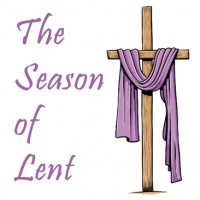
 Great Wolf Lodge is an indoor water park a little less than two hours south of our house. It’s a national chain so if this post sounds interesting to you, check their site to see where the closest one is to you. Tyla and I have always thought it looked interesting as we drove by, but a quick check of the website proves that you’ll be a creeper if you show up without kids. So we basically had Elijah as an excuse to go to the water park.
Great Wolf Lodge is an indoor water park a little less than two hours south of our house. It’s a national chain so if this post sounds interesting to you, check their site to see where the closest one is to you. Tyla and I have always thought it looked interesting as we drove by, but a quick check of the website proves that you’ll be a creeper if you show up without kids. So we basically had Elijah as an excuse to go to the water park.



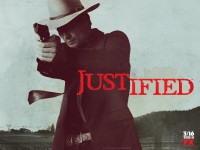

 It’s only the beginning of February but we’re already starting to get some warmer days. The lawn is waking up, plants are starting to grow, and people are starting to catch spring fever. I’m loving the increasing daylight hours. This time of year is usually very cloudy so on those clear mornings I’m shocked at how early it gets bright. “Spring” lasts a very long time in the Pacific Northwest. It’s roughly now until June and then summer arrives with a bang around the Fourth of July. I’m looking forward to those long summer evenings where we can go out for walks after dinner before Elijah’s bedtime. I’m also hoping to make good use of the warm summer weather on some hikes with Elijah. I’ve already tried to get him out a couple times but the weather and our schedule haven’t aligned. There are so many fun things to see in the mountains and I’m hopeful that he’ll like hiking with me.
It’s only the beginning of February but we’re already starting to get some warmer days. The lawn is waking up, plants are starting to grow, and people are starting to catch spring fever. I’m loving the increasing daylight hours. This time of year is usually very cloudy so on those clear mornings I’m shocked at how early it gets bright. “Spring” lasts a very long time in the Pacific Northwest. It’s roughly now until June and then summer arrives with a bang around the Fourth of July. I’m looking forward to those long summer evenings where we can go out for walks after dinner before Elijah’s bedtime. I’m also hoping to make good use of the warm summer weather on some hikes with Elijah. I’ve already tried to get him out a couple times but the weather and our schedule haven’t aligned. There are so many fun things to see in the mountains and I’m hopeful that he’ll like hiking with me.

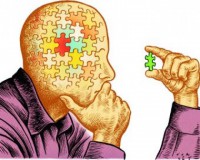
You Can’t Screw It Up
My Dad was a contracter and his boss (the owner) got me a job during high school at a company that processes payroll for thousands of companies across the United States. I worked in the computer room processing the jobs. We had big laser printers that would print 150 checks per minute and it kept you pretty busy just feeding it paper, not to mention pulling 12 sheets out of it whenever it jammed or pouring a gallon of toner into it. it took a while to get the hang of it, but after a while it was fairly mechanical. I enjoyed the job though because the people were fun and sometimes I’d flip through the checks and hold one worth a million dollars. If I had changed my name to “Illinois Department of Revenue”, do you think I could have cashed it?
When I started learning the old mainframe system that ran the whole operation, I specifically remember hearing them say “Don’t worry, you can’t really screw anything up.” Challenge accepted.
The computer system had a bunch of “partitions” and each one could run an individual payroll job. One of our main tasks was to look at all the incoming requests and figure out how to organize them to get maximum throughput through the system. If I remember correctly, there was a background partition and then eight job partitions. The background partition was how you interacted with the system and submitted jobs to the either other partitions. When things went wrong with a job, you’d pause a partition by typing “P F3” where 3 is the number of the partition running the job.
On some very busy days, we’d squeeze a little more juice out of the system by running jobs in the background partition. It was a little risky because it would block user interactions while it was running, but if you had a really quick, high priority job to get through, it wasn’t a huge deal.
It was one of those busy days and I had submitted a job to the background partition. There was a mistake so to stop it from getting worse, I quickly typed “P BG”. Those characters will always be burned into my brain because basically it felt like when I hit Enter, the entire building ground to a halt. I had just paused the partition that the computer was using to listen to input from the users. So effectively the computer was happily chugging along with it’s ears plugged and there was no way to tell it to start listening again because it wasn’t listening to us.
Oops.
We all just kind of stared at each other with this “uh oh” look on our faces. People around the building started coming to the window of the computer room with quizzical looks on their faces. The president and the mainframe guru came storming in. I made myself tiny in the corner. It was a doozy of a problem. They were on the phone with IBM for THREE HOURS trying to figure out how to fix it. I still don’t know what they did but eventually it came back online and somehow I got a pass because I was the stupid intern.
So please, don’t tell me that I can’t do anything bad that you haven’t done before. I have a knack for it. Maybe that’s why I ended up geting a job as a tester for 8 years.