 (Note: I generally try to avoid specifically mentioning my company name because then I get picked up by search engines and news articles and incorrectly quoted as an official company resource. Let me be clear that none of this is an official company statement. I’m just explaining things from my current, personal viewpoint.)
(Note: I generally try to avoid specifically mentioning my company name because then I get picked up by search engines and news articles and incorrectly quoted as an official company resource. Let me be clear that none of this is an official company statement. I’m just explaining things from my current, personal viewpoint.)
I’ve worked in some interesting groups in Microsoft. The most recent was probably the easiest to explain. I’d just tell people to go to powerbi.com and they could either watch a couple videos or even sign up for a free account. Now I’ve made the switch to Azure Compute and I’m in more of a data scientist role so I thought I’d take some time to explain what that all means.
Azure and Cloud Computing
Azure is Microsoft’s cloud offering. It’s a direct competitor to Amazon Web Services (AWS). It’s hard to know who is bigger because these companies don’t publish lots of numbers, but it’s probably safe to assume that AWS has more customers than Azure. Watch for that to change in the future though. Azure is growing by leaps and bounds.
That’s great, but what is “the cloud”? In the past, businesses have operated their own data centers. It’s generally a building full of racks and racks of computers with blinky lights and cables all over the place. Each computer is specially built for a special purpose and maybe there’s an identical one sitting right next to it in case the first one fails. There is a huge overhead cost of the building (including cooling, electricity, maintenance, etc) as well as the need to amortize the cost of all the equipment over many years. Companies often end up running on old equipment because they’re still trying to pay it off. And oh yeah, even if you can get a datacenter running smoothly and paying for itself, if you need to be concerned about compliance, certifications and international law, be prepared to create a new data center in a variety of countries or even in specific countries. There are all kinds of laws that say, for example, you cannot move user data out of Europe if it was created there. How’s that going to work if your only datacenter is in the United States? There have been huge international changes in this area after all the Snowden revelations. And oh yeah, even if you do somehow manage to build out a global network of datacenters, some countries won’t let you do business there unless they run the datacenter themselves! You don’t even get a key to the building that you paid to construct. It quickly becomes a nightmare to manage on your own.
Cloud computing changes that whole model. Microsoft, Amazon, and others are building enormous data centers around the world. Instead of designing and buying all of your own equipment, you just rent time from the provider. In Microsoft’s case, that is the Azure service. There are many different products inside of the Azure world, but the basic premise is that you no longer need to think about the physical hardware. You just tell Microsoft what reliability and scalability you want. Do you want to store data in one part of the world but have it automatically mirrored on the other side of the world? Click a box. Do you want to change from using a single CPU machine to one with 16 CPUs? Click a box. Do you want to expand from 10 computers to 1000? Click a box. Or you can even completely ignore what kind of computer is being used and just publish your web application to Azure. Azure will then help you automatically scale based on load and automatically failover when underlying hardware has issues. It’s a big mind shift and it’s taking time for some companies to wrap their heads around it. At this point you basically have people in the old mindset who are still running their own data centers and are trying to pay off the cost over 10-20 years while their competitors are using the latest cloud technology and are just paying for what they use. Cloud computing costs a fraction of what a full, custom datacenter would cost and you’ll get eaten for lunch if your company doesn’t switch over because your competitors will be running so much faster and cheaper than you can.
Azure Compute
I’m in the “Azure Compute” team. It’s one of the fundamental building blocks of Azure. This team provides the virtual computers directly to customers and also to all of the other Azure products. If you need computing power in Azure, it comes through this team. As an example, there is a virtual machine in Azure hosting the MySQL database that powers this website.
Data Scientist
And finally, my title has changed from Software Engineer to Data Scientist. The “data science” term is a buzzword right now and I always ask people to define it when they use it because everyone means something different. But very generally, what it means on this team is that we take all of the telemetry data that we get from the system and we dig through it, analyze it, and run machine learning algorithms on top of it to find problems and make sure our customers are happily getting what they pay for. There’s also a lot of “data engineering” thrown in because in order to analyze petabytes of information, you have to do some serious work to get all that data moved into the right systems and curated into a format that makes sense. And once you get it all working, you have to keep it working.
This area of computer science has been around for a long time but it’s getting really hot right now. Technology has advanced to the point where storage and computing power are almost free (because of cloud computing) and everything around us is logging data. Depending on which report you read, the total amount of data on the planet doubles every year or two. And the rate at which it doubles is rapidly increasing. All of this data on it’s own is pointless so it’s the job of people like me to dig through it and extract actionable information and value from it. It’s an exciting area of the field and I’m really happy to be doing it for Microsoft Azure!
 The internet is missing something like Amazon for woodworking plans. There should be a site that hosts plans from various authors and has reviews from people who have purchased the product. There are plenty of tiny sites, but no master collection.
The internet is missing something like Amazon for woodworking plans. There should be a site that hosts plans from various authors and has reviews from people who have purchased the product. There are plenty of tiny sites, but no master collection.

 The 49ers and the Seahawks came into the game with the same record, but the Seahawks played like the dominant team. It was nice to see the offense working and Lynch getting some good carries. Both defenses put on a clinic showing how to rush through porous front lines. The win didn’t inspire a ton of confidence, but there was no fourth quarter collapse so that’s something. Here are some stats which further my belief that they won’t make the playoffs:
The 49ers and the Seahawks came into the game with the same record, but the Seahawks played like the dominant team. It was nice to see the offense working and Lynch getting some good carries. Both defenses put on a clinic showing how to rush through porous front lines. The win didn’t inspire a ton of confidence, but there was no fourth quarter collapse so that’s something. Here are some stats which further my belief that they won’t make the playoffs:



 The Seahawks. Ugh. The offense and defense actually looked ok-ish until the fourth quarter. The flea flicker play was one of the best plays we’ll see all season.
The Seahawks. Ugh. The offense and defense actually looked ok-ish until the fourth quarter. The flea flicker play was one of the best plays we’ll see all season.
Childhood Cars
I’ve been spending a lot of time dreaming and learning about my potential next vehicle purchase (TRUCK!) and it got me to thinking about all the vehicles I’ve owned over the years and the cars that Mom and Dad have owned. I asked Mom to dig up photos of all the cars they owned together (until I left the house) and here’s the list:
1973 Ford Gran Torino Sport
 1978 Ford Mustang II
1978 Ford Mustang II
 1979 Ford LTD
1979 Ford LTD
 1981 Mercury Grand Marquis
1981 Mercury Grand Marquis

 1991 Ford Probe
1991 Ford Probe
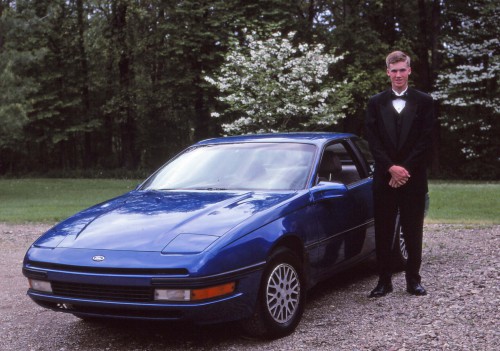 1995 Ford Taurus
1995 Ford Taurus
 1999 Mercury Sable
1999 Mercury Sable
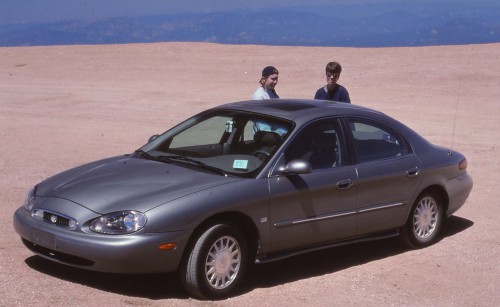 Mom, thank you for finding all this information!
Mom, thank you for finding all this information!
Dad loved this car. He actually kept it until probably the late 80s though it didn’t run at that point. He gave it to a neighbor who restored it.
I don’t remember this car. The only thing I remember about this car is a story Mom and Dad tell about driving through Nevada (?) and it was so hot that it felt like being in an oven.
This is the first car that I remember. Dad used to hold me on his lap and let me drive down our quarter-mile long driveway in this car. I didn’t know it until Mom sent over the info for this post, but this is the only car that they purchased from a used car lot. A couple others were used cars as well, but those were purchased from friends and relatives.
This car belonged to Great Grandpa Hinkle. Mom and Dad bought it from Great Grandma after Great Grandpa passed away. The only thing that I remember about this car was that a bottle of acid for the pool accidentally spilled on the floor behind the drivers seat and ate through the floor mat. Oops.
1989 Ford Taurus
I have a ton of memories about this car. For one thing, it’s the first car that I remember them purchasing. I was so excited about how “small” it was. I remember doodling the dashboard layout while sitting in Miss Loescher’s class. And this was the car that I drove to high school. By the time I got it, some of the paint was starting to flake off the gray part on the bottom and there was a little rust on the maroon parts. I tried to grind off the rust and repaint both parts. It wasn’t a great idea.
Dad and Mom bought this from Uncle Mark who works for Ford (which explains all the Fords…) and what a cool car it was! It came with a stain on the floor in the backseat from where cousin Ryan had accidentally spilled an orange pop. I spent a ton of time in this car as well. In the photo you can see me driving it to prom. I took this to college for about three of my years at Purdue and drove it during my internships at John Deere. I got over 40mpg from it! It was also the start of my love for manual transmissions. I started driving this around 1999 and drove a manual from the until now.
Dad and Mom liked the first maroon Taurus so well that they bought another one six years later.
And last but not least (while I was living there) is the Mercury Sable. This one was extra fancy. It had leather seats and a six disc CD changer in the trunk.