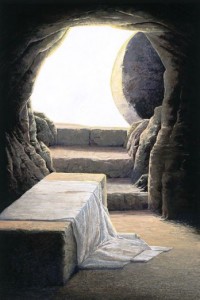 As we drove to church on Easter morning, I thought about how different it was than Christmas morning. Many of the stores were still open and traffic was about average for a Sunday morning. Almost nobody had been taking vacation at work the previous week and only parents with kids on spring break were taking the following week off. I bet a large part of the population didn’t even know it was Easter.
As we drove to church on Easter morning, I thought about how different it was than Christmas morning. Many of the stores were still open and traffic was about average for a Sunday morning. Almost nobody had been taking vacation at work the previous week and only parents with kids on spring break were taking the following week off. I bet a large part of the population didn’t even know it was Easter.
As a Christian, it’s hard to decide whether Easter or Christmas is a bigger holiday. Both are critical to my future. I suspect that a lot more people understand the importance of Christmas than Easter. A couple years ago, I wrote an explanation of what Christmas means for the Christian. Today I’ll do the same thing for Easter. If you’ve ever been a little curious why we get excited about this holiday, here’s your chance to find out.
At Christmas we celebrate the almighty God coming to earth as a human. That in itself is pretty impressive, but if that’s all it was, we’d all still be in a bad spot. That’s because every one of us is sinful. We’ve all broken God’s law at least once (more like millions of times) and God demands perfection to enter heaven. So on our own, the only fate for us at death is eternal damnation in hell. But that’s where Easter comes into play.
Jesus didn’t just hang around on the earth for a while to sight see. He was here to live a perfect life and take the punishment for ALL of us. His death, which we remember on Good Friday, wasn’t just one man dying. It was God punishing His only Son for our sin. But it doesn’t end there. On Easter morning, Jesus rose from the dead proclaiming his power over death and the devil.
Without the death and resurrection of Jesus and without our faith that it happened, when we die, we would be judged by our own track record. We’re all sinful so we’d all be condemned to hell. But because Jesus did die and rise. Those who believe will not be judged on their own record. Instead, Jesus steps in and points out that he paid the price for our sins so God the Father counts us as blameless and we enter heaven for eternity.
So THAT is why Christians are so excited about Easter. We should be this excited every day of the year, but Easter is an extra special reminder of the incredible gift that we have been given.
P.S. I’m turning off comments on this post because I’m not looking to start a public discussion, but if you want to know more about what I believe, you can of course ask me or check out this website from our church group. I also left out specific Bible references to keep this short and approachable, but I’m happy to provide passages to back up everything written here.
P.P.S. If you want to hear Pastor talk about this more in his sermon from this past Easter service, you can view it on YouTube.
 Few technologies have caused me as much pain as wireless. That’s why we paid an electrician to hardwire Ethernet to every room in our house. If a device doesn’t move, it gets hardwired. No exceptions. So you can understand why I have avoided Bluetooth over the years.
Few technologies have caused me as much pain as wireless. That’s why we paid an electrician to hardwire Ethernet to every room in our house. If a device doesn’t move, it gets hardwired. No exceptions. So you can understand why I have avoided Bluetooth over the years.


 Now that I finally have a shiny new saw, I decided that I started wondering how my old table saw would work if it had a nice new blade on it. Maybe I could get the old blade sharpened, but I kind of just want to start with a new blade and then take care of it properly from the beginning.
Now that I finally have a shiny new saw, I decided that I started wondering how my old table saw would work if it had a nice new blade on it. Maybe I could get the old blade sharpened, but I kind of just want to start with a new blade and then take care of it properly from the beginning.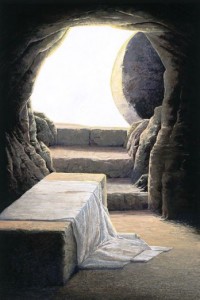



I-405 Construction Update
I’m interested to see how much the extra lane helps traffic. Having the defined entry and exit points should help keep the traffic segregated a bit. For example, there’s no entry point right at 520 which will hopefully reduce some of the congestion as 520 drivers merge onto 405.
I do wonder about the sensibility of adding an extra HOV lane instead of regular lane. I really hope that it’s being done because this actually reduces commute times for everyone and not as some environmental action to try and force people to carpool.
Thankfully I have multiple routes that I can take to and from work. 405 is just one of the options. With almost 200,000 people traveling this stretch of road every day, I’m sure I’m not the only one who is eager to see how this is going to turn out.