Another Christmas, another round of cards. Our budget always ends before our list of people to send to is empty. So whether this is your first time seeing our card or your second, Merry Christmas!
Fantasy Football – Week 15
 Well that Seahawks game was embarrassing. it’s like the 49ers watched some tape and a light bulb went on over their heads. They had their way with the Seahawks defense. It was a night and day difference from the last game. The Seahawks destroyed themselves with penalties totaling almost 150 yards including 4 15-yard penalties on ONE DRIVE. Instead of clinching a spot in the playoffs, the Seahawks are now left hoping to win a very difficult game against the Chiefs. If that falls through then they have to win their last game of the season against the Cardinals. At least that one should be easy… right?
Well that Seahawks game was embarrassing. it’s like the 49ers watched some tape and a light bulb went on over their heads. They had their way with the Seahawks defense. It was a night and day difference from the last game. The Seahawks destroyed themselves with penalties totaling almost 150 yards including 4 15-yard penalties on ONE DRIVE. Instead of clinching a spot in the playoffs, the Seahawks are now left hoping to win a very difficult game against the Chiefs. If that falls through then they have to win their last game of the season against the Cardinals. At least that one should be easy… right?
Our league was absurd. It was the lowest total score by a mile. Let’s start at the top with #1 seed Logan playing #4 seed Tyler. Looking back through the season, they were pretty evenly matched, but this time Tyler pulled out a win even though Logan would have beat anyone else in the league. In the other championship bracket game, Andy and I wheezed our way to the two lowest scores of the league. That was my lowest score of the season by over 30 points! To add insult to injury, I lost by 0.65 points. Ouch. But this means that we’ll be crowning a new champion this year. Will it be Tyler or Andy?
There was drama in the consolation bracket as well with Nick beating Tim by less than 2 points. Nick and Luke will battle for 5th while Tim and Dad battle for “not last”.
One more crazy stat from our league: everyone who won in week 14 lost in week 15 (and vice versa)!
Andy has fallen down near the bottom of the power rankings so the algorithm thinks that Tyler will be winning the league. Let’s see how this plays out!
1. Logan (Goat Roapers)
2. Tyler (Krazy Kanuck) +1
3. Tim (Beer-me) +1
4. Ben (Kool Aid Kid) -2
On to the weekly records:
| This Week | This Season | All Time | |
| Highest Team Score | Tyler had 134.49 | Tyler had 191.89 (Week 8) | Tim 200.51 (2015) |
| Lowest Team Score | Ben had 81.88 | Tim had 72.47 (Week 10) | Andy had 41.29 (2015) |
| Biggest Blowout | Luke beat Dad by 15.80 | Tyler beat Dad by 90.22 (Week 8) | Luke beat Andy by 113.02 (2010) |
| Closest Win | Andy beat Ben by 0.65 | Tyler beat Nick by 0.01 (Week 12) | Tyler beat Nick by 0.01 (2018) |
| Highest Scoring Player | DeAndre Hopkins had 34.00 for Nick | Mitchell Trubisky had 55.46 as a free agent (Week 4) | Drew Brees had 60.54 on Tim’s bench (2015) |
| Longest Active Winning Streak | Nobody has more than a 1 game streak! | Andy, Logan and Tyler had 5 game winning streaks. | Micah (2011) and Ben (2015) had 8 game winning streaks |
| Longest Active Losing Streak | Nobody has more than a 1 game streak! | Tim has a 6 game losing streak (Week 13) | Kyle had a 14 game losing streak (2011) |
Hi Alexa
 We’ve had an Amazon Echo in our house for a couple months now. I’ve resisted these types of devices for a long time because of the privacy implications. What changed? Basically I gave up. Privacy feels like a hopeless game because I’m not willing to live the hermit life required to have a chance at privacy. And aside from the “the sky is falling” reasons, maybe I trust these bigger companies a bit because if they’re going to put so much of their business into a product, imagine what would happen if there was a big privacy snafu. That’s probably naive.
We’ve had an Amazon Echo in our house for a couple months now. I’ve resisted these types of devices for a long time because of the privacy implications. What changed? Basically I gave up. Privacy feels like a hopeless game because I’m not willing to live the hermit life required to have a chance at privacy. And aside from the “the sky is falling” reasons, maybe I trust these bigger companies a bit because if they’re going to put so much of their business into a product, imagine what would happen if there was a big privacy snafu. That’s probably naive.
My bar for electronics is “If it broke, how much would I want to replace it?” So far the Echo is pretty low on that list. I probably wouldn’t replace it, but I don’t mind having it around. The two main reasons I got it were to be a source of entertainment for Elijah and to play music from our Spotify account.
Elijah does enjoy it quite a bit. There’s an app called Amazon Story Time that reads free ~5 minute stories to him. He loves audio books and he gobbles up these stories. That’s a big hit.
The Spotify integration, on the other hand, is disappointing. While I can easily tell it to play one of the playlists on our account, the fatal flaw is that the Spotify Connect protocol only grabs the first 100 songs from the playlist. We have some very nice (long) playlists that blow past the 100 song limit. 100 song sounds like a lot until you listen to it for a few days. Fail. I blame Spotify more than Amazon for that one, but the end result is the same. The workaround is connecting to the Echo via Bluetooth and playing from my phone but that’s not nearly as convenient and I have other devices that can do that.
Spottily was giving away free Google Home Minis to members with a family plan account so I snagged one of those too. It has been sitting in a box for a few weeks. I haven’t even unpacked it. I’ll probably do that at some point but I figure my results are going to be similar but with a lower quality speaker.
For our use case, the Echo feels more like a party trick than a useful home appliance. I’d rate it a solid “Meh”.
Fantasy Football – Week 14
 The Seahawks game was … interesting. Russell Wilson ended the game 10 for 20 with 72 yards, 0 TD and 1 INT for a passer rating of 38.9. And it’s not like they had that much better luck rushing the ball. Thankfully the defense looked as good as they did a few years ago with multiple critical stops and takeaways. The Seahawks have charged to 8-5 so unless something goes drastically wrong in the next 3 games, they’ll blow past my curmudgeon 8-8 prediction for the season. Who knows, maybe they’ll even win their wildcard playoff game but I don’t think they’ll go much beyond that.
The Seahawks game was … interesting. Russell Wilson ended the game 10 for 20 with 72 yards, 0 TD and 1 INT for a passer rating of 38.9. And it’s not like they had that much better luck rushing the ball. Thankfully the defense looked as good as they did a few years ago with multiple critical stops and takeaways. The Seahawks have charged to 8-5 so unless something goes drastically wrong in the next 3 games, they’ll blow past my curmudgeon 8-8 prediction for the season. Who knows, maybe they’ll even win their wildcard playoff game but I don’t think they’ll go much beyond that.
This was another mostly unimportant week in our league as we positioned ourselves for the playoffs. The top four teams played the bottom four teams and two of those were upsets with Tim and Dad knocking off Tyler and Andy. My win, couple with Tyler’s loss meant that it came down to a tiebreaker to decide third seed and I scored 35.05 more than Tyler to beat him by about 8 points in the final total season score. That all means that next week we’ll have Logan playing Tyler and I’ll play Andy. Looking at the entire season, if Logan played Tyler every week, Logan would have won 9 of 14 weeks. If I played Andy every week, I too would have won 9 of 14 weeks. We’ll see how week 1 of the playoffs actually plays out. Our scores have been wild enough that anything could happen.
Let’s so who the power rankings think has the best chance:
1. Logan (Goat Roapers)
2. Ben (Kool Aid Kid)
3. Tyler (Krazy Kanuck)
4. Tim (Beer-me) +2
On to the weekly records:
| This Week | This Season | All Time | |
| Highest Team Score | Tim had 158.61 | Tyler had 191.89 (Week 8) | Tim 200.51 (2015) |
| Lowest Team Score | Tyler had 88.99 | Tim had 72.47 (Week 10) | Andy had 41.29 (2015) |
| Biggest Blowout | Tim beat Tyler by 69.62 | Tyler beat Dad by 90.22 (Week 8) | Luke beat Andy by 113.02 (2010) |
| Closest Win | Dad beat Andy by 11.13 | Tyler beat Nick by 0.01 (Week 12) | Tyler beat Nick by 0.01 (2018) |
| Highest Scoring Player | Derrick Henry had 47.80 as a free agent | Mitchell Trubisky had 55.46 as a free agent (Week 4) | Drew Brees had 60.54 on Tim’s bench (2015) |
| Longest Active Winning Streak | Dad has a 2 game winning streak | Andy, Logan and Tyler had 5 game winning streaks. | Micah (2011) and Ben (2015) had 8 game winning streaks |
| Longest Active Losing Streak | Luke has a 2 game losing streak | Tim has a 6 game losing streak (Week 13) | Kyle had a 14 game losing streak (2011) |
Wooden Skid Steer
I’ve made a project in the woodshop every year of Elijah’s life. That’s kind of a hard trend to break. The first year was a table and chairs and ever since then, I’ve made something from the Wood Magazine construction sets (end loader, dump truck, semi lowboy and dump trailer). I stuck with that theme this year and made the skid steer. I was crunched for time and it was a small project so it seemed like a good fit. Thanks to Tim for giving me some scrap maple so I didn’t have to make a run to the lumber store. Follow him on Instagram under the @woodscreekwoodworks account.
The project went pretty smoothly, but, again, I felt like the instructions could have been better. There was too much precise cutting and hoping that stuff lined up later. Why not just leave it all a little long and then flush it up later? I need to get better at building stuff in my head to recognize these opportunities.
I bought the kit that provided all the hardware and wheels and it came together pretty quickly. With these toys, I’ve learned to mill up lots of extra wood so that I can have another crack at it when things go wrong and that skill proved useful here.
Some day I won’t be able to post this stuff early, but for now, Elijah doesn’t read my blog so I can show you a picture early. Merry Christmas!
Milling Wood
Years ago, I didn’t understand how wood got milled to the right dimensions. When I planned out Tyla’s jewelry box,I spent an unreasonable number of hours trying to figure out how to get wood that was the right thickness. Fast forward a few years and I’m now much more comfortable with buying any sized chunk of wood and getting it to the right thickness, width and length.
There are four tools generally involved in the way that I do it:
- First I use the jointer to get two flat and 90 degree faces on the board. These give me good (and safe) reference points to use other tools.
- If the wood is much thicker than I need, I’ll use the bandsaw next. This lets me slice down the length of the board to make two thinner boards.It’s less wasteful than turning all the extra thickness into sawdust.
- The bandsaw isn’t incredibly precise and it leaves some saw marks, so the next step is the planer. I use the jointed face on the bottom as a reference and then make the top face parallel and get the board to exactly the right thickness.
- The final step is the last edge and that can be easily trimmed up on the table saw.
When I started building Elijah’s Christmas present, I took a video of that process of milling one board. It was only about 1″ thick and I need a 1 1/2″ thick board so I milled it down to 3/4″, cut it in half and glued the two halves together.
Fantasy Football – Week 13
 That was a fun Seahawks game to watch. The defense looked great with lots of great drive ending stops and takeaways. It was even better knowing that the Seahawks play the 49ers again in a couple weeks. Hopefully that game is similar.
That was a fun Seahawks game to watch. The defense looked great with lots of great drive ending stops and takeaways. It was even better knowing that the Seahawks play the 49ers again in a couple weeks. Hopefully that game is similar.
More importantly, the Seahawks kept their “scorigami” streak alive. In 9 straight seasons, they have had one game where they were involved in a game that had a score that had never happened in the NFL before.
This week and next week are a bit of a lull in our league as the playoff teams are already set. All we’re doing right now is figuring out the seeding. Logan’s reign of terror ended, but maybe he’s just sandbagging so we feel better? I had the unenviable honor of putting up the second most points and losing. I should keep track of how many times that happens as I feel like it’s happened to a couple other people this year as well. The standings remain totally unchanged from last week except that now Logan and Andy have the same record so it’s possible they’ll swap places. Next week the top four teams play the bottom four teams and then we’re off to the playoffs. Thanks for keeping your rosters full!
Andy has fallen out of the top of the power rankings and Nick has shot up into fourth.
1. Logan (Goat Roapers)
2. Ben (Kool Aid Kid)
3. Tyler (Krazy Kanuck) +1
4. Nick +2
On to the weekly records:
| This Week | This Season | All Time | |
| Highest Team Score | Tyler had 156.20 | Tyler had 191.89 (Week 8) | Tim 200.51 (2015) |
| Lowest Team Score | Luke had 88.58 | Tim had 72.47 (Week 10) | Andy had 41.29 (2015) |
| Biggest Blowout | Dad beat Luke by 28.85 | Tyler beat Dad by 90.22 (Week 8) | Luke beat Andy by 113.02 (2010) |
| Closest Win | Andy beat Tim by 5.77 | Tyler beat Nick by 0.01 (Week 12) | Tyler beat Nick by 0.01 (2018) |
| Highest Scoring Player | Patrick Mahomes had 41.00 for Ben | Mitchell Trubisky had 55.46 as a free agent (Week 4) | Drew Brees had 60.54 on Tim’s bench (2015) |
| Longest Active Winning Streak | Tyler has a 2 game winning streak | Andy, Logan and Tyler had 5 game winning streaks. | Micah (2011) and Ben (2015) had 8 game winning streaks |
| Longest Active Losing Streak | Tim has a 6 game losing streak | Was: Tim and Dad had 5 game losing streaks | Kyle had a 14 game losing streak (2011) |
2018 Christmas Ornaments
Every year we pick up an ornament from one of our family trips and this year we ended up with two of them from Disneyland. The Crush ornament and a bag of cotton candy were the only things that Elijah asked us to buy on the whole trip. That still amazes me!
You can see our past ornaments in these posts: 2017, 2016, 2015, 2014, 2013, 2012, 2011, 2008-2010
Fantasy Football – Week 12
 I hope you got a chance to catch the Seahawks at the Panthers. What a game! One lowlight was Wilson missing another pass to an open Doug Baldwin in the endzone. It sailed right over his head just like last week. What happened to the chemistry those two used to have? On the other side of the ball, Christian McCaffrey was making the Seahawks look silly. He finished with 125 yards rushing, 112 receiving yards and 2 touchdowns! It’s not often that a running back has the most points in all of fantasy football for the week. The fourth quarter had plenty of drama including a missed field goal by the Panthers with less than two minutes less and a game winning drive and field goal by the Seahawks. As Pete Carroll said before the game, this was a playoff game. It really put the Seahawks into a great spot to make the playoffs and I think they have have a great chance at topping my 8-8 prediction since 3 of their remaining games are against teams with 2 wins. Hopefully nothing silly happens there.
I hope you got a chance to catch the Seahawks at the Panthers. What a game! One lowlight was Wilson missing another pass to an open Doug Baldwin in the endzone. It sailed right over his head just like last week. What happened to the chemistry those two used to have? On the other side of the ball, Christian McCaffrey was making the Seahawks look silly. He finished with 125 yards rushing, 112 receiving yards and 2 touchdowns! It’s not often that a running back has the most points in all of fantasy football for the week. The fourth quarter had plenty of drama including a missed field goal by the Panthers with less than two minutes less and a game winning drive and field goal by the Seahawks. As Pete Carroll said before the game, this was a playoff game. It really put the Seahawks into a great spot to make the playoffs and I think they have have a great chance at topping my 8-8 prediction since 3 of their remaining games are against teams with 2 wins. Hopefully nothing silly happens there.
Our league wasn’t devoid of drama either.Logan topped 170 points for the fourth week in a row securing a spot in the playoffs. Andy also secured his spot even though he lost. But the most amazing game was easily the one between Tyler and Nick. Nick entered Monday night with a 60% chance of winning with Deandre Hopkins only needing about 10 points to put Nick on top. With 10 minutes left in the game, Nick was 0.01 behind. That’s not a typo. The closest game in the history of our league was 0.12 back in 2012. Surely he’d get at least one more yard, right? Nope! The game ended with Nick down by 0.01. With a score that close, it’s not really over yet. Stat corrections come in by Thursday and though it’s unlikely, if a correction hits either team, it could easily change the outcome of that matchup which would have big playoff implications. A win for Nick gives him a real shot at the playoffs while a loss makes it almost impossible. (And in case you’re curious, it is possible to tie in the regular season in our league.)
Next week, Tyler and I do battle with the winner clinching the third playoff spot, although realistically we’re both in. Even if Nick wins the remaining two games and one of us loses both games, we’d still beat Nick in a points tie breaker.
Thank you all for keeping your rosters full even if you’re not going to make the playoffs! It helps keep the league fair if we’re all filling the rosters each week.
Whew. I need some oxygen. Let’s look at the power rankings:
1. Logan (Goat Roapers)
2. Ben (Kool Aid Kid) +1
3. Andy (RAAAWWWRRRRR!!!) -1
4. Tyler (Krazy Kanuck)
On to the weekly records:
| This Week | This Season | All Time | |
| Highest Team Score | Logan had 178.74 | Tyler had 191.89 (Week 8) | Tim 200.51 (2015) |
| Lowest Team Score | Andy had 93.99 | Tim had 72.47 (Week 10) | Andy had 41.29 (2015) |
| Biggest Blowout | Logan beat Dad by 78.97 | Tyler beat Dad by 90.22 (Week 8) | Luke beat Andy by 113.02 (2010) |
| Closest Win | Tyler beat Nick by 0.01 | Was: Tyler beat Ben by 1.55 (Week 6) | Was: Jim beat Ben by 0.12 (2012) |
| Highest Scoring Player | Christian McCaffrey had 41.20 for Logan | Mitchell Trubisky had 55.46 as a free agent (Week 4) | Drew Brees had 60.54 on Tim’s bench (2015) |
| Longest Active Winning Streak | Logan has a 4 game winning streak. | Andy, Logan and Tyler had 5 game winning streaks. | Micah (2011) and Ben (2015) had 8 game winning streaks |
| Longest Active Losing Streak | Tim has a 5 game losing streak. | Dad has a 5 game losing streak. (Week 9) | Kyle had a 14 game losing streak (2011) |
UPDATE: Logan noted I had incorrectly listed Tyler as the owner of Christian McCaffrey.

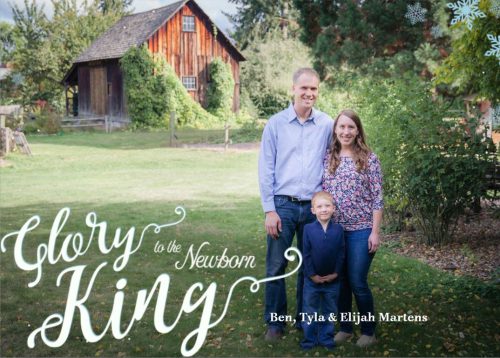




Merry Christmas
THE BIRTH OF JESUS
1 In those days Caesar Augustus issued a decree that a census should be taken of the entire Roman world. 2 (This was the first census that took place while Quirinius was governor of Syria.) 3 And everyone went to their own town to register.
4 So Joseph also went up from the town of Nazareth in Galilee to Judea, to Bethlehem the town of David, because he belonged to the house and line of David. 5 He went there to register with Mary, who was pledged to be married to him and was expecting a child. 6 While they were there, the time came for the baby to be born, 7 and she gave birth to her firstborn, a son. She wrapped him in cloths and placed him in a manger, because there was no guest room available for them.
8 And there were shepherds living out in the fields nearby, keeping watch over their flocks at night. 9 An angel of the Lord appeared to them, and the glory of the Lord shone around them, and they were terrified. 10 But the angel said to them, “Do not be afraid. I bring you good news that will cause great joy for all the people. 11 Today in the town of David a Savior has been born to you; he is the Messiah, the Lord. 12 This will be a sign to you: You will find a baby wrapped in cloths and lying in a manger.”
13 Suddenly a great company of the heavenly host appeared with the angel, praising God and saying,
14 “Glory to God in the highest heaven,
and on earth peace to those on whom his favor rests.”
15 When the angels had left them and gone into heaven, the shepherds said to one another, “Let’s go to Bethlehem and see this thing that has happened, which the Lord has told us about.”
16 So they hurried off and found Mary and Joseph, and the baby, who was lying in the manger. 17 When they had seen him, they spread the word concerning what had been told them about this child, 18 and all who heard it were amazed at what the shepherds said to them. 19 But Mary treasured up all these things and pondered them in her heart. 20 The shepherds returned, glorifying and praising God for all the things they had heard and seen, which were just as they had been told.