 Both the Seattle offense and defense had their act together on Sunday, despite some painful penalties, but then again, the Radiers can make a lot of teams look good. I had fun watching Marshawn Lynch’s ineffectiveness. Sports radio around here was gushing over how great he is and maybe that’s true, but I thought his last year here was a mess. It appeared to me that he just didn’t want to play and I have no respect for that even though I liked him a lot before that. I ended up throwing away my Lynch shirt (ok, actually I donated it.) I have similar feelings about Earl Thomas. Thanks for all you did. Don’t let the door hit you on the way out and don’t expect me to cheer for you when you play against the Seahawks.
Both the Seattle offense and defense had their act together on Sunday, despite some painful penalties, but then again, the Radiers can make a lot of teams look good. I had fun watching Marshawn Lynch’s ineffectiveness. Sports radio around here was gushing over how great he is and maybe that’s true, but I thought his last year here was a mess. It appeared to me that he just didn’t want to play and I have no respect for that even though I liked him a lot before that. I ended up throwing away my Lynch shirt (ok, actually I donated it.) I have similar feelings about Earl Thomas. Thanks for all you did. Don’t let the door hit you on the way out and don’t expect me to cheer for you when you play against the Seahawks.
Tyler continued his dominating streak with a close win over me. To add insult to injury, he did that with one player scoring negative points. Logan is nipping right on his heels. Andy and Tim round out the top four while the rest of us are tied with 2-4 records. Looking at points for/against gets interesting around this point of the season. Logan and Tyler have the most points by a pretty wide margin. Nick and I have the most points scored against us but Nick also has the least points scored which is a tough combination.
On to the weekly power rankings:
1. Logan (Goat Roapers) +1
2. Tyler (Krazy Kanuck) -1
3. Andy (RAAAWWWRRRRR!!!) +1
4. Ben (Kool Aid Kid) -1
Lots of new records this week…
| This Week | This Season | All Time | |
| Highest Team Score | Andy had 162.87 | Tyler had 183.70 (Week 2) | Tim 200.51 (2015) |
| Lowest Team Score | Nick had 86.99 | Was: Nick had 93.70 (Week 1) | Andy had 41.29 (2015) |
| Biggest Blowout | Logan beat Nick by 75.81 | Was: Ben beat Luke by 50.20 (Week 4) | Luke beat Andy by 113.02 (2010) |
| Closest Win | Tyler beat Ben by 1.55 | Was: Nick beat Andy by 1.89 (Week 3) | Jim beat Ben by 0.12 (2012) |
| Highest Scoring Player | Jameis Winston had 38.90 for Logan. | Mitchell Trubisky had 55.46 as a free agent (Week 4) | Drew Brees had 60.54 on Tim’s bench (2015) |
| Longest Active Winning Streak | Tyler has a 5 game winning streak. | Was: Tyler has a 4 game winning streak (Week 5) | Micah (2011) and Ben (2015) had an 8 game winning streak |
| Longest Active Losing Streak | Nick has a 3 game losing streak. | Luke has a 4 game losing streak (Week 5) | Kyle had a 14 game losing streak (2011) |


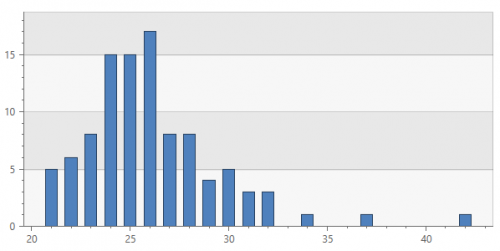
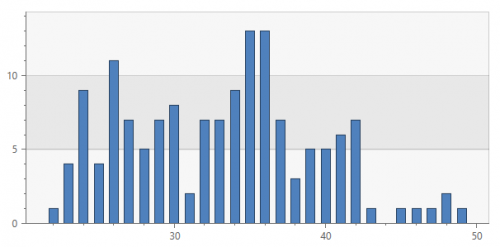
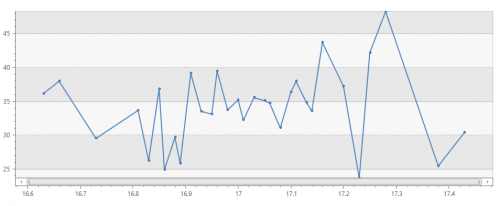
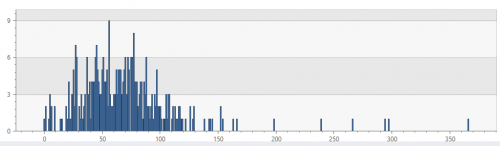


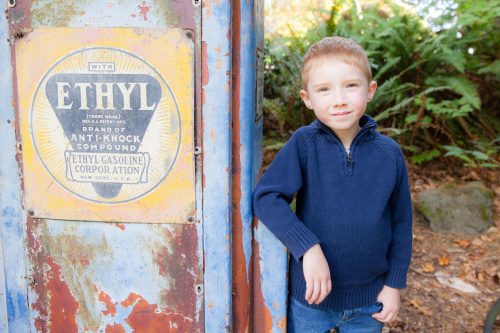


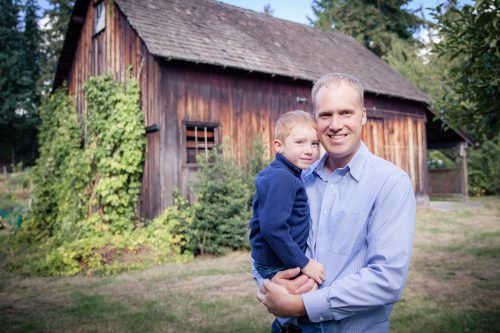

 I don’t remember what prompted this, but I thought it would be fun to try and list off all the concerts that I’ve been to. I wouldn’t count myself as a frequent concert-goer, but this list is surprisingly long. Many of you have been to concerts and shows with me. Which ones did I miss? Where possible I’ve linked to blog posts about the events.
I don’t remember what prompted this, but I thought it would be fun to try and list off all the concerts that I’ve been to. I wouldn’t count myself as a frequent concert-goer, but this list is surprisingly long. Many of you have been to concerts and shows with me. Which ones did I miss? Where possible I’ve linked to blog posts about the events.
 The site Fiverr.com (pronouned “five-er”) has been around for quite a while, but I just recently used it for the first time. The idea is that you can pay someone $5 (or something very cheap) to do a small digital task for you. You can peruse it yourself to see all the various offerings, but I wanted a pixel art picture of myself.
The site Fiverr.com (pronouned “five-er”) has been around for quite a while, but I just recently used it for the first time. The idea is that you can pay someone $5 (or something very cheap) to do a small digital task for you. You can peruse it yourself to see all the various offerings, but I wanted a pixel art picture of myself.

Lego Old Fishing Store
My birthday was a couple weeks ago and I received a lot of nice gifts. Thank you! However, I had a little extra smile when I opened the joint gift from Tyla and Elijah because I couldn’t remember the last time that I received something that was nothing other than a toy. They got me the giant Old Fishing Store Lego set!
After putting together the Lego Diner earlier this summer, I put that fishing set on my wish list. These big sets are so much fun and it’s great to spend time with Elijah working on it. The fishing village came out a while back but it’s always stuck in my mind for the insane level of detail. After assembling it, I can say that it lived up to my expectations! And as with the diner set, I’m not going to post my own photos because plenty are available online. I also recommend that you watch the JANGBRiCKS video review.
It’s hard to say whether I like this set more or less than the diner. On the plus side, this has more detail crammed into a smaller space. On the downside, a bunch of that detail comes from specialized pieces. Both the diner and this fishing store have lots of studs-on-the-side construction to support siding on the walls but the fishing store has an interesting take on it. The whole structure is built to look old so some of the siding pieces are put on at an angle. It’s a neat effect.
When I built the diner I thought it would be a one-and-done thing. But now I have two. Hmm…