 I’ve been happily using Mint.com to track my finances for the last three and a half years. One feature they offer is the ability to download all of your transactions. I did that, popped it into Excel, and found some interesting stats. Note that these are for 2012-2014.
I’ve been happily using Mint.com to track my finances for the last three and a half years. One feature they offer is the ability to download all of your transactions. I did that, popped it into Excel, and found some interesting stats. Note that these are for 2012-2014.
- Our two most popular merchants are Amazon (544 transactions) and Safeway (521.) Home Depot (238) is next on the list. This means that we are spending money at Amazon or Safeway an average of once every two days. By the way, our favorite butcher is #14 on the list!
- Since one of our grocery stores is #2 on the most popular merchant list, it’s no surprise that the biggest spending category (by count) is groceries with 818. Restaurants (332), home improvement (300) and gas (280) round out the top four.
- What are our most visited restaurants?
Chipotle (31), Dairy Queen (25), Whidbey Coffee (17), Five Guys (14), Red Robin (14), Papa Murphy’s (13), Brown Bag Cafe (11), Fiesta Mexicana (10), Factory Donuts (7), Mod Pizza (7), Qdoba (7), Sushi Zone (7), Cafe Veloce (6), Jimmy John’s (6)
This list is a little bit skewed because sometimes another party will pay and then we’ll give them cash, but it’s a good rough idea of where we like to eat. - One third of the money we spent ran through a credit card. We average around 1.5% cash back so that adds up pretty quickly. I recommend the American Express Blue Cash card and the Amazon Visa for places that don’t take American Express. (This only works if you don’t carry a balance on your credit cards.)
If you don’t have an idea what your spending would look like in a similar study, I encourage you to at least sign up for Mint and let it start tracking your spending. Knowing where your money is going is the first step towards making important decisions that could dramatically affect your life.
P.S. It might sound a bit crazy that we go to the grocery store every two days. It turns out that going there is a great activity with Elijah. He enjoys it and we can either walk or drive because it’s less than a mile down the street. It also gets us out of the house so Tyla can have some quiet time to herself.

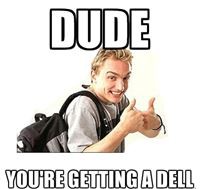 Our church is using some ancient computers. It was about 5 years past the time when they should have been update so I volunteered for the project. While the details of the project probably aren’t interesting, if you’re in the market for a new computer, you might be interested in what I picked out.
Our church is using some ancient computers. It was about 5 years past the time when they should have been update so I volunteered for the project. While the details of the project probably aren’t interesting, if you’re in the market for a new computer, you might be interested in what I picked out. With all the drainage that we installed in the yard this year, I’ve been wondering how much less water ends up in our yard. Subjectively, it seems like it must be a lot because our yard is usable in the winter now as opposed to the mudhole we used to have. But what’s the actual number?
With all the drainage that we installed in the yard this year, I’ve been wondering how much less water ends up in our yard. Subjectively, it seems like it must be a lot because our yard is usable in the winter now as opposed to the mudhole we used to have. But what’s the actual number? As I
As I  I wrote previously about my
I wrote previously about my  I came home the other night and found out that I had a dead hard drive on my main file server. D’oh! That machine carries every one of our photos since we got a digital camera and a ton of the print photos from early in our childhood. It’s irreplaceable!
I came home the other night and found out that I had a dead hard drive on my main file server. D’oh! That machine carries every one of our photos since we got a digital camera and a ton of the print photos from early in our childhood. It’s irreplaceable! If your computer is acting weird, slow or you suspect a virus, Windows 8 has two great new features that will help you get back to normal again.
If your computer is acting weird, slow or you suspect a virus, Windows 8 has two great new features that will help you get back to normal again. I’ve written a couple times before about my Power BI project at work. The head of our group gave a presentation at the Worldwide Partner Conference that provides a nice overview of our future roadmap. To view it, go the
I’ve written a couple times before about my Power BI project at work. The head of our group gave a presentation at the Worldwide Partner Conference that provides a nice overview of our future roadmap. To view it, go the