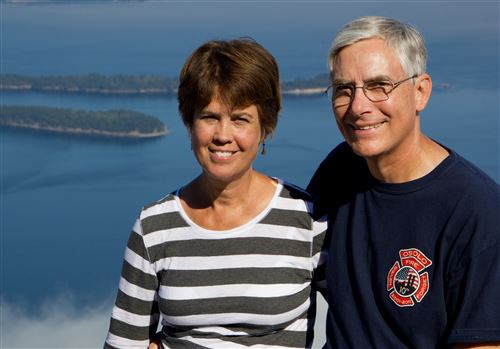I recognize that this is a loosely supported hot take, but you know how we look back at smoking in the early/mid 1900s and wonder how they could have done that to themselves? In 30 years, I think we might look back at social media like that.
I’ve been chewing on this for a while and it’s one of the main reasons why I stopped using social media in general but more specifically, I avoid any app with an infinite scroll. That mind-numbing flick, flick, flick feels like the exact opposite of what we’re told about how to decrease the risk of cognitive decline (Alzheimer’s, dementia, etc.). Much of the research into those diseases is inconclusive at this point and then I realize it’s another big leap to say that doom scrolling makes it worse. But it seems illogical that repeatedly losing track of time while scrolling through 10 second videos is going to strengthen your cognitive abilities. Smoking one cigarette doesn’t give you lung cancer and flicking through videos on the toilet one time isn’t going to rot your brain, but what does prolonged and repeated infinite scrolling do to you?
This is going to take the scientific community a long time to study, but there are already papers available that link doomscrolling to poor memory, shorter attention spans, impaired decision making, and cognitive overload. In kids, it has been linked to increased rates of anxiety and depression. Links are one thing, but is it correlative or causal? This is harder to figure out but there is evidence for doom scrolling being causal. There are some studies that survey how people feel and perform after being exposed as well as fMRI studies showing craving reactions and abnormal prefrontal cortex activity. There are also strong causal links between doom scrolling and increased stress (cortisol) levels which has major known negative effects on long term health. At the same time, technology can massively improve your mental health when used correctly. There is a difference between passive scrolling and active, intentional use.
“All in moderation” is a motto I support, but after setting up an app on my phone that tracked my screen time, I realized that I’m not able to do infinite scrolling in moderation. I’d rather err on not using it at all.
More reading:
- Frontiers | Prefrontal Control and Internet Addiction: A Theoretical Model and Review of Neuropsychological and Neuroimaging Findings
- Internet addiction-induced brain structure and function alterations: a systematic review and meta-analysis of voxel-based morphometry and resting-state functional connectivity studies | Brain Imaging and Behavior
- Structural gray matter differences in Problematic Usage of the Internet: a systematic review and meta-analysis
- Digital Dementia: Does Technology Use by ‘Digital Pioneers’ Correlate to Cognitive Decline? | Media and Public Relations | Baylor University
- A preliminary study on the association between social media at night and sleep quality: The relevance of FOMO, cognitive pre‐sleep arousal, and maladaptive cognitive emotion regulation
- Frontiers | Understanding the relationships between physiological and psychosocial stress, cortisol and cognition
- The Dangers of Doom Scrolling | Psychology Today
- Scroll Fatigue: How Endless Content Is Reshaping Your Brain’s Attention Span – Very Big Brain
- Psychologist: How mindless scrolling impacts your attention span
- Your brain on scroll: how endless content is reshaping attention, thinking, and memory – SFI Health

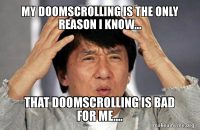


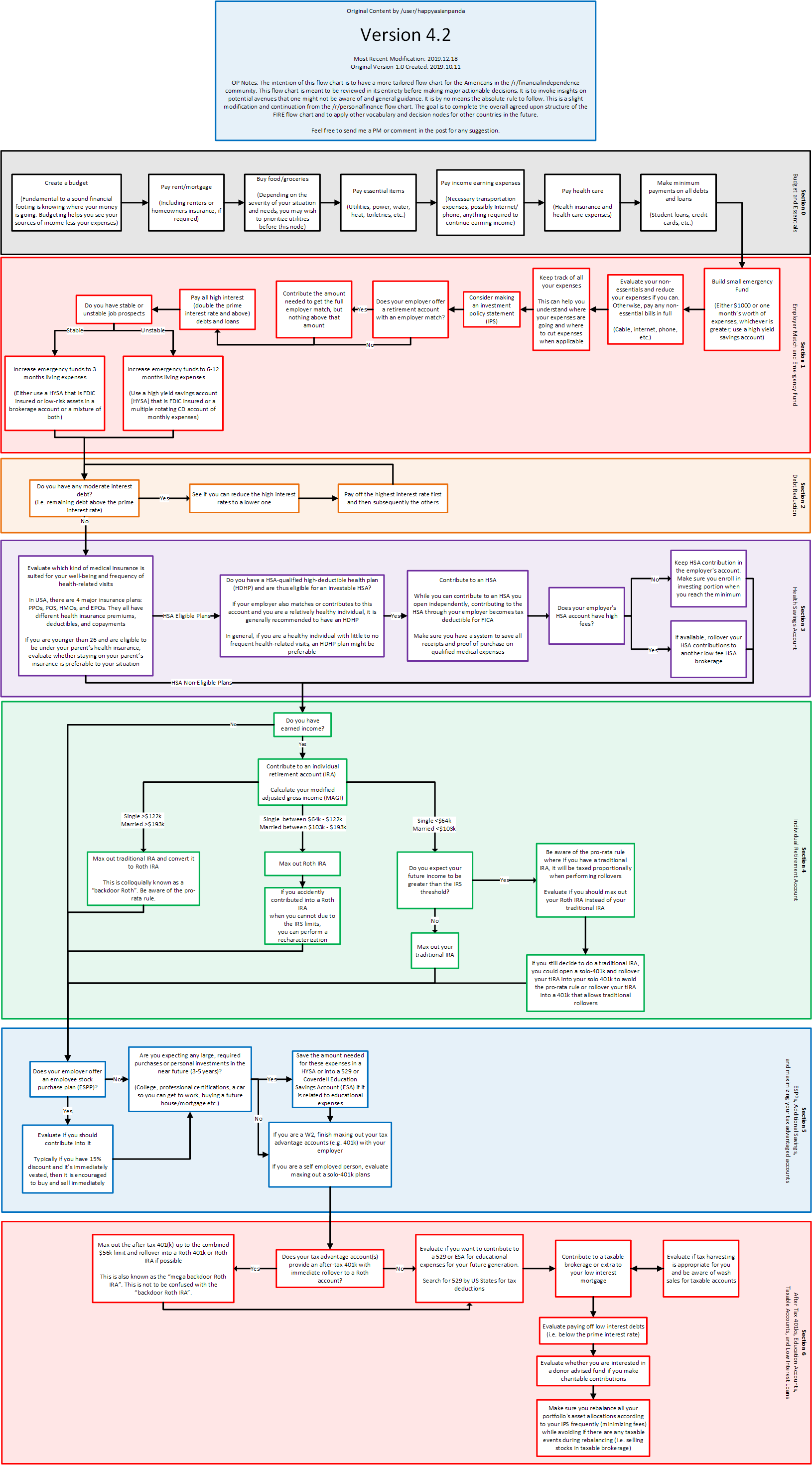

 Elijah loves music. He especially likes to listen to it in the car and when each song ends, he immediately makes the sign for “more.” Finding kids music that doesn’t make my head explode is a challenge, but we’ve locked onto a couple good singers so far.
Elijah loves music. He especially likes to listen to it in the car and when each song ends, he immediately makes the sign for “more.” Finding kids music that doesn’t make my head explode is a challenge, but we’ve locked onto a couple good singers so far. I’ve wanted an air compressor for a long time, but I just couldn’t justify the cost. Until now. Part of this backyard project is building a fence and while, yes, I could build it without a nailgun, it would move along MUCH faster with one. I also wanted to pick up a little big bigger than average air compressor in hopes of being able to blow out my own irrigation lines (albeit much more slowly than the pros do it.)
I’ve wanted an air compressor for a long time, but I just couldn’t justify the cost. Until now. Part of this backyard project is building a fence and while, yes, I could build it without a nailgun, it would move along MUCH faster with one. I also wanted to pick up a little big bigger than average air compressor in hopes of being able to blow out my own irrigation lines (albeit much more slowly than the pros do it.) When I look back at all the things I did around the house before our son was born, I’m amazed at all the free time I had. But there are a few home improvements that stick out and continue to pay benefits. If you’re having a baby and you’re a little bit handy, consider these projects:
When I look back at all the things I did around the house before our son was born, I’m amazed at all the free time I had. But there are a few home improvements that stick out and continue to pay benefits. If you’re having a baby and you’re a little bit handy, consider these projects: We got a 6 month trial of Sirius with our Ford Escape and then extended it for another six months once we finally got a good offer from Sirius. Listening to music without commercials is addicting and they have a lot of good stations to choose from. The one thing they are missing is a feature on their website that lets me tell them the artists I like and then gives me the stations that play those artists the most. But hey, it’s just data right? I should be able to figure this out. I do, after all, work on the team that is producing the premiere (I hope) data experience for Excel:
We got a 6 month trial of Sirius with our Ford Escape and then extended it for another six months once we finally got a good offer from Sirius. Listening to music without commercials is addicting and they have a lot of good stations to choose from. The one thing they are missing is a feature on their website that lets me tell them the artists I like and then gives me the stations that play those artists the most. But hey, it’s just data right? I should be able to figure this out. I do, after all, work on the team that is producing the premiere (I hope) data experience for Excel: