I usually spend 15-30 minutes in front of the TV at the end of the night but I’m not watching TV. That time is almost always consumed with YouTube content. There’s so much good stuff to watch on there and I have a nice setup that downloads the content I’m interested in and puts it into my DVR so it’s really easy to see what I’ve watched and what is still in the queue.
Every once in a while I stumble across some really great content like the Adam Savage speech that I posted earlier this week. I’m going to try something new and every once in a while, I’ll make a post with some of the best videos that I’ve seen recently. So without further ado, here’s the first such post…
Just a few days ago I subscribed to a new channel called Cook With Meat. It’s delicious food and the videography is beautiful. The tequilla sunrise pulled pork recipe looks fantastic:
It took me a while to warm up to Jimmy Diresta. He’s a maker who previously had some small TV shows but now runs a very successful YouTube channel. Now I’m watching all of his stuff and even listening to his podcast. He knows how to incorporate a lot of different materials and techniques. One of his latest videos was a biplane scluped on the bandsaw.
Do you remember Zane Lamprey? He has done a lot of great shows like Three Sheets, Drinking Made Easy, and Chug. Now he’s focusing on YouTube. It’s the same formula where he travels the word looking at culture and drinking customs with a lot of laughter mixed in, but this time it’s a series of 3-5 minute videos and he’s traveling with his wife. He releases about three videos a week and he’s been at it for a while so there is a lot more where this came from.



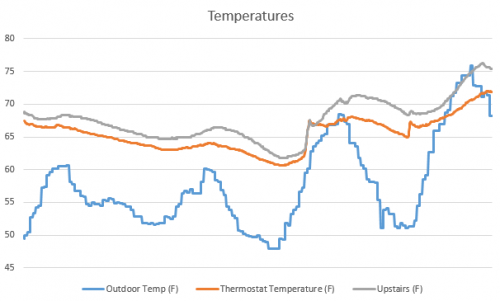


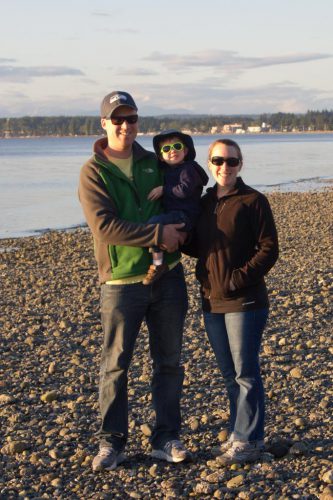




Housing Market
The market is crazy though. It feels like we have to be heading toward another bubble pop. I don’t see how it’s possible to sustain growth like this. I have a couple friends at work looking for houses. This is their routine:
You probably didn’t get the house. It’s not uncommon to have 10 offers on the house and the top one probably waved the inspection, paid $20-100K over asking price, and might even be paying cash. Yikes.