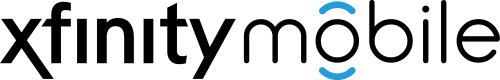
Last week I wrote that I had signed up for Xfinity Mobile. As a reminder, my bill is dropping from $76.40 (including an $8 monthly discount) to $19.70 total for two lines. when we left off, I was waiting for the SIM cards to arrive.
It took a while for them to arrive but we finally got them on Sunday evening. I opened the website and filled out the form to activate my line and switch my number from Verizon and was immediately greeted with an error saying that I needed to call tech support which of course wasn’t open until the next day. I’ll spare you the details, but let’s just say that getting both lines converted wasn’t easy. Here’s what I learned which would have made my life easier:
- We had “Number Lock” enabled on both of our Verizon lines which means that nobody can switch the number away from our account. That needs to be disabled before activating the new line.
- I had to generate a Number Transfer Pin from my Verizon account to allow Xfinity Mobile to take over. I assumed there would be one number for each line so I didn’t save the pin after I used it. Wrong. It applies to all lines on your account. Canceling a pin and regenerating a new pin isn’t easy so make sure you write down that number.
- After getting through all those problems with multiple calls to each side, the transfer process went through but my phone refused to make any calls. It turns out that my two SIM cards had come mislabeled and I was trying to activate Tyla’s SIM card on my phone. There’s no way you could know that ahead of time but it’s something to keep in mind I guess.
I’m thankful that we did this toward the end of our Verizon billing cycle. We have about a week left and I expected a refund for the remainder of the month. No such luck.
So now we’re paying under $20 for two phone lines with 1GB of shared data. That will cover our lockdown life but as we emerge from our bunker I’ll probably bump it up to 3GB which will be $35. There’s an app that lets me make adjustments on the fly without talking to any service reps or signing new contracts so it will be easy for us to bump up to unlimited when we take trips and then save money again when we get home.
I’ll provide an update in another month or two once we have time to use the service for a while, but for now, I love looking at my phone and knowing that I’m saving ~$60/month!
