Welcome to another Tesla Tuesday! The series kind of losing a bit of its luster when it’s the only set of posts happening on the blog right now, but let’s stick with it.
I’ve had a lot of fun reading data from the OBDII ports in our cars over the years, so you can imagine my excitement when I learned that Teslas have an API you can access to get tons of data. There are a variety of apps that can connect to the API and pull down data for you, but I chose TeslaMate specifically because it runs locally and I am in control of all my data. When you see how much data it collects, you can see why maybe it’s good to take a little extra precaution in who can access the data!
So just what do you get to see?
- Drive and charging reports
- Driving efficiency report
- Consumption (net / gross)
- Charge energy added vs energy used
- Vampire drain
- Projected 100% range (battery degradation)
- Charging Stats
- Drive Stats
- History of installed updates
- See when your car was online or asleep
- Lifetime driving map
- Visited addresses
You can check out the documentation link for a full set of screenshots but here are a couple:
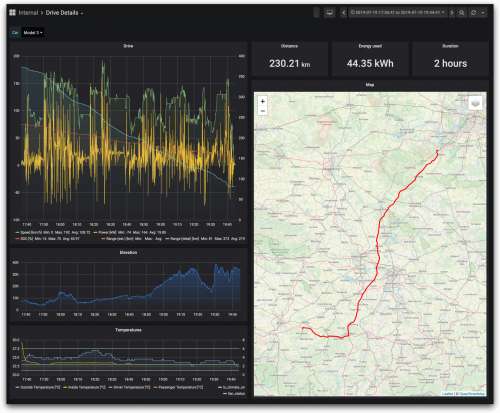
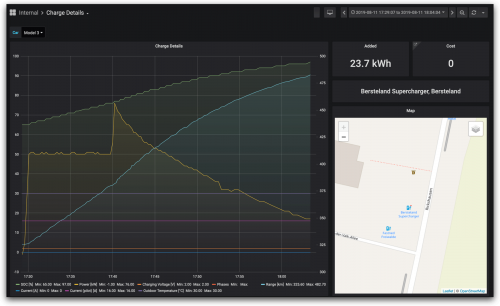
Flipping through those dashboards should quickly give you the idea that there is a LOT of information being collected and it is collected multiple times per second! The data comes in live as the car is driving through the car’s built-in LTE connection and it is stored locally on my server in a database. If you want to see a demo the dashboards that sit on top of the data, check out the first ~14 minutes of this YouTube video.
Setup requires a bit of intermediate to advanced geekery. It runs in Docker containers, but there are some tutorials that walk through the config file manipulation and command line jobs to execute. It has been an interesting way to learn some additional technology. It’s my first time running my own Docker containers locally, my first time using Grafana, and my first time working with a PostreSQL database.
I set it up the first day we had it and I feel like I’m only beginning to scratch the surface of what it can do. For now I just like knowing that I’m collecting the data so that I can do more with it in the future.
