If you could see inside my house when I’m trying to fix network troubles, you’d see me walking around staring at my phone running an app like WiFi Analyzer. It shows all the different WiFi signals and their strengths. A quick glance at that app around my house quickly shows a lot of neighbors with improperly configured routers.
Here’s a tip: Your router probably lets you choose from 11 different channels for the 2.4Ghz radio. You should never use any channel other than 1, 6 or 11. Each channel bleeds over into it’s neighbors and that overlap causes interference for people on the other channels. So if you use channel 3, you’re messing up the spectrum for twice as many people as you need to. This chart shows how the channels overlap:
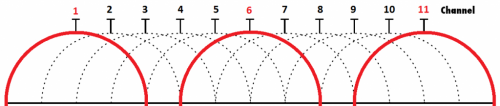 In most cases, you can randomly pick 1, 6 or 11 and be ok. If you want to go the extra mile, use an app to analyze your wireless spectrum and then pick one of those three that have the least amount of usage.
In most cases, you can randomly pick 1, 6 or 11 and be ok. If you want to go the extra mile, use an app to analyze your wireless spectrum and then pick one of those three that have the least amount of usage.
