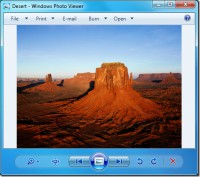 I’m not a fan of the new photo viewer in Windows 10. Specifically I have troubles rapidly flipping through a bunch of files in a folder and I’ve seen some stuff online showing it’s poor rendering capabilities. The old Windows photo viewer was simple and perfect. Why change?
I’m not a fan of the new photo viewer in Windows 10. Specifically I have troubles rapidly flipping through a bunch of files in a folder and I’ve seen some stuff online showing it’s poor rendering capabilities. The old Windows photo viewer was simple and perfect. Why change?
The good news is that you can get it back, but it requires a few registry edits. I’m not going to explain how that works. Ask a geek in your life to help you out if you don’t know. It’s not generally something you should ever do. That being said, here are your instructions: http://www.tenforums.com/software-apps/8550-unable-replace-photos-app-photo-viewer-default-10240-a-2.html?s=30e1f367ee6f758b05431dc82f25b765
Once that’s done, right click on a JPG and choose Open With. Select the old Windows Photo Viewer and check the box to always open with that app.
