 There’s so much negative press around the radio controlled hobby right now. Any time I see a headline with the word “drone” in it or I hear someone on the radio start talking about “drones”, I feel compelled to look away or change the station. It’s almost certainly going to frustrate me. Sometimes neighbors walk up when I’m flying my multicopter and say “Is that a drone?” The snarky reply I want to give is “Only if you watch too much TV”, but instead I try to give them a little education about what it can and can’t do.
There’s so much negative press around the radio controlled hobby right now. Any time I see a headline with the word “drone” in it or I hear someone on the radio start talking about “drones”, I feel compelled to look away or change the station. It’s almost certainly going to frustrate me. Sometimes neighbors walk up when I’m flying my multicopter and say “Is that a drone?” The snarky reply I want to give is “Only if you watch too much TV”, but instead I try to give them a little education about what it can and can’t do.
It’s not their fault for being uneducated about a hobby that is going through a massive period of change. The electronics needed to succeed in remote control flight are orders of magnitude better than they were 10 or even 5 years ago. This technological growth is allowing whole new groups of people to enter the hobby, and while the vast majority of us are responsible, there are always a few people who feed the media frenzy around “drones.”
Why the big change now? Ten years ago, if you wanted to fly anything remote controlled, you needed to like learning/building as part of the hobby. You probably needed a friend to help you decipher it all and you probably flew at a club site where lots of other people could teach you how to fly safely. With all the new technology, you can walk into a hobby store, plop down your credit card, and walk out with something that would have been science fiction a decade ago. You don’t need to know anything about actual flight. Just push the stick and the computers will translate that into some sort of “safe” flight using lots of sensor to back you up. What might have taken you a month of learning and training with other people helping you can now be accomplished in hours on your own.
It’s that “on your own part” that is causing all the trouble. You didn’t build it yourself to learn how it works and what is dangerous about the device, and you didn’t have someone there how to be safe. It might all be ok, but you learn how to fly completely reliant on all the onboard computers and sensors. You might not even know that there’s a GPS receiver on there that is keeping your multicopter from flying away. What happens when that GPS receiver loses it’s signal? What happens when the accelerometer board has a glitch? Can you fly it manually and safely get it back home or are you going to crash into the White House lawn or a crowd of kids in a park? This is how news stories get made.
It’s easy to cross the line here and sound like an old curmudgeon that doesn’t want new people in his hobby. It’s awesome that so many people are getting excited about this hobby, but it’s not awesome that they are taking a “shortcut” and skipping a lot of the background needed to do it safely.
The FAA is scrambling to try and enact some regulations around this. So far, most of those have been overreaching and ridiculous. We already have laws to cover things that people are concerned about with “drones.” We don’t need extra ones. But what might make sense is requiring a license before you can fly either privately or commercially. Make people take some basic training/online test that teaches about the safety rules and guidelines both to protect other people and to protect the pilot.
Eventually we’ll get to a point where the onboard sensors and computers are SO good that you really can fly these without much training or knowledge. It’s just this interim period that is dangerous for the future of the hobby. Overreactions at this point can put a real damper on the progression needed to get to that safe point.


 Elijah loves music. He especially likes to listen to it in the car and when each song ends, he immediately makes the sign for “more.” Finding kids music that doesn’t make my head explode is a challenge, but we’ve locked onto a couple good singers so far.
Elijah loves music. He especially likes to listen to it in the car and when each song ends, he immediately makes the sign for “more.” Finding kids music that doesn’t make my head explode is a challenge, but we’ve locked onto a couple good singers so far. I do a lot of bandwidth speed tests, and I don’t really know why. I even know that Comcast optimizes for sites like
I do a lot of bandwidth speed tests, and I don’t really know why. I even know that Comcast optimizes for sites like 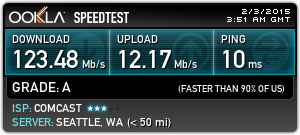 P.S. Insert old timer quote here about remembering 9600bps modems.
P.S. Insert old timer quote here about remembering 9600bps modems. One of the longstanding complaints about people who want to get rid of cable is that there isn’t a great way to watch live sports without it. That roadblock is pretty much gone with the announcement of
One of the longstanding complaints about people who want to get rid of cable is that there isn’t a great way to watch live sports without it. That roadblock is pretty much gone with the announcement of 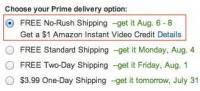 If you’re a Prime member, you’ve probably noticed that at checkout you can choose a slower delivery and get $1 towards books, movies, etc. While I love the free two day shipping, I’ve been choosing the credit for things that I don’t need quickly.
If you’re a Prime member, you’ve probably noticed that at checkout you can choose a slower delivery and get $1 towards books, movies, etc. While I love the free two day shipping, I’ve been choosing the credit for things that I don’t need quickly.




RIP Simon
When Tyla and I started making our first trips to Woodland Park Zoo together, we always made it a point to stop and see Simon the siamang. He seemed to enjoy interacting with guests and we got some great pictures with him.
Tyla visited the zoo a few weeks back with Elijah and was sad to learn that Simon died in mid-December. An article from the zoo says that he was 34 and succumbed to a long-term chronic illness. (I had no idea that Simon and I were the same age!)
We’ll miss seeing him there!