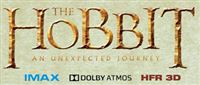 The Hobbit is out and is one of the first movies to offer a higher framerate than standard movies. There was a bunch of other relatively new tech in the theater. Here’s my review of each piece:
The Hobbit is out and is one of the first movies to offer a higher framerate than standard movies. There was a bunch of other relatively new tech in the theater. Here’s my review of each piece:
- Higher framerate: Almost every movie you’ve ever seen is in 24 frames per second. That means that 24 individual pictures go by every second and your brain sees it as a moving image. Home video cameras generally shoot video in 30 frames per second which is one reason why your home movies look a little different than movies in the theater. But generally, the more frames you have, the smoother and more realistic the video is going to look. Have you ever noticed how images on a screen get blurry when the camera pans quickly? There are a few reasons, but the low framerate is a big reason. With 48 frames per second, I was consistently impressed with how crisp the image was even when the camera was panning or things were moving quickly on the screen. It did look dramatically different and there is already outrage from some people who claim it “doesn’t look like a movie is supposed to look.” If someone had never seen a movie and you showed them 24fps and 48fps, I’m sure they’d pick 48fps. We’re just used to seeing video that has a little stutter to it and blurry fast action scenes. In 10 years, we’ll all be watching 48fps and wondering why we used to like those old movies. This one will take a while to become mainstream because of the additional production and display costs, but I’m giving it a thumbs up.
- 3D: This was only the second movie I’ve seen in 3D. The first was Avatar. I figured I’d give it another shot with this movie, but I still didn’t like it. When you see a 3D image, your brain assumes it can focus in on any part of the screen. But only part of a 3D movie is in focus and trying to focus on something else will just give you eye strain. Green screen computer graphics effects also look exceedingly fake in a 3D environment to me. I want to see this movie again without 3D as the 3D nature of the movie kept taking me out of the experience. Thumbs down. I won’t write off the technology completely though until I’ve seen sports in 3D. That’s supposed to be the scenario that works very well. But I’m done going to see 3D movies.
- Dolby Atmos: I thought I had blogged about Atmos before, but I can’t find the post so I’ll give you a quick overview. In a normal movie, the sound engineer and the director mix the sound into 5 or 7 separate channels. The sound is fixed to come out of the front right speaker, the rear left speaker, etc. They will also make a stereo 2-channel mix for people at home who don’t have 5.1 or 7.1 speaker setups. The problem is that you’re trying to make it sound good on someone’s TV speakers and in a huge theater. Dolby Atmos changes the way sound engineers work. Instead of saying what speaker a sound should come from, the sound engineer picks a point in a big virtual sphere around the listener and says that’s where a specific sound comes from. When the sound is played back, the playback system takes that point and figures out which of the installed speakers should play it. That means you can use 1 speaker or 1000 and the exact same soundtrack will work. Obviously, the more speakers you have, the more accurate the location where the sound originates will be. This movie was the first time I’d been in a theater with Dolby Atmos and it was my favorite part of the whole experience. The level of sound immersion was incredible. You really have to hear it to believe it. If I could pick just one of the three technologies I’ve mentioned in this post, Dolby Atmos is the one I’d pay extra to experience. The only downside is that this is at least a few years from coming to the home because you’ll need a new A/V receiver and you’ll need content that is mixed in this format. Neither one exist yet and there’s a chicken/egg problem.
Oh and how was the movie? It was good, but not great and that’s how I felt about the book too. If you like Lord of the Rings, you should see it. As with the Lord of the Rings trilogy, the movie is about 20 minutes too long, but that’s Jackson’s style and he sticks with it. I’ll see the next two as well, but I might see them at home unless I can find a theater that will do 2D 48fps Dolby Atmos.

 If you use a Surface RT, you may have noticed that Flash only works on some sites. There is a whitelist built in and Flash will only work if the website is on that list. But what about sites like studio711.com? If you want to watch the Flash that is used here, you’ll need to do a little extra work. Of course you’ll be doing something that isn’t recommended by Microsoft so proceed at your own risk. Still willing to try it? Follow the steps at
If you use a Surface RT, you may have noticed that Flash only works on some sites. There is a whitelist built in and Flash will only work if the website is on that list. But what about sites like studio711.com? If you want to watch the Flash that is used here, you’ll need to do a little extra work. Of course you’ll be doing something that isn’t recommended by Microsoft so proceed at your own risk. Still willing to try it? Follow the steps at  In addition to regular paper coupons, our grocery store has started a program called “Just For U” where you can clip coupons online. They intend for you to flip through the coupons and add certain ones to your frequent shopper card. Those items show up in the phone app and you are supposed to go buy those specific items. I’ve never been one for clipping coupons, but every once in a while, I go to the site and click Add on every single coupon. We use OneNote to track our shopping lists so their app has no appeal to me. I save a few bucks here and there, but it’s not really worth my time to clip these virtual coupons.
In addition to regular paper coupons, our grocery store has started a program called “Just For U” where you can clip coupons online. They intend for you to flip through the coupons and add certain ones to your frequent shopper card. Those items show up in the phone app and you are supposed to go buy those specific items. I’ve never been one for clipping coupons, but every once in a while, I go to the site and click Add on every single coupon. We use OneNote to track our shopping lists so their app has no appeal to me. I save a few bucks here and there, but it’s not really worth my time to clip these virtual coupons. I’ve spent way too much time working on my most popular Windows Phone app this winter. Version 3.0 hit the marketplace in November and I just released version 3.5. There have been numerous updates for various things but biggest changes were support for multiple live tiles and live tiles that flip over to reveal a one day weather forecast. The updates have been very well received and it’s very rewarding to see the positive reviews fly in. Right now this is the #10 paid app in the sports category. I realize that’s not saying a LOT, but I’m still proud of it.
I’ve spent way too much time working on my most popular Windows Phone app this winter. Version 3.0 hit the marketplace in November and I just released version 3.5. There have been numerous updates for various things but biggest changes were support for multiple live tiles and live tiles that flip over to reveal a one day weather forecast. The updates have been very well received and it’s very rewarding to see the positive reviews fly in. Right now this is the #10 paid app in the sports category. I realize that’s not saying a LOT, but I’m still proud of it. Back in 2007 I wrote about the
Back in 2007 I wrote about the 