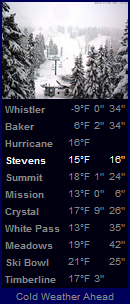
Three years ago, I wrote a mildly successful Windows sidebar gadget (~6000 users) that shows local temperatures, 24 hour snowfall and total snowfall for all the local resorts. There are other data sources like that, but what sets this apart is that the data is updated hourly thanks to live feeds from the Northwest Avalanche Center. (Thanks again to the NWAC for letting me use their data!) While displaying all that data, the gadget cycles through web cam feeds from each resort. At the bottom of the gadget is a quick news line to keep people informed of local snow news. Version 4.0 just hit the Windows Live gallery yesterday so feel free to download it for free and try it out. If you want more details, check out gadget.studio711.com.
Many of the users asked if I had plans to make a Windows Phone 7 version of that gadget. I said no at first, but with time and a lot of requests, I changed my mind and decided to give it a shot. Microsoft also really encouraged employees to develop their own applications. I’m sure that’s a large part of why employees are all getting new phones (that and because we’ll make good marketers.) Anyway, I’m proud to say that if you go to the Zune Marketplace and flip through the Sports genre, search for “cascadeskier”, or click this link (with the Zune software installed), you’ll see my app!
The development process was interesting:
- It costs $99/year to be a developer. Microsoft keeps 30% of the generated revenue. This all covers the cost of identity verification and unlimited application submissions.
- A very nice suite of development tools is available in a single package. It includes Visual Studio 2010 Express, Expression Blend, and a WP7 emulator.
- Code is written in Silverlight/WPF. It was my first foray into that world but I’m happy with the end result. Data binding was the most painful part, but after I learned some debugging tricks, that got simpler.
- The application submission process is very nice. Fill out the form, click upload, wait for them to test it and then it shows up in the marketplace. If you fail the tests, you get a document back detailing exactly what tests you fail. If you clean that up and don’t break anything else, you’ll be in the marketplace. Your app will never be declined without an answer. It sounds simple but it’s a huge plus for developers and a big win over the Apple platform.
- Updates are super simple. The developer uploads a new binary and the Windows Phone software takes care of the rest. It notifies the user that there is a new version available and points them to the download.
I have actually submitted two apps already, but I think the second one will be much less popular. I wrote it mostly for myself. It’s called DiamondStats. It’s a simple app that helps you keep track of your baseball or softball stats. It sound silly but I’m a numbers guy and I’m always thinking about stats while I’m playing rec league softball. (Yes, I know that’s bad. I didn’t do it when I was playing competitively in high school.) Having the app is nice because I can just walk back into the dugout, pop in the numbers and then forget about it. I wrote this for my old phone and then rewrote it for the new platform.
I plan to continue to release updates for the CascadeSkier application. Suggestions are already coming in and some of them have been pretty good. I think the first think I want to do is get rid of the start page where you select from a list of resorts. You should jump automatically to your favorite resort and be able to filter out the ones you don’t care about.
At some point I might port it over to Android, but that’s not real high on my list right now. It will very likely never be on iPhone since I won’t be buying a Mac just to write an app for that phone.
If you download it, please send me your feedback!
[UPDATE] You can view the most up to date information about this app at http://cascadeskier.studio711.com

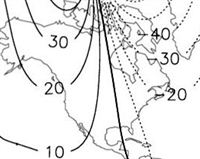 I was replaced the battery in my fancy
I was replaced the battery in my fancy 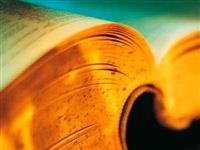 This post assumes that you’ve read at least the
This post assumes that you’ve read at least the  I started off by reading in all the words and storing them in a radix tree. There is one root node and then the children of that root node are the distinct first letters in your word list. For a full dictionary you’ll probably end up with that first level of the tree having 26 nodes, one for each letter. This pattern continues down the tree so if you grab any node in the tree, the nodes above it correspond to the prefix of a words and all possible routes down through the children correspond to valid suffixes. Take any path from top to bottom and you have a word in the dictionary.
I started off by reading in all the words and storing them in a radix tree. There is one root node and then the children of that root node are the distinct first letters in your word list. For a full dictionary you’ll probably end up with that first level of the tree having 26 nodes, one for each letter. This pattern continues down the tree so if you grab any node in the tree, the nodes above it correspond to the prefix of a words and all possible routes down through the children correspond to valid suffixes. Take any path from top to bottom and you have a word in the dictionary.