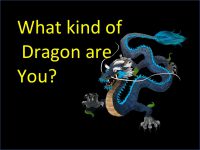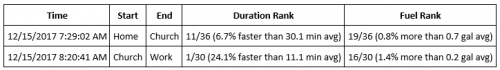We have nice standing desks at work. They have electric motors with memory settings so it’s quick and easy to switch between standing up or sitting down. I believe that it’s significantly healthier to stand up at least part of the day, but I find myself being lazy and sitting for most of the day. I also know that it’s relatively easy to motivate myself by measuring whatever I’m trying to improve. Time for a project!
To measure whether I’m standing or sitting, I decided to use a distance sensor that either sits on top of the desk and looks at the floor, or sits on the floor and looks up. I’m sure there are cheaper ways to do this, but I ordered a SparkFun BlackBoard, Distance Sensor Breakout, and a Qwiic cable to connect them. There was no soldering required. I plugged it all in and I was good to go. I laser cut a wood box to hold all the components.
I wrote a simple program for the Arduino-compatible BlackBoard that would send a measurement when it received a keystroke and then I wrote a program that runs on the computer to periodically request measurements (via USB) and upload them to a database in the cloud. I put a website on top of the page and voila!
A friend at work heard about the idea and wanted to compete with me so now we are both running these devices. You can track our progress at http://standupweb.azurewebsites.net/