 We heard about this one from MandyE on Facebook and really enjoyed it! You can find the original recipe from Kraft or use our slightly modified version below.
We heard about this one from MandyE on Facebook and really enjoyed it! You can find the original recipe from Kraft or use our slightly modified version below.
Use at least a 2 quart slow cooker
Ingredients
- 1 onion, sliced
- 1 carrot, sliced
- 1 stalk celery, sliced
- 1-1/2lb. boneless skinless chicken thighs, cut into bite-size pieces
- 1/3 cup packed brown sugar
- 1/3 cup KRAFT Classic CATALINA Dressing
- 1/4 cup lite soy sauce
- 1 tsp. grated gingerroot
- 1 Tbsp. cornstarch
- 1 can (8 oz.) pineapple chunks, drained, liquid reserved
- 1 bell pepper, cut into strips
- 3 cups hot cooked rice
Directions
- PLACE onions, carrots and celery in slow cooker; top with chicken.
- MIX sugar, dressing, soy sauce and ginger; pour over chicken. Cover with lid.
- COOK on LOW 4 to 5 hours, increasing heat to HIGH for the last 30 min.
- STIR cornstarch into reserved pineapple liquid. Add to slow cooker with pineapple and peppers after it has started boiling on high heat in the previous step; stir. Cook, covered, 30 min. or until sauce is thickened. Serve over rice.
Can be made ahead the night before and placed in fridge



 I don’t know about you, but I’m an email packrat. Steve Gibson, the security genius behind
I don’t know about you, but I’m an email packrat. Steve Gibson, the security genius behind 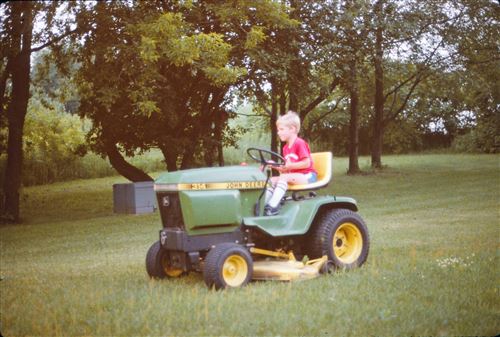
 I waited all week for the weekend to arrive so I could attempt another flight. On Saturday I headed to a bigger park, checked over the plane, connected the battery and took off. My flight couldn’t have lasted longer than a second. Checking over the plane, I discovered that one of the set screws that holds the prop in place was missing. There was no way that I was ever going to find that tiny little screw in the grass so I headed to the hobby store down the road. After admitting my complete newbie status, they were able to point me to a new pack of screws and a couple other spare parts that I’ll probably need too.
I waited all week for the weekend to arrive so I could attempt another flight. On Saturday I headed to a bigger park, checked over the plane, connected the battery and took off. My flight couldn’t have lasted longer than a second. Checking over the plane, I discovered that one of the set screws that holds the prop in place was missing. There was no way that I was ever going to find that tiny little screw in the grass so I headed to the hobby store down the road. After admitting my complete newbie status, they were able to point me to a new pack of screws and a couple other spare parts that I’ll probably need too. 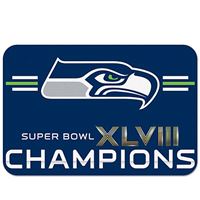 I’ve never lived in a city where the hometown team has won any major sporting event. It was so exciting to see the Seahawks not only win, but completely embarrass the Broncos! I don’t usually listen to sports talk, but when I flipped it on for the past two weeks, all I heard was about how smart Peyton Manning was and how the Seattle defense wasn’t going to be able to handle him. Wrong.
I’ve never lived in a city where the hometown team has won any major sporting event. It was so exciting to see the Seahawks not only win, but completely embarrass the Broncos! I don’t usually listen to sports talk, but when I flipped it on for the past two weeks, all I heard was about how smart Peyton Manning was and how the Seattle defense wasn’t going to be able to handle him. Wrong.
New CEO
I’ve been in his org for quite a while, and I’m particularly happy that they picked someone who is so familiar with our cloud and enterprise offerings. When you hear analysts talking about Microsoft and they only mention Xbox, Windows Phone, Bing, etc, you can mostly dismiss them because they’re missing the biggest moneymakers for the company. Satya’s org was one of the three main pillars of Microsoft’s revenue (Windows, Office and he ran cloud/enterprise offerings.) It might not be a flashy org, but we crank out around $20 BILLION a year. That’s about 25% of the entire company’s revenue and this org has seen double digit year over year growth for more quarters than I can count.
So while it would be fun to have a flashy, public figure as CEO, I’m happy that we have Satya who intimately understands the core businesses of our company. (And it doesn’t hurt that he loves the product I’m working on too!)