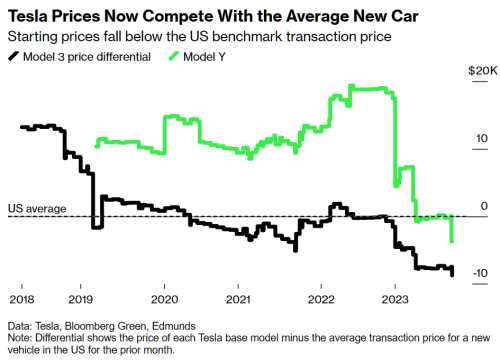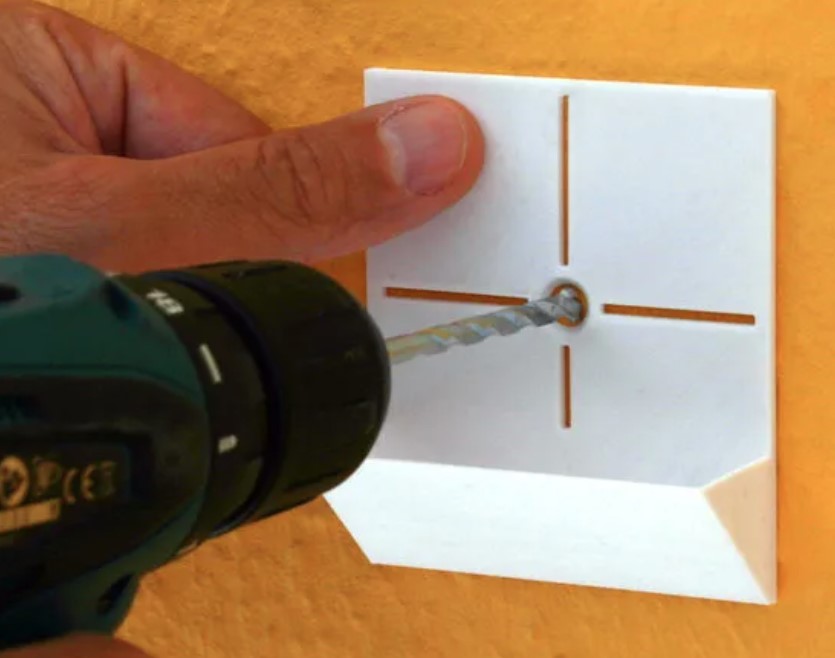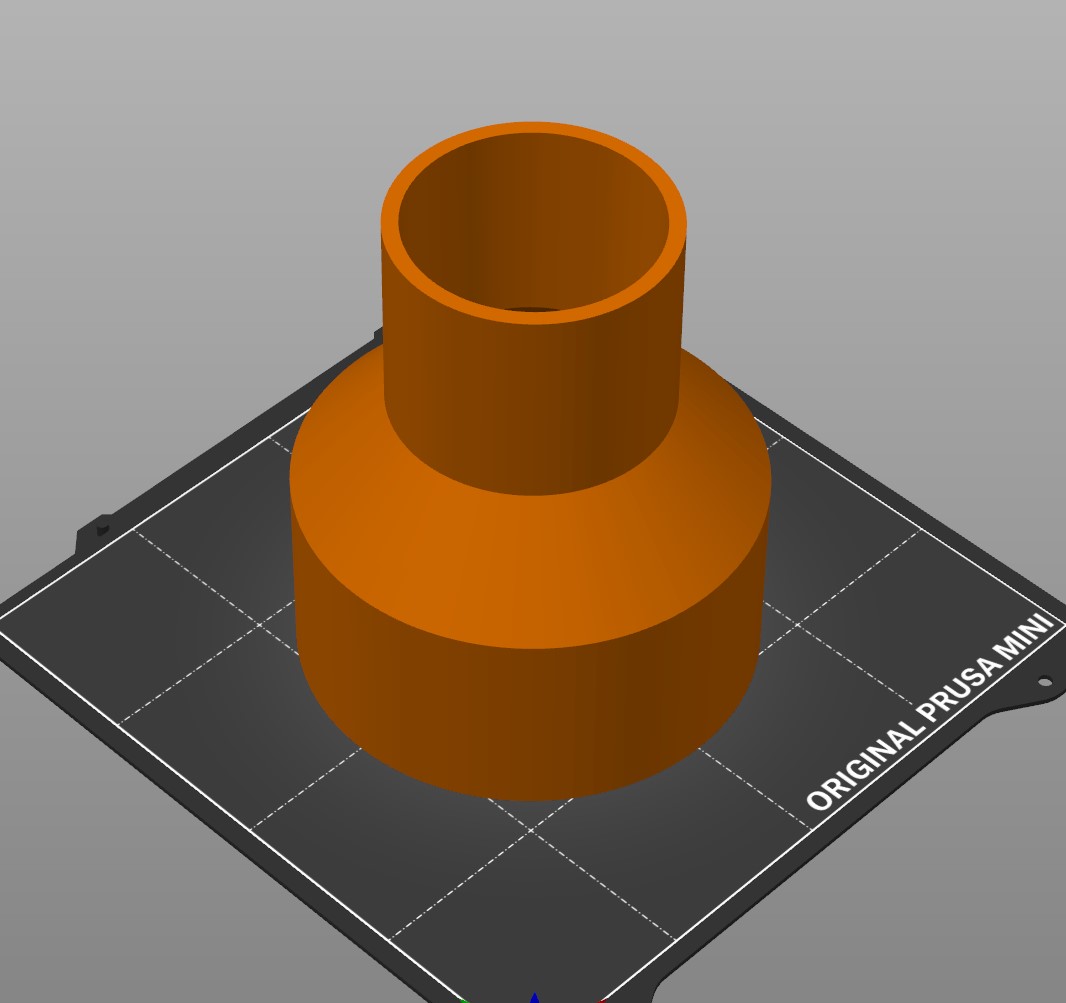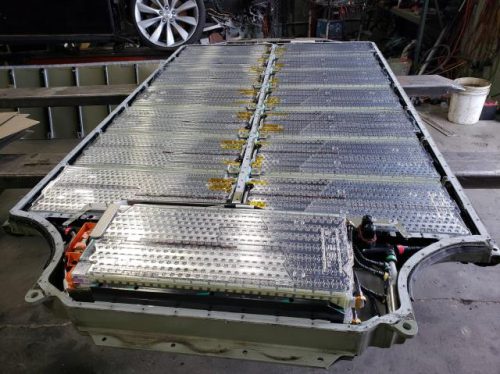This is the time of year when skiers start checking the weather multiple times per day wondering when their favorite ski area is going to open. Since 2006 I have been keeping track of the opening dates for Whistler Blackcomb, Mt. Baker, Stevens Pass, Summit at Snoqualmie, and Crystal Mountain. As you read this table, keep in mind that some of these dates are restricted to specific types of passes, and in almost all cases, conditions are thin. If you want full access to the mountain without fear of destroying your gear on rocks, you usually need to wait until January.
| Whistler | Baker | Stevens | Summit | Crystal | |
| 2006 | 17-Nov | 13-Nov | 17-Nov | 2-Dec | 15-Nov |
| 2007 | 17-Nov | 29-Nov | 18-Dec | 15-Dec | 1-Dec |
| 2008 | 26-Nov | 14-Dec | 18-Dec | 11-Dec | 27-Nov |
| 2009 | 14-Nov | 12-Nov | 19-Nov | 14-Nov | 11-Nov |
| 2010 | 19-Nov | 20-Nov | 1-Dec | 25-Nov | 19-Nov |
| 2011 | 18-Nov | 18-Nov | 19-Nov | 19-Nov | 18-Nov |
| 2012 | 17-Nov | 21-Nov | 20-Nov | 8-Dec | 21-Nov |
| 2013 | 16-Nov | 21-Nov | 16-Nov | 10-Jan | 20-Nov |
| 2014 | 22-Nov | 20-Dec | 20-Dec | 28-Dec | 21-Nov |
| 2015 | 19-Nov | 19-Nov | 4-Dec | 11-Dec | 21-Nov |
| 2016 | 23-Nov | 25-Nov | 29-Nov | 6-Dec | 25-Nov |
| 2017 | 17-Nov | 16-Nov | 16-Nov | 2-Dec | 15-Nov |
| 2018 | 22-Nov | 12-Dec | 12-Dec | 14-Dec | 23-Nov |
| 2019 | 28-Nov | 15-Dec | 18-Dec | 15-Dec | 29-Nov |
| 2020 | 26-Nov | 20-Nov | 4-Dec | 4-Dec | 26-Nov |
| 2021 | 25-Nov | 14-Dec | 15-Dec | 14-Dec | 4-Dec |
| 2022 | 24-Nov | 17-Nov | 2-Dec | 2-Dec | 18-Nov |
| Average | 19-Nov | 26-Nov | 1-Dec | 8-Dec | 21-Nov |