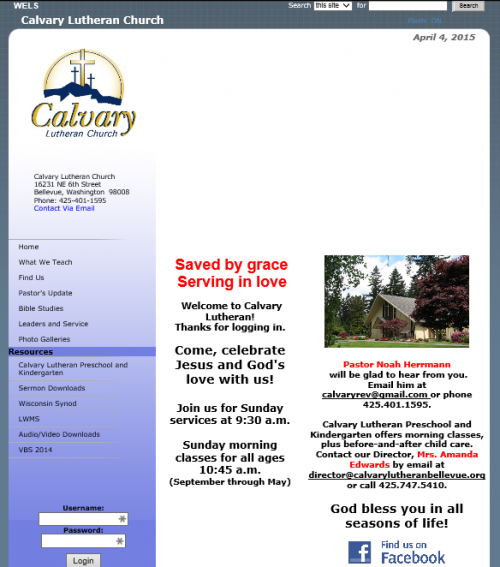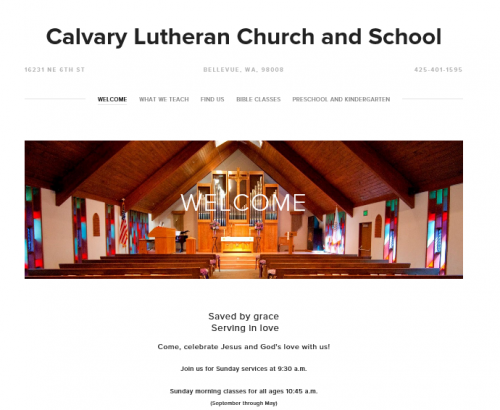A while back, Microsoft Research announced a technology called Hyperlapse. The idea is that it takes something like bumpy GoPro video, smooths it out and speeds it up. I didn’t play around with it much until the other day when I installed a preview of the professional desktop application. I dropped in a ski video from a 2013 trip to Crystal with AndyM. The result was pretty impressive! Sure it’s not going to make a great ski video, but it’s cool to see the “flow” down the mountain. It almost looks like the camera was flying above the ground.
Long Timelapse Tips
 During our Indiana trip, I made a six-day timelapse. That was by far the longest one I’ve ever attempted. How did it work? Here are some tips:
During our Indiana trip, I made a six-day timelapse. That was by far the longest one I’ve ever attempted. How did it work? Here are some tips:
- The GoPro is a great device for this. You can set it to snap a photo every 2, 5 or 10 seconds. Generally I do 2 seconds but since this one was so long I did 5 seconds since I knew I would speed it up a lot anyway.
- Set the GoPro to the lowest resolution possible. On my camera that is 5 megapixels. Even that is a waste since you’re going to end up resizing down to 1080p anyway. The lower resolution will help you save room on the memory card and also saves battery life.
- Don’t skimp on the memory card. 32 and 64GB cards are super cheap. Just get a big one and remove this potential problem from your setup.
- Get a portable USB battery pack. I use this one, but there are lots of options. Get one that takes AA batteries. When you run out of battery, you just slap new batteries in there and you’re instantly ready to go instead of waiting for a recharge. I use and recommend Eneloop AA’s and the Lacrosse BC-700 charger. By using the battery pack to keep the internal GoPro battery charged up, I’m able to confidently let the camera run for 4 hours and it will probably go a lot longer. I changed out the batteries at lunch and at night. That way I didn’t have to worry about them dying on me.
When I was done I had over 30,000 photos. How do you process all of those into a movie? There are LOTS of options, but here’s how I do it (for free):
- Install IrfanView. It has a lot of features, but I use it to batch resize and crop all of the photos down to 1920×1080. I also rename the photos to something like image#####.jpg so that there is a sequential number for every image.
- Install ffmpeg. Decipher the command line parameters to build up the video that you want. Here’s the line that I use:”c:\program files\ffmpeg\bin\ffmpeg” -i image%05d.JPG -r 30 -s hd1080 -vcodec libx264 -y out.mp4
- Techincally you could be done at this point, but I usually take that MP4 into Adobe Premiere Elements and crop it up, speed it up, slow it down, etc.
Software Toolkit
 It’s been a few weeks since I last wiped my computer and started with a fresh install. When I do this, I only install software as I need it, so at this point, if I have something on my machine, it’s because I use it pretty regularly. I thought it might be interesting to share the list as a bit of a recommendation/tip post. I’ll leave out specific apps for my printer, scanner, etc.
It’s been a few weeks since I last wiped my computer and started with a fresh install. When I do this, I only install software as I need it, so at this point, if I have something on my machine, it’s because I use it pretty regularly. I thought it might be interesting to share the list as a bit of a recommendation/tip post. I’ll leave out specific apps for my printer, scanner, etc.
- 7-Zip
- Adobe Photoshop Elements 10
- Adobo Photoshop Lightroom 3.6
- Adobe Premiere Elements 12
- Foxit Reader
- Google Chrome
- HandBrake
- LastPass
- Microsoft Azure SDK v2.7
- Microsoft Office Professional Plus 2013
- Microsoft Power Query for Excel
- Microsoft SQL Server Management Studio
- Microsoft Visual Studio Ultimate 2013
- MySQL Workbench
- Notepad++
- Python 2.7.6
- SketchUp 2015
- VLC media player
Windows 10 Photo Viewer
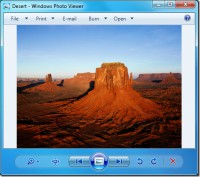 I’m not a fan of the new photo viewer in Windows 10. Specifically I have troubles rapidly flipping through a bunch of files in a folder and I’ve seen some stuff online showing it’s poor rendering capabilities. The old Windows photo viewer was simple and perfect. Why change?
I’m not a fan of the new photo viewer in Windows 10. Specifically I have troubles rapidly flipping through a bunch of files in a folder and I’ve seen some stuff online showing it’s poor rendering capabilities. The old Windows photo viewer was simple and perfect. Why change?
The good news is that you can get it back, but it requires a few registry edits. I’m not going to explain how that works. Ask a geek in your life to help you out if you don’t know. It’s not generally something you should ever do. That being said, here are your instructions: http://www.tenforums.com/software-apps/8550-unable-replace-photos-app-photo-viewer-default-10240-a-2.html?s=30e1f367ee6f758b05431dc82f25b765
Once that’s done, right click on a JPG and choose Open With. Select the old Windows Photo Viewer and check the box to always open with that app.
Edge Browser Extensions
 I use Internet Explorer for most of my work and play but sometimes I also fire up Chrome. I love Chrome’s extension model for expanding the capabilities of the browser. I was very excited to hear that Edge (the new Windows 10 browser) is going to be supporting Chrome extensions! I haven’t flipped over to Edge yet because it doesn’t have any extensibility so I can’t run AdBlock or LastPass, but once they enable these extensions, I’ll be able to upgrade to Edge. It’s a great (and ambitious) idea. I hope they can pull it off cleanly.
I use Internet Explorer for most of my work and play but sometimes I also fire up Chrome. I love Chrome’s extension model for expanding the capabilities of the browser. I was very excited to hear that Edge (the new Windows 10 browser) is going to be supporting Chrome extensions! I haven’t flipped over to Edge yet because it doesn’t have any extensibility so I can’t run AdBlock or LastPass, but once they enable these extensions, I’ll be able to upgrade to Edge. It’s a great (and ambitious) idea. I hope they can pull it off cleanly.
Windows 10 Thoughts
 Windows 10 is a big deal, and I have lots of thoughts about it. Instead of splitting them up into a bunch of posts, I’ll try to list them all here and you can pick and choose what might be interesting to you.
Windows 10 is a big deal, and I have lots of thoughts about it. Instead of splitting them up into a bunch of posts, I’ll try to list them all here and you can pick and choose what might be interesting to you.
Should you upgrade?
If you’re an early adopter, you’ve probably already upgraded to Windows 10. Good! I’ve done it on most of my machines, but if you’re not in a hurry then it’s fine to wait. I’m waiting for a month or two to upgrade Tyla’s computers and I won’t upgrade the computers at church until January or February. However, you should definitely upgrade before about June next year. Microsoft is giving free upgrades for one year. Don’t miss out!
If you do upgrade now, the one change that I recommend is to not use the new Microsoft Edge browser as your default. At least that’s what I’m doing on my machine. I really like the new browser and it is super fast, but it also doesn’t support any plugins yet and that’s a deal breaker for me. I like to run AdBlock and LastPass and I can’t do that in Edge yet. Support for plugins is coming later this fall and it’s going to be awesome because Edge will support Chrome plugins! To change your default browser, open the start menu and search for “default web browser”.
What does it mean that “Windows 10 will be the last version of Windows”?
You hear this a lot in the media and even from Microsoft. What it probably means is that there won’t be a Windows 11. We’ll just see incremental changes to Windows 10. This is similar to how Apple has been handling updates to their operating system for the last few years. You’ll get feature updates on a more regular basis, but I’m sure there will still be plenty of marketing and fanfare around some of the releases.
Will I like it better than Windows 7 or Windows 8.1?
I’m the wrong one to ask about this. In fact, the question makes me a bit cranky because people love to talk about how much Windows 8 stinks. I find that most people dislike it because of a couple tiny UI things like the start screen and the charms bar. If that’s enough for you to hate it, fine. Everyone gets their opinion. Personally I almost never see those UI things and it doesn’t bother me at all. I love the additional OS features that are available in Windows 8 like Storage Spaces, Hyper-V, and more.
In general, I think people will be more receptive to Windows 10 than Windows 8 for the simple reason that it has a start menu. So many people get stuck on that one tiny fragment of the operating system, and there, now you have it. You also have ~5 years of awesome new features that have been developed while you were still on Windows 7. Welcome to the future!
Why is Microsoft offering it for free?
There are lots of articles about how Microsoft is dramatically changing their business model by offering Windows 10 for free. This statement oversimplifies the situation. First of all, they are only offering free upgrades to home users who already have a legal license for Windows 7 or Windows 8.1. The vast majority of Windows income comes from enterprise sales and sales of new PCs. Neither of these money makers is included in this free offer. Sure, it’s a big deal and I’m happy about this offer, but it’s not like half of the company’s money is disappearing.
People who state this also fail to comprehend where Microsoft makes their money. Lots of media people only think about the consumer facing stuff: Windows, Office, Xbox, Phone. They forget that there is a third pillar that as big as Windows and Office (and is growing much faster): Cloud and Enterprise. This team has a whole bunch of new billion dollar business and the growth rate of some of these products is incredible. For example, Azure had triple digit year over year growth in both revenue!
How did they make the picture for the Windows 10 logon page?
Nobody has asked me this question, but it has a cool answer. Check out this video to see behind the scenes: https://www.youtube.com/watch?v=hL8BBOwupcI It’s an actual photo, not something designed on the computer.
If You’re Excited About The Start Menu In Windows 10, You’re Doing It Wrong
 How’s that for a click-bait post title? A little long maybe… anyway, I say it with tongue in cheek. Obviously you can use your computer however you want. But my point is that people who are excited about the start menu are usually using their computer a little bit inefficiently. Ever since Vista, there has been an awesome keyboard shortcut that obviates the need to use the mouse in the start menu. To start ANY program on your computer, press the Windows key on your keyboard and then start typing. Whether you’re on Windows Vista, 7, 8.1 or 10, the Windows key will bring up a search box and then as you type it will start filtering through the programs you have installed. Once it finds the one you want, just press enter. I do it so quickly that you can’t even really see what’s going on as the screen flashes around. And that’s the point. It’s FAST.
How’s that for a click-bait post title? A little long maybe… anyway, I say it with tongue in cheek. Obviously you can use your computer however you want. But my point is that people who are excited about the start menu are usually using their computer a little bit inefficiently. Ever since Vista, there has been an awesome keyboard shortcut that obviates the need to use the mouse in the start menu. To start ANY program on your computer, press the Windows key on your keyboard and then start typing. Whether you’re on Windows Vista, 7, 8.1 or 10, the Windows key will bring up a search box and then as you type it will start filtering through the programs you have installed. Once it finds the one you want, just press enter. I do it so quickly that you can’t even really see what’s going on as the screen flashes around. And that’s the point. It’s FAST.
Here’s an example: press the Windows key and then type notepad and press Enter. Don’t worry about what is happening on the screen. When you’re done, Notepad will be open. Do the same thing for Word, Chrome, Excel, Spotify, Solitaire, etc. It’s so much faster than using the mouse to fumble around and navigate to find the program you want to use.
I think this is one main reason why Windows 8 never bothered me. I don’t really care about the start screen because I never click around it and it only flashes on my screen for fractions of a second throughout the day.
Miles Per Gallon
 Seven years ago, I purchased a Scan Guage and I still recommend that you pick one up for yourself if this stuff interests you. It taps into your car’s computer and gives you access to lots of the sensor data. I use it most for tracking exactly how much gas I’m using and what mileage I’m getting.
Seven years ago, I purchased a Scan Guage and I still recommend that you pick one up for yourself if this stuff interests you. It taps into your car’s computer and gives you access to lots of the sensor data. I use it most for tracking exactly how much gas I’m using and what mileage I’m getting.
For most of that time, I had the display showing me lots of information about how many miles per gallon I was getting, but recently I realized that’s a little messed up. Miles per gallon is a good measurement if your route is unchangeable, but it misses the mark if you can choose a route. For example, I have two main routes to work. One is 12 miles and uses the interstate and the other takes backroads and is only 9 miles. The interstate route generally gets me better mileage (though it’s generally clogged with traffic so it’s not a huge win.)
I changed the ScanGuage to start showing me how many hundredths of a gallon of gas that I was using on each trip and I discovered realized that the shorter route almost always uses less gas even though I get fewer miles per gallon. So if my goal is to use as little gas as possible, I should actually choose the route with lower MPG. It’s sort of counterintuitive and obvious at the same time.
New Horizons
 On January 19, 2006, the New Horizons probe left earth on it’s long journey to Pluto. In less than two weeks, it will make it’s closest pass to Pluto. Let’s take a minute to ponder some of the incredible math/physics associated with this journey:
On January 19, 2006, the New Horizons probe left earth on it’s long journey to Pluto. In less than two weeks, it will make it’s closest pass to Pluto. Let’s take a minute to ponder some of the incredible math/physics associated with this journey:
- It took just over one year to reach Jupiter for a slingshot boost to Pluto, but even with the increased speed, it has taken another 8 years to get to Pluto.
- It’s the fastest spacecraft ever launched: 36,373 mph.
- Pluto is 10.5 times farther from the sun than Earth is
- From 2007-2014, the probe woke up only once per week to send a message saying that everything was ok and then it also woke up 50 days per year to do some science and course monitoring.
- When it passes by Pluto, it will have traveled 2.96 billion miles.
- After traveling all those years and all those miles, it has to hit an area of space that is only 186 miles in diameter to achieve it’s objective.
- There were three scheduled course corrections although the second was canceled because the first one was so accurate. There was another course correction after passing by Jupiter and one more at about the halfway point in 2010. In total, the spacecraft only burned about 20-30 minutes of fuel to make course corrections!
- After passing by Pluto, the probe will continue on to examine objects in the Kuiper Belt. The mission could last another 10 years.
Church Website Updates
When I stepped out of the property manager role at church at the end of last year, I stepped into the IT role. After a network and PC update, it has been going pretty smooth so I decided to look for something else to break fix.
We had been using a service for our web and email hosting that catered to churches. It’s a great way for non-technical people to get a church website going. Unfortunately it’s pretty limited. I got control of our domain name from them, switched to a new email provider and then moved our web hosting to SquareSpace. I literally spent 15 minutes copying and pasting the old content into a new design template and it already looks so much better. BethH is going to take it from here and actually spend some time with the design, layout and content to make it even nicer.
You can see it at http://www.calvarylutheranbellevue.org/ or check out the before and after below. I don’t love the long domain name but we’re kind of stuck with it now. I might purchase a shorter one and forward everything to the longer one but we’ll see.
It’s really nice to have control of all the various pieces and to be using a top-notch web host like SquareSpace. If you need to create a website, you need to check them out. While they will hold your hand for a very simple setup, you can also get really geeky and dive deep into lots of different options.