I’ve blogged quite a bit about the guys over at FliteTest.com. They’re almost my sole source of information as I’ve leanred the RC hobby. Over the last 6 months, I watched every single one of their 400+ videos on YouTube.
There are lots of radio controlled plane/helicopter airshows around the country. The Flite Test crew travels to a lot of them, but they also decided to start their own this year. They decided to fund it with a Kickstarter and timidly asked for $5000. The hordes of fans smashed down their doors waving money in the air and they were fully funded in less than a day. They kept adding stretch goal after stretch goal. At the halfway point of their month of fundraising, they were at $32,651!
They wisely had quite a few options for fans to back them even if they couldn’t make it to Ohio for the Flite Fest event. I joined that group and pitched in some money. I can’t make it this year but I would absolutely love to visit them sometime in the future. It also got me excited to look at local RC airshows and possibly visit one here in Washington.
So kudos to the Flight Test guys on a massively successful Kickstarter campaign! I’m hoping that this outpouring of support will convince them to sign up for something like Patreon.com to help fund their twice weekly videos too. I’ve written to them about it and it sounds like they’re investigating. They provide us so much value that we’d like to give them some value in return!

 My second RC plane is an
My second RC plane is an  One of the most confusing parts of getting started with RC airplanes was trying to figure out which radio to buy. First of all, you don’t even have to buy one. You can just buy planes that come with cheapo radios. I knew I didn’t want to go that route because it ends up costing more and you don’t get to use a quality radio along the way.
One of the most confusing parts of getting started with RC airplanes was trying to figure out which radio to buy. First of all, you don’t even have to buy one. You can just buy planes that come with cheapo radios. I knew I didn’t want to go that route because it ends up costing more and you don’t get to use a quality radio along the way. A newfound RC addiction in the middle of the rainy season in Seattle is a tough combo. Thankfully, indoor RC has been making tremendous progress in the last couple years. One of the products near the top of the list right now is the
A newfound RC addiction in the middle of the rainy season in Seattle is a tough combo. Thankfully, indoor RC has been making tremendous progress in the last couple years. One of the products near the top of the list right now is the  I waited all week for the weekend to arrive so I could attempt another flight. On Saturday I headed to a bigger park, checked over the plane, connected the battery and took off. My flight couldn’t have lasted longer than a second. Checking over the plane, I discovered that one of the set screws that holds the prop in place was missing. There was no way that I was ever going to find that tiny little screw in the grass so I headed to the hobby store down the road. After admitting my complete newbie status, they were able to point me to a new pack of screws and a couple other spare parts that I’ll probably need too.
I waited all week for the weekend to arrive so I could attempt another flight. On Saturday I headed to a bigger park, checked over the plane, connected the battery and took off. My flight couldn’t have lasted longer than a second. Checking over the plane, I discovered that one of the set screws that holds the prop in place was missing. There was no way that I was ever going to find that tiny little screw in the grass so I headed to the hobby store down the road. After admitting my complete newbie status, they were able to point me to a new pack of screws and a couple other spare parts that I’ll probably need too. 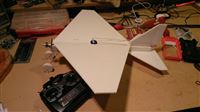 My RC adventure took a big step last weekend. All the pieces came together, and, after hours on the RC simulator, I had my first real flight!
My RC adventure took a big step last weekend. All the pieces came together, and, after hours on the RC simulator, I had my first real flight! Rechargeable batteries have changed a lot since I was a kid. They used to be big and bulky and not hold much of a charge. As I’m learning about RC planes, I’m learning that the new battery technology is pretty impressive. They’re very small, pack a lot of punch and use computerized chargers to make sure they charge correctly. They are, however, a bit more dangerous (or else I underestimated old rechargeables.)
Rechargeable batteries have changed a lot since I was a kid. They used to be big and bulky and not hold much of a charge. As I’m learning about RC planes, I’m learning that the new battery technology is pretty impressive. They’re very small, pack a lot of punch and use computerized chargers to make sure they charge correctly. They are, however, a bit more dangerous (or else I underestimated old rechargeables.) I posted a while back about building an autonomous multicopter. As I read more about it, I realized that’s a bit of a big leap to take. First I should probably be able to fly it. And it turns out that multicopters aren’t the easiest thing in the world to fly. It’s probably easier to start with a plane. But if you’re going to start flying an RC plane, you probably want to either have a friend who can help you learn or get a simulator. I chose the simulator route, and boy, is it a good thing that I did!
I posted a while back about building an autonomous multicopter. As I read more about it, I realized that’s a bit of a big leap to take. First I should probably be able to fly it. And it turns out that multicopters aren’t the easiest thing in the world to fly. It’s probably easier to start with a plane. But if you’re going to start flying an RC plane, you probably want to either have a friend who can help you learn or get a simulator. I chose the simulator route, and boy, is it a good thing that I did!