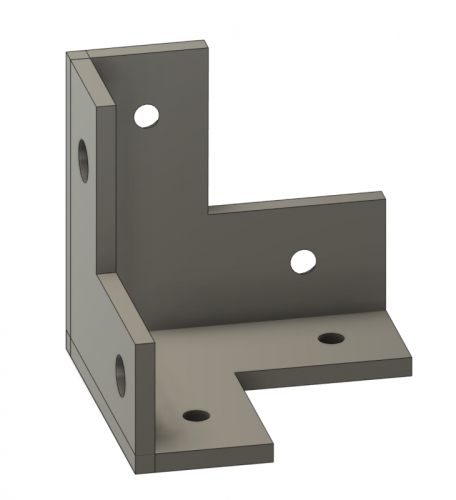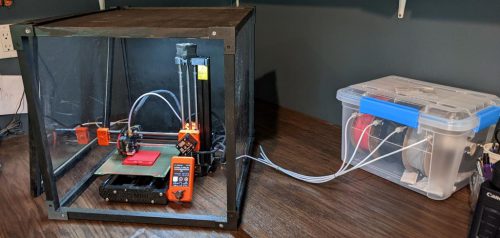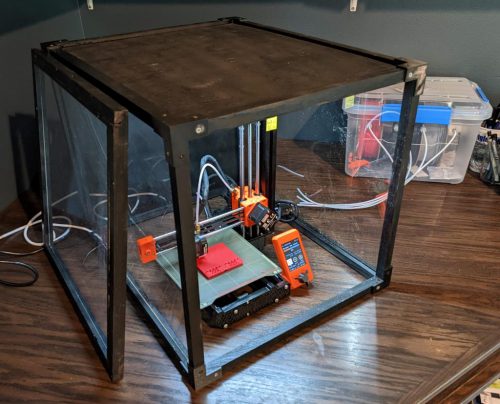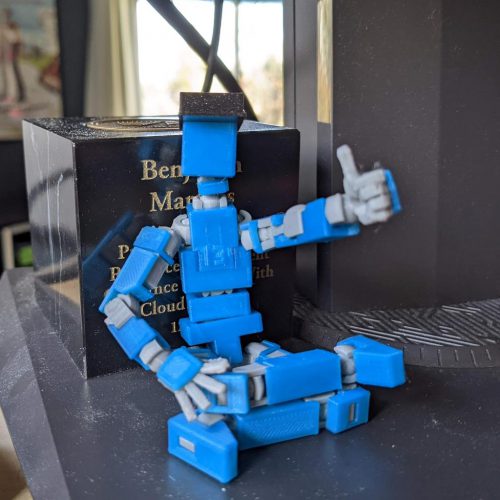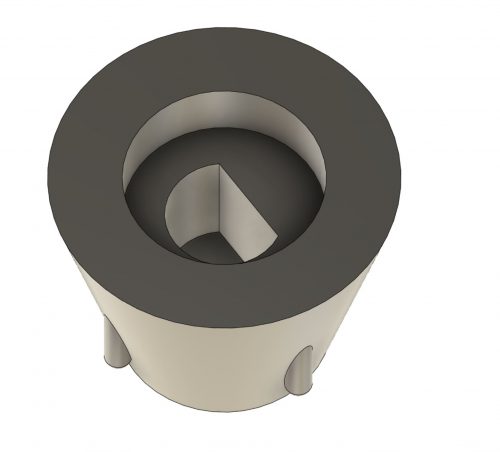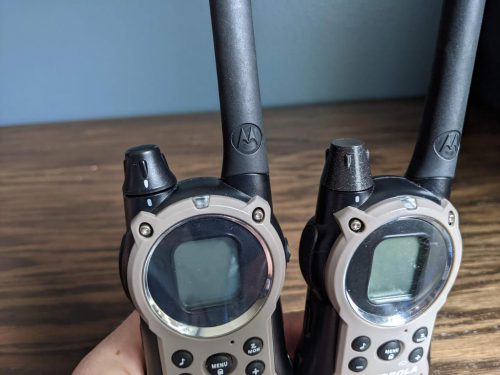It took a while to convince myself to dive into the world of 3D printing. I wasn’t sure it would be worth it so I kept a list of every time I thought it would be nice to print something. Once I had a big enough list, I went for it. I quickly burned through that list and haven’t stopped! I surprise myself at how often it comes in handy, and how often I use it just to print something fun. Here are some of my favorite prints.
 | LUCKY 13 Printable Jointed Figure This model prints in about 100 pieces and then has assembly instructions. The parts fit amazingly well and it’s a fun, poesable figure to have on my desk. There is a community of people that have made funny accessories for the figure too. |
 | Articulated Axolotl I didn’t know about axolotls when I was growing up, but they’re neat animals. Elijah loves to carry this one around the house and even takes it to school sometimes. |
 | Pull Copter Finger Ring I figured this would break pretty quickly, but they work amazingly well! |
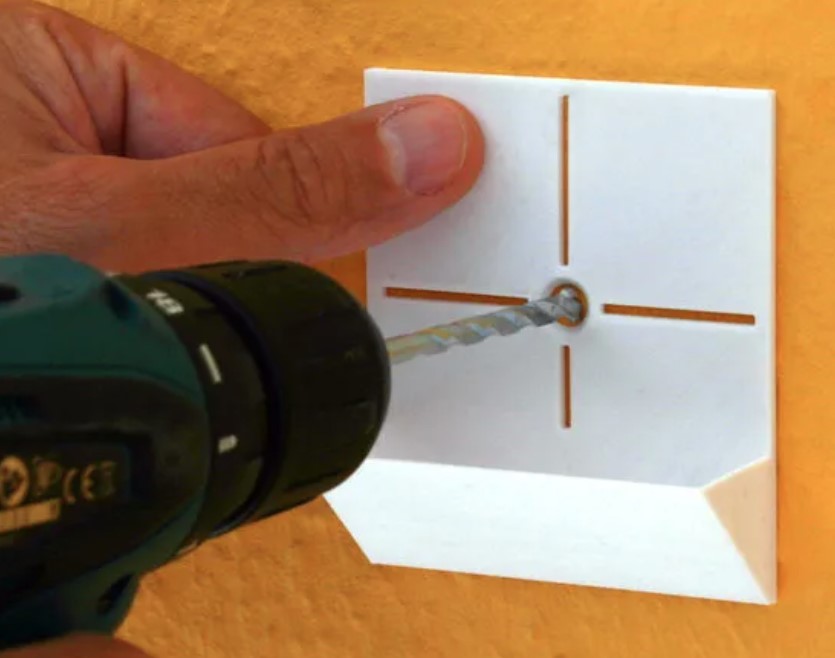 | Drilling Tool and Dust Collector I usually tape a paper lunch bag to the wall before I drill, but this is a lot easier to throw in my tool bag as I’m going around the house to do various jobs. I don’t waste time looking for paper bags and tape. |
 | Motorola Two Way Radio Knob This was one of my first custom designs to replace a cap that we lost. It looks great and sticks on so well that I took off the knob on the good radio and replaced that one too! |
 | Camp Cot Foot Pads I used to try and put cardboard under the cots in our tent to keep them from damaging the floor of the tent but these custom pads that I designed work a lot better! |
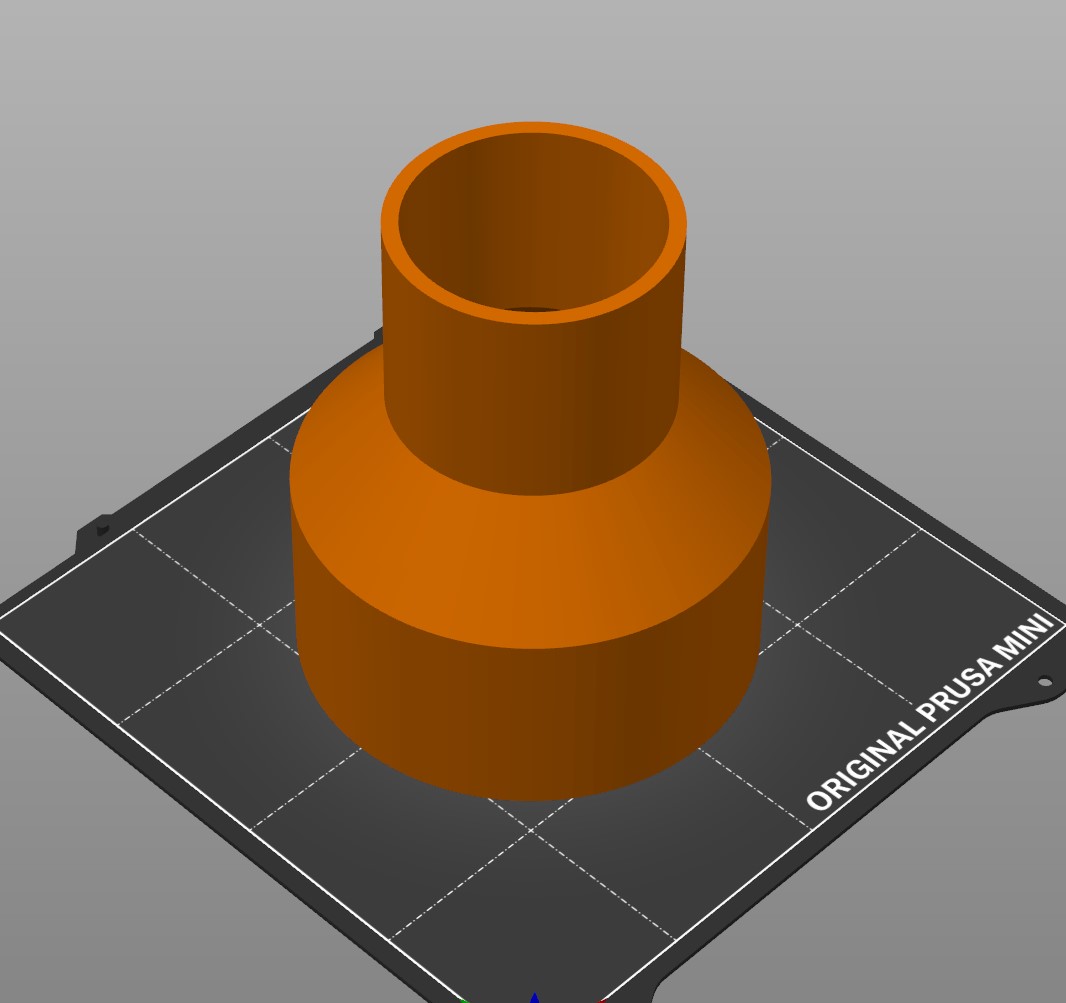 | Bandsaw Dust Adapter One of my favorite 3D printer uses is making custom connections for my dust hoses. So many tools have slightly different sizes of dust ports and they’re hard to connect to my shop vac. Now I can get a perfect fit on every tool. |
 | Grenade MK2 WW2 This one turned out so much better than I expected! I filled it with sand to give it a good amount of weight, added a cotter pin, and included a spring so that when you pull the pin out, the top flies off. It’s a great desk toy. |
I’m not a 3D printing expert and there are a ton of options out there, but I’ve been very happy with my Prusa Mini. It’s a good entry level price and I just print and walk away. I think of all the prints I’ve done, I’ve maybe had one or two that didn’t come out correctly. It’s a quality product from a company with good customer support.