
We’re about five months into our experiment with Xfinity Mobile (see previous posts) and we’re still really happy with it. The service feels identical to what we had with Verizon, and that makes sense because it runs on the same network. I wondered how easy it would be to switch between plans from month to month and I don’t think it could be easier. I just click a couple buttons on my phone and it’s done. I did go through a couple support calls though to understand how the billing works so I’ll share my experience here.
- Bumping up your plan: When you go over your data for the month, buy extra gigabytes gets more expensive than if you just had a bigger plan. But don’t worry. Even if you catch it after you’ve gone over, you can change your plan and just be on a bigger plan as if the overage never happened. So we just leave our plan set to 1GB and then a day or two before the end of the billing cycle, I look to see if we should have a bigger plan and I make the adjustment.
- Decreasing your plan: Similarly, at the end of the month, if you’ve been paying for the 10GB plan but you only used 3GB then switch down to the 3GB plan before your billing date and voila, cheaper plan.
We also spent a month on the unlimited plan. I just flipped it on for both lines and we did whatever we wanted for a month. the next month we were back down to the 1GB plan.
I love how easy it is to switch and how cheap the service is. As I mentioned before, we’re already used to light data use on our phones and we spend most of the day at the house with WiFi anyway, so many months we end up with a total cell phone bill (including both lines) for under $20. If you have Xfinity internet and you get a good Verizon signal at your house, this service is a winner.
If only their Internet and TV side of the business bore any resemblance to the way the Mobile division is run…

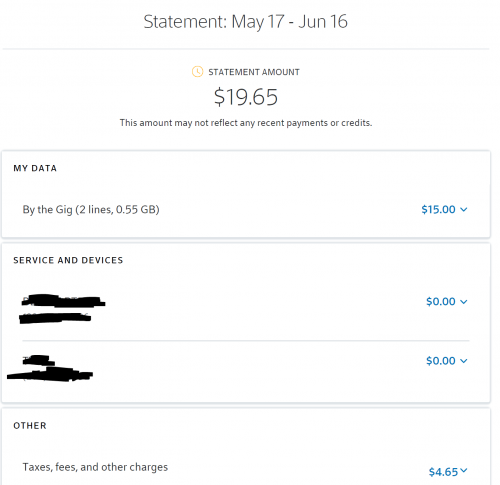
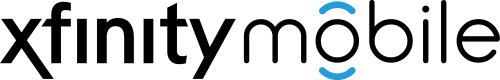



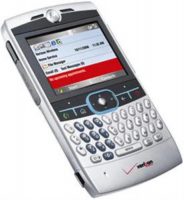
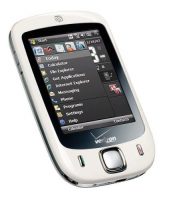
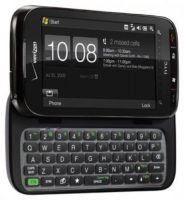



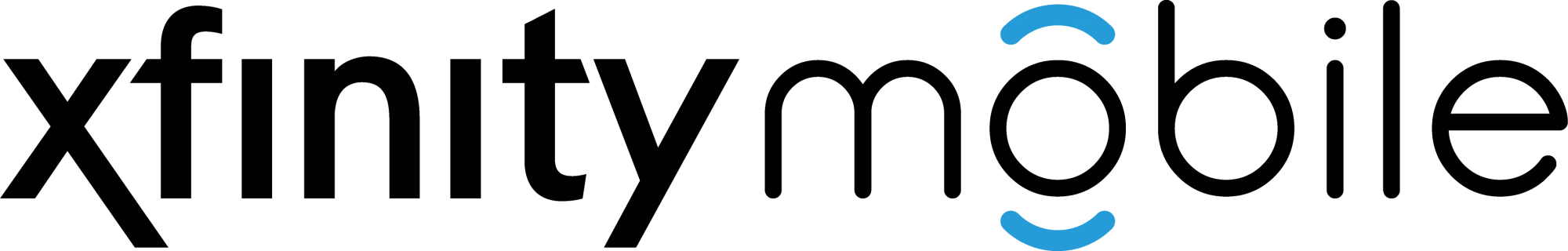
Xfinity Mobile – 16 Month Review
Time flies when you’re… saving money? It’s been 16 months since we ditched Verizon and went to Xfinity Mobile. As a quick recap, Xfinity Mobile uses the same cell network as Verizon but it’s cheaper and lets you easily switch your plan from month to month with no contract. Because it’s Xfinity and because the deal is so good, it feels like there should be a catch… but there’s not.
For the last 16 months, we’ve averaged $25.78/month total for our two lines. Not per line. Total. Granted we use a small bandwidth plan of 1GB shared between the two lines per month, but for our usage, that’s fine. In those months when we just use the 1GB, our bill is just under $20. We had one month where we bumped up to 3GB and another where we bumped up to both lines with unlimited data. If we had stayed with Verizon, and if Verizon hadn’t increased prices over that time (HAHAHA), we would have spent $78.50/month including my 20% employer discount. So we’ve saved $843.52 or over $50/month and our service has been the same.
To make it even better, the cost for the Xfinity Mobile plans has gone DOWN over time. It used to be $40/line/month for unlimited data but now it’s only $30/line/month. So if/when we change up to that again in the future, it will be an even easier decision and that’s getting cheap enough where I wonder if we should just use that all the time.
If you have Xfinity internet, give Xfinity Mobile a hard look. Unless they don’t support the phone you like, I can’t think of many reasons to not use them.