 Election season starts approximately 1 nanosecond after the previous election finishes, but with a presidential election in November, we’re going to be flooded with it this year. I’m at the point where I actively dislike politics. Our constitutional republic system is reasonably good, but what people call “politics” is a sham. It’s just an excuse for people to choose sides of a team and start screaming at each other.
Election season starts approximately 1 nanosecond after the previous election finishes, but with a presidential election in November, we’re going to be flooded with it this year. I’m at the point where I actively dislike politics. Our constitutional republic system is reasonably good, but what people call “politics” is a sham. It’s just an excuse for people to choose sides of a team and start screaming at each other.
Theoretically, any two people who disagree should be able to backtrack until they find common ground and then move forward step by step to see where they disagree. Unfortunately, this makes for bad TV ratings because it doesn’t have much shouting in it. But it would lead to some pretty interesting philosophical discussions. What is the responsibility of government? What is the role of morality in the government? What are our goals as a country? People disagree at these fundamental levels but we see it exposed way down the line when they’re arguing about health care or bombing another country. You’re unlikely to convince someone that their basic beliefs and logic patterns are wrong by pointing to the end of the chain and saying their result is dumb. I’m as good an example of this as anyone else. If you read this blog 12-13 years ago, you saw me screaming at the other side of the aisle. Dumb. I’m embarrassed by those posts but they are good reminders for me to not fall into that trap again.
Here’s a quick test when you’re reading about politics or having a discussion: if you think the other person is a moron, then you’re probably not having a logical discussion that’s going to result in anything good. For example what’s your gut reaction if I say, “I heard Obama (or Bush) talk for a while last night and he made some good points.” There’s a big chunk of the population that would have a visceral negative reaction and I didn’t even say what he was talking about. Fail. This isn’t healthy.
The example is true though. I watched the President on an episode of “Running Wild with Bear Grylls.” They headed out into the wild and had some very interesting conversations. I realized it was the first time that I’ve ever heard the President have a normal human conversation. In fact, it was one of the first times I’ve ever heard him talk at all since I actively avoid politics. But it was so refreshing to remember that he’s just a guy like all of us. One of the most memorable things he said was that he teaches his daughters to be two things: “useful and kind.” That’s terrific. But could most America agree that good advice came from someone they hate? It’s fine and healthy to disagree with the President, but hate him? No.
We only see that public figures defined by two or maybe three characteristics. The political media loves to exploit this by giving you sound bites that confirm just a few characteristics. This person opposes gun control, this person spends lots of tax money, this person is a warmonger, etc. It’s easy, but ridiculous, to extrapolate that tiny slice of an individual into an overall picture of whether that person is good or bad. Those tiny characatures of a person don’t let you decide that everything that they stand for is blatantly wrong. The truth is almost certainly that you agree on some things and disagree on the others, but the media only focuses on the disagreements because it’s beter for ratings and plays into the “us vs them” mentality that we love to succumb to.
Why are politics so divided? It turns out that liberals and conservatives are wired differently. It’s science. For a quick summary, watch Jonathan Haidt’s Ted talk called “The moral roots of liberals and conservatives“. He proposes that there are 5 moral values that make up politics and if you find out which of those five values people include in their definition of morality, you can predict who they voted for. If you’re intrigued by that talk, listen to his hour-long interview with Leo on the Triangulation podcast. Once you understand that people are fundamentally judging the same facts with different lenses, you can start to see how we continue to have such vehement disagreement.
So this election season, it’s important to be an educated voter and it’s good to have healthy conversations with people on both sides of the aisle, but watch out that you don’t get dragged into treating this like a 3rd grade screaming match. Two intelligent humans can completely disagree on an issue and both be right because most of the issues are completely subjective, and THAT’S OK.
 Pallets are everywhere, but did you ever think about where they come from or where they are going? They represent big money, big business and big lawsuits. Cabinet Magazine has a pretty good article about it.
Pallets are everywhere, but did you ever think about where they come from or where they are going? They represent big money, big business and big lawsuits. Cabinet Magazine has a pretty good article about it.

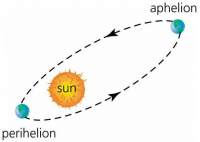
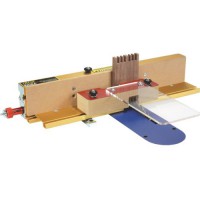

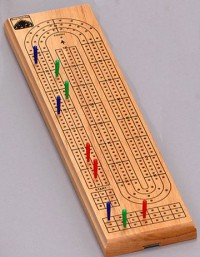 Cribbage and euchre are two evening staples when I go back to the Midwest to visit family. At Christmas we generally had three people playing games so cribbage was the choice. We kept coming up with questions about the game that we looked up on our phones while we played. Here are some of the things we found…
Cribbage and euchre are two evening staples when I go back to the Midwest to visit family. At Christmas we generally had three people playing games so cribbage was the choice. We kept coming up with questions about the game that we looked up on our phones while we played. Here are some of the things we found… Marhsawn Lynch has been a staple of the Seahawks since arriving in 2010. I loved his style of running. He’d smash you in the mouth, plow you over, and leave you behind unless you brought two or three other buddies along with you. And sometimes even that didn’t stop him. His “Beast Quake” run is a great example of this: https://www.youtube.com/watch?v=ZPcfkxmhS_A
Marhsawn Lynch has been a staple of the Seahawks since arriving in 2010. I loved his style of running. He’d smash you in the mouth, plow you over, and leave you behind unless you brought two or three other buddies along with you. And sometimes even that didn’t stop him. His “Beast Quake” run is a great example of this: https://www.youtube.com/watch?v=ZPcfkxmhS_A


Election Season
Theoretically, any two people who disagree should be able to backtrack until they find common ground and then move forward step by step to see where they disagree. Unfortunately, this makes for bad TV ratings because it doesn’t have much shouting in it. But it would lead to some pretty interesting philosophical discussions. What is the responsibility of government? What is the role of morality in the government? What are our goals as a country? People disagree at these fundamental levels but we see it exposed way down the line when they’re arguing about health care or bombing another country. You’re unlikely to convince someone that their basic beliefs and logic patterns are wrong by pointing to the end of the chain and saying their result is dumb. I’m as good an example of this as anyone else. If you read this blog 12-13 years ago, you saw me screaming at the other side of the aisle. Dumb. I’m embarrassed by those posts but they are good reminders for me to not fall into that trap again.
Here’s a quick test when you’re reading about politics or having a discussion: if you think the other person is a moron, then you’re probably not having a logical discussion that’s going to result in anything good. For example what’s your gut reaction if I say, “I heard Obama (or Bush) talk for a while last night and he made some good points.” There’s a big chunk of the population that would have a visceral negative reaction and I didn’t even say what he was talking about. Fail. This isn’t healthy.
The example is true though. I watched the President on an episode of “Running Wild with Bear Grylls.” They headed out into the wild and had some very interesting conversations. I realized it was the first time that I’ve ever heard the President have a normal human conversation. In fact, it was one of the first times I’ve ever heard him talk at all since I actively avoid politics. But it was so refreshing to remember that he’s just a guy like all of us. One of the most memorable things he said was that he teaches his daughters to be two things: “useful and kind.” That’s terrific. But could most America agree that good advice came from someone they hate? It’s fine and healthy to disagree with the President, but hate him? No.
We only see that public figures defined by two or maybe three characteristics. The political media loves to exploit this by giving you sound bites that confirm just a few characteristics. This person opposes gun control, this person spends lots of tax money, this person is a warmonger, etc. It’s easy, but ridiculous, to extrapolate that tiny slice of an individual into an overall picture of whether that person is good or bad. Those tiny characatures of a person don’t let you decide that everything that they stand for is blatantly wrong. The truth is almost certainly that you agree on some things and disagree on the others, but the media only focuses on the disagreements because it’s beter for ratings and plays into the “us vs them” mentality that we love to succumb to.
Why are politics so divided? It turns out that liberals and conservatives are wired differently. It’s science. For a quick summary, watch Jonathan Haidt’s Ted talk called “The moral roots of liberals and conservatives“. He proposes that there are 5 moral values that make up politics and if you find out which of those five values people include in their definition of morality, you can predict who they voted for. If you’re intrigued by that talk, listen to his hour-long interview with Leo on the Triangulation podcast. Once you understand that people are fundamentally judging the same facts with different lenses, you can start to see how we continue to have such vehement disagreement.
So this election season, it’s important to be an educated voter and it’s good to have healthy conversations with people on both sides of the aisle, but watch out that you don’t get dragged into treating this like a 3rd grade screaming match. Two intelligent humans can completely disagree on an issue and both be right because most of the issues are completely subjective, and THAT’S OK.