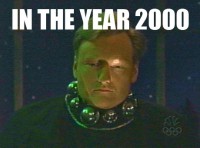 A common generalization is that grandparents have a hard time keeping up with technology (though there are exceptions of course.) My grandparents were born before about 1930. Think about what the world looked like back then. That’s horse and buggy territory. Technology has come a LONG way since then.
A common generalization is that grandparents have a hard time keeping up with technology (though there are exceptions of course.) My grandparents were born before about 1930. Think about what the world looked like back then. That’s horse and buggy territory. Technology has come a LONG way since then.
Humans have a bias toward thinking that progress happens linearly meaning that in the next 80 years, we’ll see roughly the same amount of progress that we did in the previous 80 years. If that’s true, I can’t even begin to imagine what the world will look like when I’m heading for assisted living.
The truth is even more remarkable though. Instead of progressing linearly, technology is advancing exponentially. This means that not only is technology advancing, the rate of advancement is also increasing. We will advance more this year than last year and so on.
It’s hard to think about this or observe it while you’re in it, but if you look back in history, it’s a little more obvious. It took us thousands of years to go from horses to cars, but the cars from just 50 years ago are relics compared to what we have now. Similarly, computers were huge and bulky for the first decades of their existence, but now they are getting small, faster and more powerful every year.
The amount of data that we collect is rapidly increasing too. At a recent Big Data conference, one of the speakers estimated that 90% of all the data that the world has was generated in the last two years. By 2016 the total amount of data will double every two months and by 2020, it could be doubling every SECOND. Even if those numbers are a bit off, it helps to show what exponential growth looks like.
With all that in mind, how will I ever keep up with technology as I grow older? Grandparents have a hard enough time now. With the exponential growth of technology, is it hopeless for us who think we are sort of in touch now? Probably, but maybe we’ll be able to abstract technology away from the user in such a way that the user doesn’t have to understand much about how it works to get value out of it.
I’m not a futurist and I struggle to bring this post to a reasonable conclusion. I don’t have any magic answers but this stuff has been on my mind a lot lately, especially when I see Elijah interacting with any technology. He’s going to look back on these times as the technological stone age, and it’s awesome to think about what the future world will look like.
 I’ve seen a lot of people crank up their gas grill after they take the meat off to burn off the remainder of whatever was cooking. I did the same thing for many years too. But after I got my Weber Genesis, I found out straight from Weber that this is a bad idea. Very high temps are fine if you really need to cook something that way, but doing it every single time you cook puts a lot of extra wear and tear on the grill. There shouldn’t be any need to burn anything off if you have good grill grates.
I’ve seen a lot of people crank up their gas grill after they take the meat off to burn off the remainder of whatever was cooking. I did the same thing for many years too. But after I got my Weber Genesis, I found out straight from Weber that this is a bad idea. Very high temps are fine if you really need to cook something that way, but doing it every single time you cook puts a lot of extra wear and tear on the grill. There shouldn’t be any need to burn anything off if you have good grill grates.

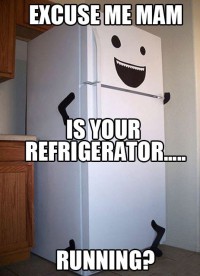
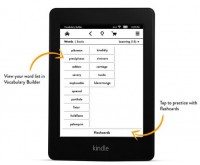


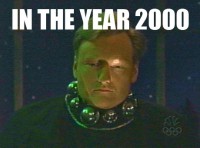

Sport Brella Review
It’s basically a big umbrella that isn’t quite round on the top and it lays down on the ground to provide shade. You can stake it into the ground if it’s windy and the pole of the umbrella drives into the ground too. It sets up in a matter of seconds and does a great job providing shade anywhere you need it.
We don’t use it a ton, but we’re always thankful when we do get it out.