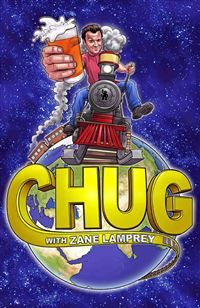 I first saw Zane Lamprey on a show that began in 2006 called Three Sheets. He traveled around the world learning about local alcohol and drinking customers. It was educational, intoxicating and funny all at the same time. The MOJO HD network got canceled and the show ended with it. The reruns fluttered around on various networks like FLN, Travel Channel and Spike but never got picked up for new episodes. You can still watch most of the episodes on Hulu for free.
I first saw Zane Lamprey on a show that began in 2006 called Three Sheets. He traveled around the world learning about local alcohol and drinking customers. It was educational, intoxicating and funny all at the same time. The MOJO HD network got canceled and the show ended with it. The reruns fluttered around on various networks like FLN, Travel Channel and Spike but never got picked up for new episodes. You can still watch most of the episodes on Hulu for free.
His next show was called Drinking Made Easy. It was a similar idea except that this one featured a lot more of his friend Steve McKenna and it seemed more about drinking and less about education. I watched all the episodes but it never had quite the same appeal to me that Three Sheets did.
There were 50-60 episodes of each series before they died. Zane did some podcasting for a while but was always trying to find a way to get something like Three Sheets back on the air. It’s apparently very difficult to get TV studios and networks to pony up money for this type of show. So instead, he turned to his rabid and slightly inebriated fanbase in the form of a Kickstarter. The goal was to fund about 6 episodes of a new show he called “Chug.” The name is a reference to both drinking and the trains he’d use to travel from city to city. The funding campaign was an enormous success allowing them to produce more episodes and longer episodes than initially planned. The first episodes are coming out now, but you had to back his Kickstarter to view them. (Lucky me!)
In addition to the crowd funding, Zane put a bunch of his own money into the project too. In the end he had a show that was exactly what he wanted and he started shopping that around to the networks. But this time, instead of asking for money to produce the show, he was selling them the rights to air his program! What a different conversation! National Geographic liked it and will be airing the show. If it does well, they’ll fund another season out of their own pocket.
I’m not only happy for Zane and happy to see the new episodes of Chug, but I love this new model of funding your dreams. You no longer have to convince somebody behind a desk that your passion is worth their time. If your dream really does have a chance, you can prove it all on your own with crowd-funding from a site like Kickstarter. You cut out the middle man and go directly to the people.
I would have been even happier if Zane didn’t try to shop this around to the networks and instead did a completely web-based show, letting the people fund future seasons, but I guess there’s still enough money and distribution left in the networks to make that a worthwhile path. I’d be polishing my resume if I worked at a network though. Their days are numbered.
 Back when I used to have time to go hiking, I was constantly amazed at how predictable my hiking speed was. This takes a little practice, but here are some rules of them. I didn’t invent them but everyone needs to tweak them a little bit to their own habits.
Back when I used to have time to go hiking, I was constantly amazed at how predictable my hiking speed was. This takes a little practice, but here are some rules of them. I didn’t invent them but everyone needs to tweak them a little bit to their own habits.
 The NFL Draft has come and gone and I’m surprised at how little the league is embracing big data. Statistics and data show that it’s actually a detriment to take one of the top picks because you pay those players much higher salaries with no guarantee that they’ll actually live up to the hype. Seattle consistently traded down to lower picks which is the statistically good move. You get more picks at lower pay rates and therefore have a better chance at getting a great player. The book “
The NFL Draft has come and gone and I’m surprised at how little the league is embracing big data. Statistics and data show that it’s actually a detriment to take one of the top picks because you pay those players much higher salaries with no guarantee that they’ll actually live up to the hype. Seattle consistently traded down to lower picks which is the statistically good move. You get more picks at lower pay rates and therefore have a better chance at getting a great player. The book “
 One of the great features of the newer Kindles is that they tell you how much time is left in your chapter and in the book. It calculates this based on how fast you are reading. It’s one of the great features you can add when you’re reading digitally instead of with dead trees.
One of the great features of the newer Kindles is that they tell you how much time is left in your chapter and in the book. It calculates this based on how fast you are reading. It’s one of the great features you can add when you’re reading digitally instead of with dead trees. It’s been nine months since I wrote the last “
It’s been nine months since I wrote the last “





 I’ve said this enough that you probably know it by now, but even though people think about rain when they think of Seattle, we actually get less rain than most other major cities in the country. That being said, 2014 has ben WET. At this point, we’ve already received the amount of rain that we normally get by Halloween! Last Saturday was the second rainiest day in May ever. Even if we got no more rain for the rest of the year, it still wouldn’t be the driest year on record.
I’ve said this enough that you probably know it by now, but even though people think about rain when they think of Seattle, we actually get less rain than most other major cities in the country. That being said, 2014 has ben WET. At this point, we’ve already received the amount of rain that we normally get by Halloween! Last Saturday was the second rainiest day in May ever. Even if we got no more rain for the rest of the year, it still wouldn’t be the driest year on record.
Chug
His next show was called Drinking Made Easy. It was a similar idea except that this one featured a lot more of his friend Steve McKenna and it seemed more about drinking and less about education. I watched all the episodes but it never had quite the same appeal to me that Three Sheets did.
There were 50-60 episodes of each series before they died. Zane did some podcasting for a while but was always trying to find a way to get something like Three Sheets back on the air. It’s apparently very difficult to get TV studios and networks to pony up money for this type of show. So instead, he turned to his rabid and slightly inebriated fanbase in the form of a Kickstarter. The goal was to fund about 6 episodes of a new show he called “Chug.” The name is a reference to both drinking and the trains he’d use to travel from city to city. The funding campaign was an enormous success allowing them to produce more episodes and longer episodes than initially planned. The first episodes are coming out now, but you had to back his Kickstarter to view them. (Lucky me!)
In addition to the crowd funding, Zane put a bunch of his own money into the project too. In the end he had a show that was exactly what he wanted and he started shopping that around to the networks. But this time, instead of asking for money to produce the show, he was selling them the rights to air his program! What a different conversation! National Geographic liked it and will be airing the show. If it does well, they’ll fund another season out of their own pocket.
I’m not only happy for Zane and happy to see the new episodes of Chug, but I love this new model of funding your dreams. You no longer have to convince somebody behind a desk that your passion is worth their time. If your dream really does have a chance, you can prove it all on your own with crowd-funding from a site like Kickstarter. You cut out the middle man and go directly to the people.
I would have been even happier if Zane didn’t try to shop this around to the networks and instead did a completely web-based show, letting the people fund future seasons, but I guess there’s still enough money and distribution left in the networks to make that a worthwhile path. I’d be polishing my resume if I worked at a network though. Their days are numbered.