 When I look back at all the things I did around the house before our son was born, I’m amazed at all the free time I had. But there are a few home improvements that stick out and continue to pay benefits. If you’re having a baby and you’re a little bit handy, consider these projects:
When I look back at all the things I did around the house before our son was born, I’m amazed at all the free time I had. But there are a few home improvements that stick out and continue to pay benefits. If you’re having a baby and you’re a little bit handy, consider these projects:
- Dimmer switches: Put one in the nursery so you don’t blind your child or stumble over toys when he’s crying in the middle of the night. If your child is going to spend some time in your bedroom, put one there too. The nursery can be a regular dimmer switch, but for the master bedroom, consider splurging a little on a dimmer switch with a remote control. I think that’s Tyla single favorite project that I’ve ever done. It’s so handy to be able to shut off the lights without getting out of bed or to turn them on a tiny amount in the middle of the night.
- Tamper resistant outlets: You’ll probably want to buy these at Home Depot or Lowes instead of Amazon, but they will remove the need to cover all your outlets with those plastic plugs. I replaced every single outlet in our house with these, mostly because we had some flaky old outlets, but it’s paying off now.
- Black out drapes and blinds: I added black out drapes and blinds to the nursery. His windows will catch the sun in the summer when it’s up the latest and you can’t make a nursery too dark. We might even have to add a bit more covering to catch the light.
There’s lots of other things that could go on the list but those are the big three that I recommend. Feel free to comment if you have anything to add to the list!

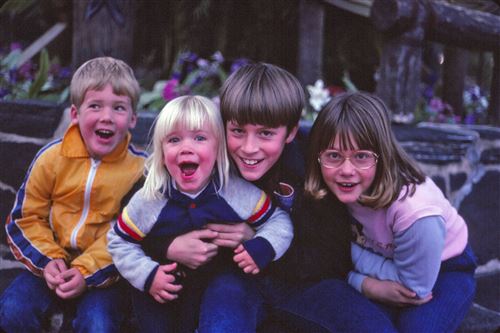
 A while back I
A while back I 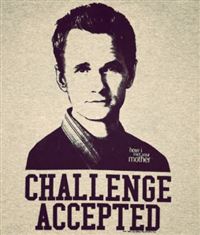 In yesterday’s post about all my Amazon orders, JonathanC posted an interesting comment: “How about this one as a Power BI challenge: current value of the portfolio if you had purchased stock of Amazon instead of the product.” … Challenge accepted!
In yesterday’s post about all my Amazon orders, JonathanC posted an interesting comment: “How about this one as a Power BI challenge: current value of the portfolio if you had purchased stock of Amazon instead of the product.” … Challenge accepted!
Amazon Order History
Did you know that you can download a report of your Amazon orders? I pulled all that data into Excel and started playing with our Power BI toolset even though it was a pretty simple scenario. Here are some of the facts I discovered:
Here are some graphs over the data. It will be pretty obvious that I signed up for Amazon Prime in June of 2008. On a side note, the recent Amazon Prime price increase doesn’t bother me at all. It’s still one of the best deals in online shopping, not to mention that I also get some free Kindle books, and a pretty good collection of streaming video for free. They could charge a lot more and I’d still pay for it.