We hit 20,000 miles on our 2022 Tesla Model Y just a few weeks short of the 1-year mark. Let’s take a look at how it’s going so far.
Cost
If you remember my very first post about the car, lifetime cost was a major factor in my purchase of the car. I’ve been interested in electric vehicles for years, but I wasn’t willing to pay extra to drive one. We would likely have replaced our last Ford Escape with another Escape so I used that as a baseline to see if an EV was likely to be cost effective. Even taking a pessimistic view towards EVs, I felt like the Model Y was likely to at least break even with the lifetime cost of the Escape in our scenario, so we went for it. I also used 100,000 miles to define “lifetime” because I knew that with a long enough time range, the EV would almost always win and again, I didn’t want to jump into anything just “hoping for the best.”
Based on the price of the Escape we were looking at an the Model Y we purchased, I needed to save $18,000 over the life of the car. This includes sales taxes and delivery fees and also assumes that we would have been able to get the Escape at MSRP. Since I have access to some special Ford plans through family and work, we hopefully could have gotten it under MSRP, but the average person walking in off the street would struggle to get MSRP.
Let’s break down the various factors in the lifetime cost of the car and see how its going. Buckle in. I have lots of data.
Gas/Electricity
This is the cost difference that usually comes to mind first, and we’re really doing well in this category. My “break even” analysis was done with an estimate of gas prices averaging around $3.50 for the life of a car. (Remember I was being pessimistic about EVs so that’s why I picked a low price.) I have an app running on my machine that pulls gas prices from the 6 closest gas stations and I use the average of those prices as in my what-if analysis. The red arrow in the chart below denotes when we took delivery.
It felt pretty good to be driving a brand new electric vehicle when the average gas price as over $5.50!
Every day, I run a calculation that takes the average gas price and the number of miles we drove that day and estimates what our gas price would have been for that day. Obviously this isn’t quite perfect because we wouldn’t fill up every day, but it’s not going to be very far off and it’s way more accurate than using average gas prices over large chunks of time.
Over the last 20,000 miles we have spent $802.56 on electricity versus an estimated $4041.63 on gas for a savings of $3239.07 or $16.15/100 miles. If that keeps up, we’ll have saved over $16,000 on gas by the time we get to 100,000 miles!
Registration Fees
Washington state charges an extra $150 registration fee for all electric vehicles since they aren’t getting gas taxes. In my area, we also have registration, property, and sales taxes related to light rail buildout. The registration tax is based on their estimated value of your car. This year it cost $939.25 to put license plates on our car! It’s hard to compare this to what the Escape would be since my cost to register keeps going up (despite the car value going down) as new taxes are voted in and I’m not going to recalculate them all. But since about 2/3 of the total fee is related to that light rail tax and since the Escape was about 2/3 the cost of the Model Y, I’d estimate that we’re paying an extra $200/year for that light rail tax plus the $150 extra for having an electric vehicle. So that’s $350/year extra that we pay for the Model Y versus the Escape. Hopefully that will decrease over time as the car depreciates… it will be a race between depreciation and our ability to vote in new taxes.
Service Costs
The only service costs up to this point is a leftover bottle of wiper fluid that I’ve been using. We did have a leaky tire but that was patched by Discount Tire for free. There have been some recalls but they’re all handled via software. We’ve never had this car in for service. Our last Escape cost us $4318 in service over 105,000 miles so I’m expecting we’ll come out ahead there too.
Resale Price
How much will we sell the Model Y for? How much would we have sold the Escape for? This is where the comparison falls apart. When we get to that point, I can makes some guesses based on the current market, but it’s hard to predict going forward. But we tend to keep our cars for 7-10 years and I’ll be surprised if gas cars hold their value over that period. Pure electric cars currently make up about 6% of total auto sales and it’s skyrocketing. I’m sure there will still be a market for gas vehicles in 7-10 years, but it seems like EVs will probably be more common by that point. We’ll see.
Cost Summary
So all in all, I think we’re easily on track to save that $18,000 by the time we hit 100,000 miles. We’ll probably get there purely with gas savings so unless this car proves to be very unreliable and we have a lot of service costs, we should break even or come out ahead.
And yes, it is of course true that this is not the most cost effective way to drive around. Fixing our old car, buying a used car, or choosing a different type of car could all have been ways to save more money. My comparison was explicitly between a new Escape and a new Model Y.
Stats
- 6181 feet – Highest elevation reached when we drove to Sunrise Visitor Center on Mt. Rainier. The battery charged 4% on the drive down. We drove 57 minutes before getting back to the same power we departed with.
- 292 miles – Longest road trip. We drove to the Alsea, OR area.
- 263 Watt-hours per mile consumed – A single gallon of gasoline contains 33,700 watt-hours of energy so this is the same as 128 mpg.
- 99% – Charges (by count) that took place at home
- 96% – Charges (by kWh) that took place at home
- $77 – Average additional month cost for electricity (for about 1650 miles/month)
- 24% – Energy lost to charging inefficiencies (heat, etc) and drain while sitting (running the computers, preconditioning the interior, etc.) My cost numbers above include the cost of all these non-driving uses.
- 20 – Software updates. These have delivered many new features including Disney+, additional games, and the ability to make the car fart from my phone.
- 18 – Counties visited (map)
- 16 minutes – Average length of charging stops on road trips
- 14% – Lowest usable battery reached. This equates to about 45 miles of range before hitting zero and there’s usually another ~20 miles available after that.
- 6.89 MWh – Total energy consumed which is enough to power the average home in this area for about 6 months.
- 4.9 metric tons – CO2 emissions avoided. This is equivalent to about 5.9 acres of forest for one year.
- 1 – Non-Tesla service center visits. (I had a leak repaired by Discount Tire.)
- 0 – Service center visits
- 0 – Mobile service visits
- 0 – Number of times battery died before reaching a charger
- 0 – Number of brake services or oil changes
- 0 – Number of times Autopilot killed me
(Thanks to user jonjiv on Reddit for making a similar post that gave me this idea.)
Most of the data above comes from TeslaMate. I’ve been running that data collection software from the first day we got it. The list of stats above is just the beginning. I could go on for a very long time with all the random stats and charts!
Experience
If we’re just going to break even, is it worth it? Absolutely! This car is a great fit for us. Here are some of my favorite things other than saving money:
- Charging at home is so convenient. I think this is a major point that many prospective buyers miss. Sure, stopping at gas station is faster than stopping at a charger, but you know what’s stopping at a gas station? Charging while you sleep! We plug in every night and in the morning we’re full again.
- It’s fun to drive. We have the slowest Tesla that they make and that means it goes from 0 to 60 in only 4.7 seconds. The instant torque is quite an experience and I can see why people burn through their first set of tires quickly.
- Getting a new car always feels good because you get rid of all the problems you knew your old car had. Our Escape was always dripping oil and needed a turbo replacement. I love walking into the garage and not smelling anything or having any mystery drips coming out of the engine bay.
- The charging network is incredible. We’ve never seen a Tesla charger that is out of service. No other charging network comes close and if you’re in the market for an EV, I think this should be a major decision point for you. I feel confident going anywhere in the Tesla because I know I’ll always get a charge easily. I would be extremely hesitant to plan a road trip on another charging network.
- In contrast to the point above, I’ll also mention that the charging network isn’t as important as it’s made out to be. “I can’t buy an electric vehicle because we don’t have many chargers around my house.” The charging infrastructure around your house is nearly irrelevant assuming you can charge at home. The only time we need supercharging is when we’re far from home on a road trip.
- The Autopilot feature is incredible. I wrote a full post about it, but in short, it’s still a feature that I use almost every time I drive it. It works everywhere, but I generally use it on the highway when I’m not doing a lot of lane switching. While I know that I’m still responsible for the vehicle, it’s nice to have a robot doing most of the work. I feel much less tired after long drives. You don’t realize how much energy it takes just to stay in your lane until you go an hour or two without doing it!
- One of the best summaries I can give of the car is that even after a year, I still walk into the garage and smile. I still look forward to driving it.
The car gets an “A”, but there is always room for improvement.
- I don’t like how long it takes the car to fall asleep. It’s the difference between using a couple hundred watts versus using only a few watts. Once the car is asleep, using the app wakes it back up, even if you just want to check your charge level. Thankfully I run TeslaMate so I can see basic info about the car without waking it up, but I don’t know why this isn’t built into the default software or why it sometimes takes a few hours for the car to fall asleep. In terms of actual money, it hardly matters, but I’m obviously interested in overall efficiency so it bugs me.
- For the most part, I’m ok with almost all the controls being done through the screen, but I wish there were physical controls for the windshield wipers. About a week ago they added the ability to remap one of the steering wheel buttons to control the wipers but it’s still a combo button press to do something simple.
- The battery does degrade over time. Tesla says that batteries lose about 5% in the first 25,000 miles on their way to losing 12% over the first 200,000 miles. TeslaMate keeps track of that data too (of course) and our car is at about 2.5% loss. I knew this before I bought it and it doesn’t impact us at all. I think it’s mostly a matter just having confidence that our battery will follow that curve and not die prematurely.
- The cruise control is a “Traffic Aware Cruise Control.” Most of the time this is great. It means that I set a maximum speed that I’m willing to go and the car will go that speed or follow the car in front at a specified distance. It automatically sets to be x mph above the speed limit and knows when the speed limits changes. BUT, it’s not perfect. Once every few thousand miles, it does brake when I’m not expecting it to and when I can’t figure out a reason for it to brake. I still use it all the time, but this could be better.
Conclusion
If we were making the choice again today but with the added knowledge we’ve gained, it would be a no-brainer to buy it again. Prices have come down since we bought it and there are federal incentives that may or may not apply in various scenarios. I’m pretty confident that this will end up saving us money versus the Escape in the long run, or if not, it will be so close that I’m happy to have paid a few extra bucks for all the convenience and fun that it offers.
EVs are here to stay, but it will take a long time for all use cases to be met by them. I’m just happy that our use case has been nailed!














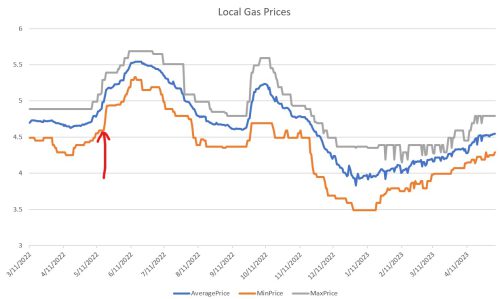







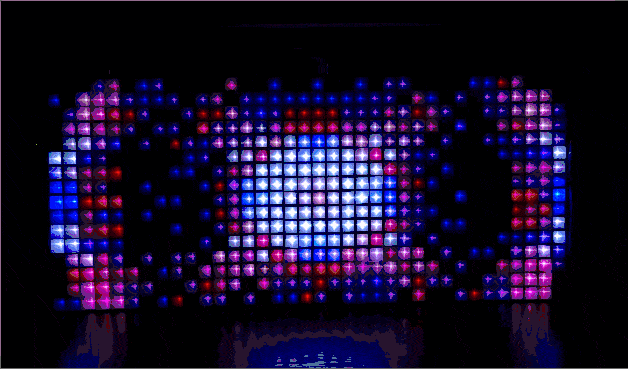


PacNW Christian Men’s Retreat 2023
Every year, the area churches affiliated with the WELS and ELS combine to host a men’s retreat. I’ve known about this for years but have never attended myself. This year when I got the email, I thought, “Hmmm… I think I want to go to this one. I need to remember to bring it up with Tyla and see what she thinks.” A few minutes later, she came in reading the same email and said, “Ben! You have to go to this retreat! Professor Paustian is amazing!” Mark Paustian is a professor at Martin Luther College, and she had him for a couple classes. He was scheduled to be the guest speaker at the retreat. I took her advice and signed up immediately. Over the next week or two, three other MLC grads heard about the retreat and encouraged me to attend so I could hear Professor Paustian.
The event was held at Fort Worden State Park in Port Townsend. It’s only about 35 miles away but it either requires a ferry ride or a drive around the south end of Puget Sound. The event starts Friday evening so I checked in, met up with a couple other people, and we got a quick dinner at a Mexican food truck called Burritos y Tacos on the northwest side of the golf course. Then we headed back for the opening session where Professor Paustian explained what he’d be sharing over the weekend and talked to us about being “transparently Christian.” He shared examples like purposely reading Christian books when he’s out in public or simply including church activities when people ask about your weekend.
There were 76 of us in attendance so that requires a lot of sleeping space. We stayed in building 225 which is a group housing dormitory. It’s a historical site so the accommodations are simple, but I had my own room and a shared bathroom. Our group brought a large selection of snacks, drinks, and games so there was optional fun happening there until late into the night.
After waking up early and walking around the park, Saturday morning started with breakfast in the group dining facility and then we headed over to the USO Hall for more classes. Our course was on apologetics which is an intellectual defense of the truth, rationality, and core beliefs of Christianity. We went through various aspects of it, but the repeated message was that you’re not there to argue specific facts with people, but the goal is always to point people to the message of the gospel. Our consciences tell us that things are wrong, but only the gospel reveals the saving message of Christ. Jesus died for our sins. There’s nothing we have to do or can do to earn heaven. He did it all for us! This is a simple message that is unfortunately unique to Christianity and even unique within many circles of Christianity. Human reason says that there must be something we have to do, but God’s mercy is an affront to human reason. He loves us more than we can ever imagine.
There were a few hours reserved on Saturday afternoon for people to do whatever they want. Some went back to the dorms to take a nap while other groups went hiking, golfing, and shooting. I went with a group of about a dozen people to play disc golf. It was fun playing on a new course and introducing people to the sport.
After dinner, we headed back for another session before going back to the dorm for more fellowship and sleep.
Sunday morning was the end of the event and we met one more time. Professor Paustian gave a devotion/sermon and as part of a short service. Hearing a big group of men singing some favorite hymns is a treat!
If you’re in the area and are at all intrigued by these, please consider attending! This event has been going on for over 20 years except for a short COVID pause and they’re planning to hold it again next year in mid to late April. It’s a wonderful opportunity to be encouraged by your fellow Christians and hear a great speaker. Professor Paustian lived up to the hype! Tyla and I are already going through his “Our Worth To Him” devotion book, but now I’m also looking forward to reading Prepared to Answer and the cleverly titled follow-up: More Prepared to Answer.