
We’ve had the Spotify family plan subscription for many years and we get our money’s worth out of it, but I’m always willing to switch to something better if it comes along. YouTube Music is intriguing largely because it comes with ad-free YouTube and downloadable YouTube videos. The family plans for each are withing a couple bucks of each other so if I could get a similar music experience and add those two other features for about the same price, why not?
Before switching Tyla over, I tried using it for about a month. The first hurdle was that I have built up some big playlists that I use a lot on Spotify. It’s a non-starter to move more than 1000 songs over by hand so I paid for a month of soundiiz.com. It connects to various services and copies playlists. It’s not perfect but it was plenty good enough to make me feel like it was worth the cost.
Initially, I was impressed with YouTube Music. The selection seemed roughly on par with Spotify. For example, when i converted a 1000 song country playlist, it found over 980 of the songs. Additionally, YouTube Music had a couple albums that I haven’t been able to find on Spotify.
Unfortunately, after a month of usage, I couldn’t justify switching. My main interaction with music is on my desktop because I use it from work and YouTube Music only has a web interface. They have a Chrome App that at least gives you a separate window but the whole experience feels halfway done. Spotify is smooth and easy. YouTube Music isn’t.
I’ll keep an eye on YouTube Music because I’m still interested in getting downloadable videos (for trips) and ad free videos for roughly free, but it’s just not worth the pain yet.





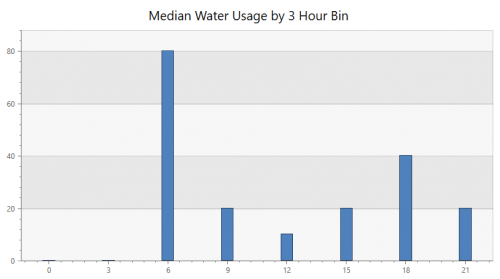
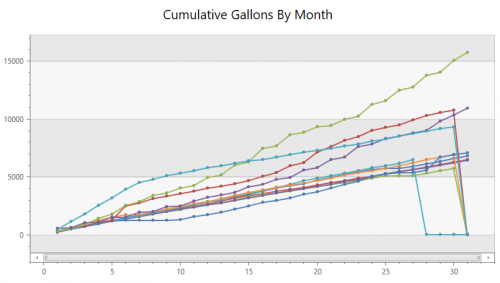

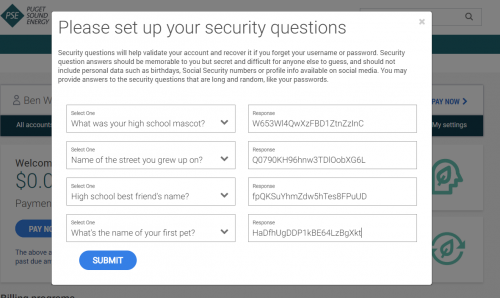

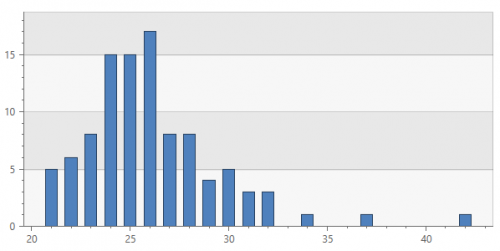
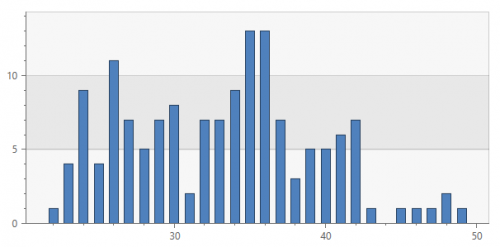
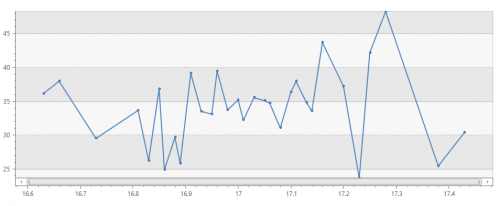
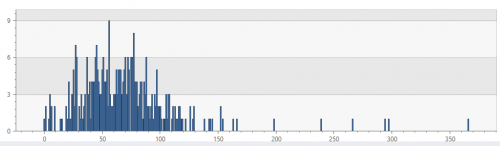
 The site Fiverr.com (pronouned “five-er”) has been around for quite a while, but I just recently used it for the first time. The idea is that you can pay someone $5 (or something very cheap) to do a small digital task for you. You can peruse it yourself to see all the various offerings, but I wanted a pixel art picture of myself.
The site Fiverr.com (pronouned “five-er”) has been around for quite a while, but I just recently used it for the first time. The idea is that you can pay someone $5 (or something very cheap) to do a small digital task for you. You can peruse it yourself to see all the various offerings, but I wanted a pixel art picture of myself.