Let me start by saying that I know this is a duplicate post, but unless you’ve been reading since 2008, you probably haven’t seen this one before. Besides, I think it’s worth retelling the story of the programming contest that eventually got me into Microsoft.
In college, I joined a programming club sponsored by Microsoft. I don’t remember exactly what the club did, but I remember them giving out free food which is about all it takes to get a college kid to join a club. They also handed out a thick set of CDs that represented an early beta of Visual Studio .NET. This was the first time the world had seen the .NET languages, and to get us into the tool, the club sponsored a programming contest in 2002 which would have been the end of my senior year. The rules of the contest were to write something that uses as many languages and features of .NET as possible. They wanted us to show off the capabilities of the language.
I had been spending a lot of time working on building a giant library of digital Lego specifications in a tool called POV-Ray and making digital Lego movies, but the slowest part of that process was rendering out the movie frames. It would take about 15 minutes to render a single frame at a measly 320×180 resolution. So my programming contest entry was a system that would orchestrate the rendering of a movie over a bunch of different computers.
The main server had a list of all the frames that needed to be rendered. Clients would connect via a web API and request work. They would be sent the text file representing a single frame, render the file locally in POV-Ray, and then send the image back to the server. To score more points, the client, server, and web API were all written in different .NET languages and all the interaction was tracked in a SQL database that had a web front end for displaying progress and participation points.
It took me FOUR MONTHS of work to get this all going, but with help from a friend, the final presentation really wowed the judges and we captured 85% of the first-place votes. If I remember correctly, the grand prize was an original Xbox and an HP Jornada with a WiFi card.
I did use the software to get rendering help with some Lego movies. The stories are garbage but I’m still proud of the technology that went into them. This stuff is simple now, but 20 years ago, it was unique. You can view an older post about it here: https://studio711.com/the-lego-movie/.
So how did this land me a job at Microsoft? Fast forward four years. I had just finished up my Masters degree and was looking to leave New Jersey. I had been trying to apply to Microsoft but it’s a challenge to make yourself stand out in the veritable flood of applications that they receive. I decided to cold call the head of the Microsoft club from Purdue. We hadn’t talked in four years, and I had to get his contact info through a mutual friend, but it worked! He happened to have a position open on his team and within a couple weeks, I had made it through the interview process and had a job offer.
One of my main recommendations for kids going into high school and college is to do more than the bare minimum. Getting good grades is important, but you need to be an interesting human too. “Passion” is hard to define, but I know it when I see it in a job candidate and that passion goes a long way to opening doors for new opportunities.






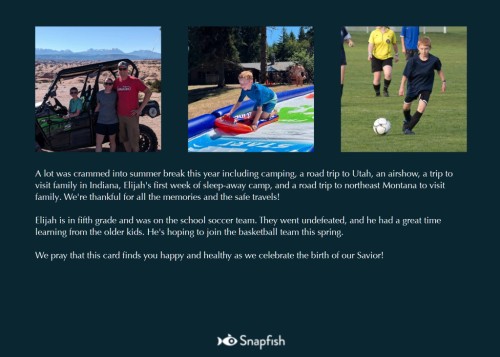






Merry Christmas
LUKE 2
THE BIRTH OF JESUS
1 In those days Caesar Augustus issued a decree that a census should be taken of the entire Roman world. 2 (This was the first census that took place while Quirinius was governor of Syria.) 3 And everyone went to their own town to register.
4 So Joseph also went up from the town of Nazareth in Galilee to Judea, to Bethlehem the town of David, because he belonged to the house and line of David. 5 He went there to register with Mary, who was pledged to be married to him and was expecting a child. 6 While they were there, the time came for the baby to be born, 7 and she gave birth to her firstborn, a son. She wrapped him in cloths and placed him in a manger, because there was no guest room available for them.
8 And there were shepherds living out in the fields nearby, keeping watch over their flocks at night. 9 An angel of the Lord appeared to them, and the glory of the Lord shone around them, and they were terrified. 10 But the angel said to them, “Do not be afraid. I bring you good news that will cause great joy for all the people. 11 Today in the town of David a Savior has been born to you; he is the Messiah, the Lord. 12 This will be a sign to you: You will find a baby wrapped in cloths and lying in a manger.”
13 Suddenly a great company of the heavenly host appeared with the angel, praising God and saying,
14 “Glory to God in the highest heaven,
and on earth peace to those on whom his favor rests.”
15 When the angels had left them and gone into heaven, the shepherds said to one another, “Let’s go to Bethlehem and see this thing that has happened, which the Lord has told us about.”
16 So they hurried off and found Mary and Joseph, and the baby, who was lying in the manger. 17 When they had seen him, they spread the word concerning what had been told them about this child, 18 and all who heard it were amazed at what the shepherds said to them. 19 But Mary treasured up all these things and pondered them in her heart. 20 The shepherds returned, glorifying and praising God for all the things they had heard and seen, which were just as they had been told.