 Rechargeable batteries have changed a lot since I was a kid. They used to be big and bulky and not hold much of a charge. As I’m learning about RC planes, I’m learning that the new battery technology is pretty impressive. They’re very small, pack a lot of punch and use computerized chargers to make sure they charge correctly. They are, however, a bit more dangerous (or else I underestimated old rechargeables.)
Rechargeable batteries have changed a lot since I was a kid. They used to be big and bulky and not hold much of a charge. As I’m learning about RC planes, I’m learning that the new battery technology is pretty impressive. They’re very small, pack a lot of punch and use computerized chargers to make sure they charge correctly. They are, however, a bit more dangerous (or else I underestimated old rechargeables.)
Modern rechargeables use lithium polymer technology (LiPo). These are some of the safety tips I’ve gathered in my research:
- These things are prone to catching fire in many different circumstances (overcharging, drawing too much current, puncturing or damaging the battery, etc.) They should always be stored in a cool dry place inside a fireproof bag.
- Never leave the batteries unattended while charging and preferably do it on a concrete surface with a smoke detector overhead.
- LiPo batteries have both a positive and negative power plug as well as a plug that provides individual access to each cell in the battery. The latter is useful for charging and balancing the cells.
- LiPos are made up of various numbers of cells. Never charge a cell over 4.2V or let it discharge past 3.0V.
- For best results, only discharge 80% of the capacity.
- LiPo batteries should be stored at around 3.7V per cell.
- Modern chargers are computer controlled and will help keep each cell in your battery balanced, avoid charging too fast, and help you keep within the recommended voltage limits.
- If you’re going to cut the connector off a battery to place it with a different type, don’t snip both wires at the same time. You’ll short out the battery! (Seems obvious in hindsight but I’m pretty sure I would have done it without thinking if I hadn’t seen a warning.)
These little technological wonders can crank out a huge number of amps for longer than seems possible, but you need to treat them with a lot of respect. FliteTest has a good video and accompanying article about batteries in their beginner series.

 We got a 6 month trial of Sirius with our Ford Escape and then extended it for another six months once we finally got a good offer from Sirius. Listening to music without commercials is addicting and they have a lot of good stations to choose from. The one thing they are missing is a feature on their website that lets me tell them the artists I like and then gives me the stations that play those artists the most. But hey, it’s just data right? I should be able to figure this out. I do, after all, work on the team that is producing the premiere (I hope) data experience for Excel:
We got a 6 month trial of Sirius with our Ford Escape and then extended it for another six months once we finally got a good offer from Sirius. Listening to music without commercials is addicting and they have a lot of good stations to choose from. The one thing they are missing is a feature on their website that lets me tell them the artists I like and then gives me the stations that play those artists the most. But hey, it’s just data right? I should be able to figure this out. I do, after all, work on the team that is producing the premiere (I hope) data experience for Excel:  There are a lot of transplanted people in my group at work and with all the recent hubub about the Seahawks, there have been some interesting discussions about team loyalty, bandwagons, etc. I’ve heard two opposing viewpoints:
There are a lot of transplanted people in my group at work and with all the recent hubub about the Seahawks, there have been some interesting discussions about team loyalty, bandwagons, etc. I’ve heard two opposing viewpoints: MattB posted an article on Facebook that I felt deserved it’s own post here. It’s from thefederalist.com and is called “
MattB posted an article on Facebook that I felt deserved it’s own post here. It’s from thefederalist.com and is called “
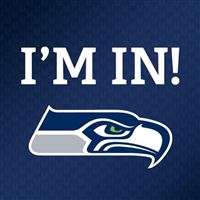 I’ve lived in a lot of different cities which means that cheering for the Bears, Colts, Vikings, and Eagles could have all made sense in the past. With all that traveling, I didn’t really cheer for one team (except for a stint where I cheered for the Cowboys? I think it was because of the Aikman, Emmitt, Irvin trio.)
I’ve lived in a lot of different cities which means that cheering for the Bears, Colts, Vikings, and Eagles could have all made sense in the past. With all that traveling, I didn’t really cheer for one team (except for a stint where I cheered for the Cowboys? I think it was because of the Aikman, Emmitt, Irvin trio.) Last year I picked up
Last year I picked up  For the past few years, the NASCAR season has been split across three networks: FOX, TNT and ESPN/ABC. FOX does the best job and TNT coverage is a joke. When we adjusted our cable package, it meant that I wouldn’t be able to watch the races that were on TNT or ESPN. However it looks like that will be changing. In 2015, FOX will get the first 12 races and NBC will get the last 24 races. That means no more TNT or ESPN. I think that’s a win for the sport both because it means fewer changes of network and it drops the two worst coverage teams. Hopefully NBC can put together a good team. It will also give them something big to show at the end of the season when CBS and FOX are running NFL games and will be a big lead-in to their Sunday Night Football games.
For the past few years, the NASCAR season has been split across three networks: FOX, TNT and ESPN/ABC. FOX does the best job and TNT coverage is a joke. When we adjusted our cable package, it meant that I wouldn’t be able to watch the races that were on TNT or ESPN. However it looks like that will be changing. In 2015, FOX will get the first 12 races and NBC will get the last 24 races. That means no more TNT or ESPN. I think that’s a win for the sport both because it means fewer changes of network and it drops the two worst coverage teams. Hopefully NBC can put together a good team. It will also give them something big to show at the end of the season when CBS and FOX are running NFL games and will be a big lead-in to their Sunday Night Football games. We’ve had a
We’ve had a
Tracking Food
Wow. It worked even better than I thought. Even though I’m not planning to show the list to anyone else, it’s embarrassing to write down a handful of chips, a candybar or two, or a morning piece of pie.
Writing it down on a piece of paper would probably have been good enough, but I took it one step further and tracked it in the Fitbit website. They have a huge food database so I just enter in what I ate and it adds up the carbs, etc.
I probably won’t keep this up for a long time, but it has been a good exercise and it’s one that I’ll revisit if I find myself snacking a lot again. Let me know how it works for you if you try it too!