This year, we decided to visit some of the national parks in southern Utah for our family vacation. It started as an idea to hit all five, but we scaled back to spending a week in Moab, Utah for easy access to two of the parks. In the end, we were glad we simplified our plan because there was a lot to keep us busy and it was more relaxing than trying to cram in a bunch of different stops.
Moab is about 1100 miles from our house, and I’ll write a detailed post about our road trip, but in short, we took two days to drive down there and two days back. So after two long days in the car, we rolled into Moab late on Sunday afternoon.
I’m happy to promote the Airbnb that we rented. It was a duplex so we had our own garage (with a charger for our electric car) along with way more beds than we needed. It also had a private hot tub along with a full washer and dryer. There was a community pool a short walk away too. It was a great home base for our adventures.
I had tried to pre-plan as much of the trip as possible so that I wouldn’t have to be doing logistics and figuring things out while I was on vacation. Plus, Moab is an incredibly busy place and many of the things we wanted to do required reservations months in advance. Moab is a town of about 5000 people with around 2 million people who visit every year! The economy is defined by tourism which is good for business but it’s also wreaking havoc on the people who live there. They simultaneously can’t make a living without the tourists and they often can’t afford basic necessities like housing because of the tourists.
Monday
For our first full day in Moab, we started with Arches National Park which is just on the north end of town. It was about a 15 minute drive from our house. Arches is using timed entry reservations. Months in advance, I registered for entry into the park between 7am and 8am on the day we were planning to go in. We arrived right at 7am in hopes of beating the crowds a bit and also beating the heat. Our plan each day was to be mostly done with planned activities by noon to avoid the hottest part of the day and leave ~half the day open for random activities. This meant getting up early each morning on vacation, but I think we’d do it the same way if we went back.
I have seen plenty of pictures of some of the arches in the park, but I was surprised how different it felt to be there in person. A picture can’t communicate the enormity of the scenery. It feels like the opposite of a green, cool place like Seattle!
We came prepared with an itinerary for our park days thanks to dirtinmyshoes.com. For a few bucks, I purchased her guide to Arches and we followed her two day itinerary. I won’t repeat the details here since I don’t want to give a free summary of her great content, but we were very happy with the info she provided! Despite the extreme visitor load, we never found a trailhead that was full, we ate lunch in a completely empty picnic area each day, and we even had some of the arch views to ourselves!
The highlight of our first day in the park was the Devil’s Garden area. Landscape Arch is enormous and the hike from there to the Double O arch was one of our favorite hikes of the trip. It required climbing up and walking along big rock fins.
Tuesday
Tuesday was our first of two paid adventures: off roading! Moab is a world-renowned mecca for offroad fun and we didn’t want to miss the opportunity. We chose a 2.5 hour with the cleverly named “Moab Tourism Center” tour company. I drove the UTV/side-by-side for our family and there were a total of 5 vehicles in our group including our guide.
It’s hard to put into words what this trip was like! The vehicles were extremely capable and the terrain was incredible. We drove up steep narrow fins, down steep inclines, and over all sorts of terrain that I would never have imagined was possible.
A huge portion of Utah is “BLM land” (Bureau of Land Management) and you can do pretty much anything you want there. Our tour took us through the “Hell’s Revenge” area which had a additional rules because of the high traffic. If you’ve watched any rock crawling videos on the internet, you’ve probably seen some of the main features in this area. We stopped at “Hell’s Gate” and watched four vehicles try to climb it. Three made it up fine but the fourth flipped up and over! Everyone was fine, but it was quite a sight. All of this is just a short drive out of town so part of our tour involved a ~10 minute UTV drive on the roads to and from the business where we started. UTVs can be road legal in Moab and you see lots of them!
If I could go back for one day, I’d do another UTV trip!
Wednesday
We got up early again to get into Arches right at 7am since it had been working so well for us the previous two days. This day involved more highly trafficked parts of the park, but our early start gave us easy parking and ok-ish crowds. Highlights were Delicate Arch, both of The Windows, and the Double Arch. When I had been researching this trip, I saw Double Arch and immediately recognized it as from the opening scenes of Indiana Jones and the Last Crusade. While the arch was covered in people, it was still neat to see the area in person. We again ate lunch at a completely empty picnic area with a great view of Balanced Rock.
Thursday
Our second scheduled excursion was a half day rafting trip from Adrift Adventures. Their web presence and signup process was less polished than our other excursion, but everything went smoothly. There were three small groups like ours that got put together in one boat and then there was an enormous group of dads and sons that filled up about four or five other boats. They were pretty wild so our guides did a good job of keeping us separated from them on the river so we could have our own fun.
The trip mostly hits “bumpy water” Class 1 and 2 rapids but there was one short Class 3 section too. This felt just about right for our family. There were a couple areas where Tyla and I both jumped out of the boat to swim, and Elijah even got to row the boat for a while.
The river had about 2.5 times as much water flowing through it as it did last year so everything was moving faster than normal. We got to do the whole 12-mile stretch that they normally divide up into two different 6-mile tours.
Friday
For our last day in the parks, we drove about 50 minutes to Canyonlands National Park. This park is divided into three distinct areas and the entrances are hours apart. We chose the Island in the Sky district. The name comes from the fact that this part of the park is mostly on top of a large mesa.
The site we used for he Arches Itinerary had some guidance for Canyonlands but not a full itinerary, but our early arrival paid off again and we were able to see everything without overwhelming crowds. Our first stop was Mesa Arch and it might have been our favorite one of the trip! It’s quite a trippy experience walking up to the arch because it’s right on the edge of the mesa so there’s an enormous drop off beyond the arch. We also had the whole thing to ourselves for quite a while so we got some good pictures and enjoyed the view.
We did one longer hike out to Murphy Point and thoroughly enjoyed the view there. Again, we had the whole viewpoint to ourselves for almost the whole time!
The remaining stops were a couple that we could drive to which mean that they were much busier, and while the views were awesome, our first two private stops were much more enjoyable due to lesser crowds. We found another private picnic spot with shade and a great view for lunch.
Miscellaneous
Our plan to finish each day around 12 or 1 worked out well. We got to beat the heat and crowds, and we also had the afternoon free for relaxing and spending time in the community pool.
We saved a lot of time and money by eating breakfast and lunch at the house every day (or packing a picnic lunch.) We did go out to dinner each night and our favorite spots were the Moab Brewery, El Tapatio, Moab Food Truck Park, and Spitfire Smokehouse. Utah has some confusing liquor laws which means that good draft beer is hard to find, but I did sample quite a few new ones.
We played the license plate game on our drive and made it amazingly close to collecting them all! We ended without seeing Hawaii, Rhode Island, and Delaware, but we did get a few Canadian provinces, D.C., and two Mexican states (Chihuahua and Nuevo Leon.)
Summary
This is long post already, but we have so many memories that I haven’t touched on here like lizards, base jumpers, frisbee plates, the Tree Penguins, the filming location for Horizon, meeting people from Woodinville on our first day in Moab, Lops ice cream, and a lot more. What an amazing trip!
I did a lot of research and planning ahead of time, fully expecting to only use it as a rough guide, but almost the entire trip went flawlessly according to plan. The return trip had some hiccups mostly due to extra traffic on the weekend before the Fourth of July, but it wasn’t a big deal. I’m so thankful for the smooth adventure and the fun family memories. When’s our next road trip?! Let’s do it again!

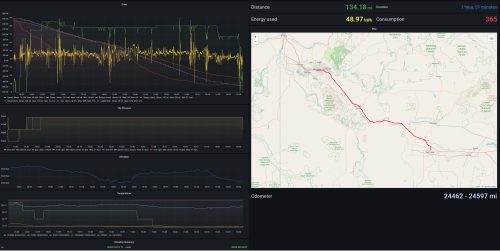
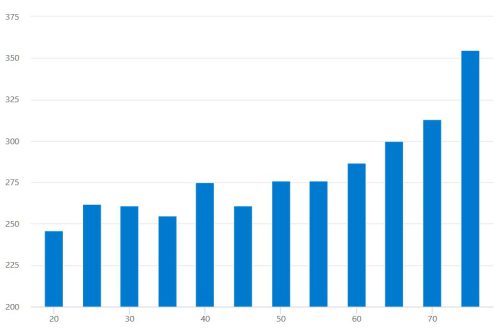

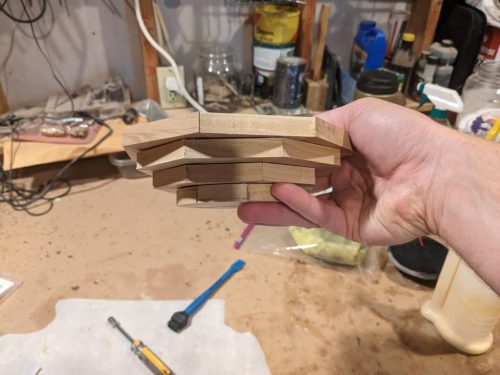


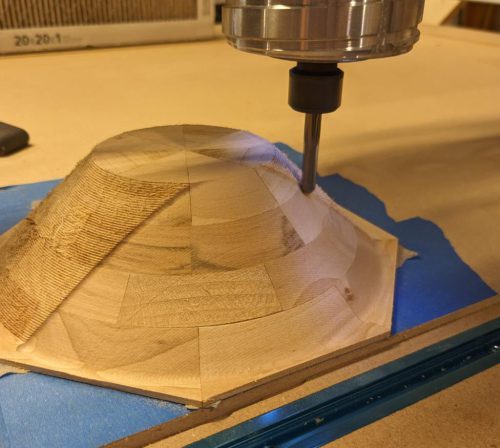






























Surviving Election Season
I’m less and less enamored with politics as time goes on, but it seems unavoidable as we head into presidential election season. Since I know this is a common frustrating for people, I thought I’d share some of the things I do to try and stay sane: